Midi implementation chart – Roland AT20s User Manual
Page 114
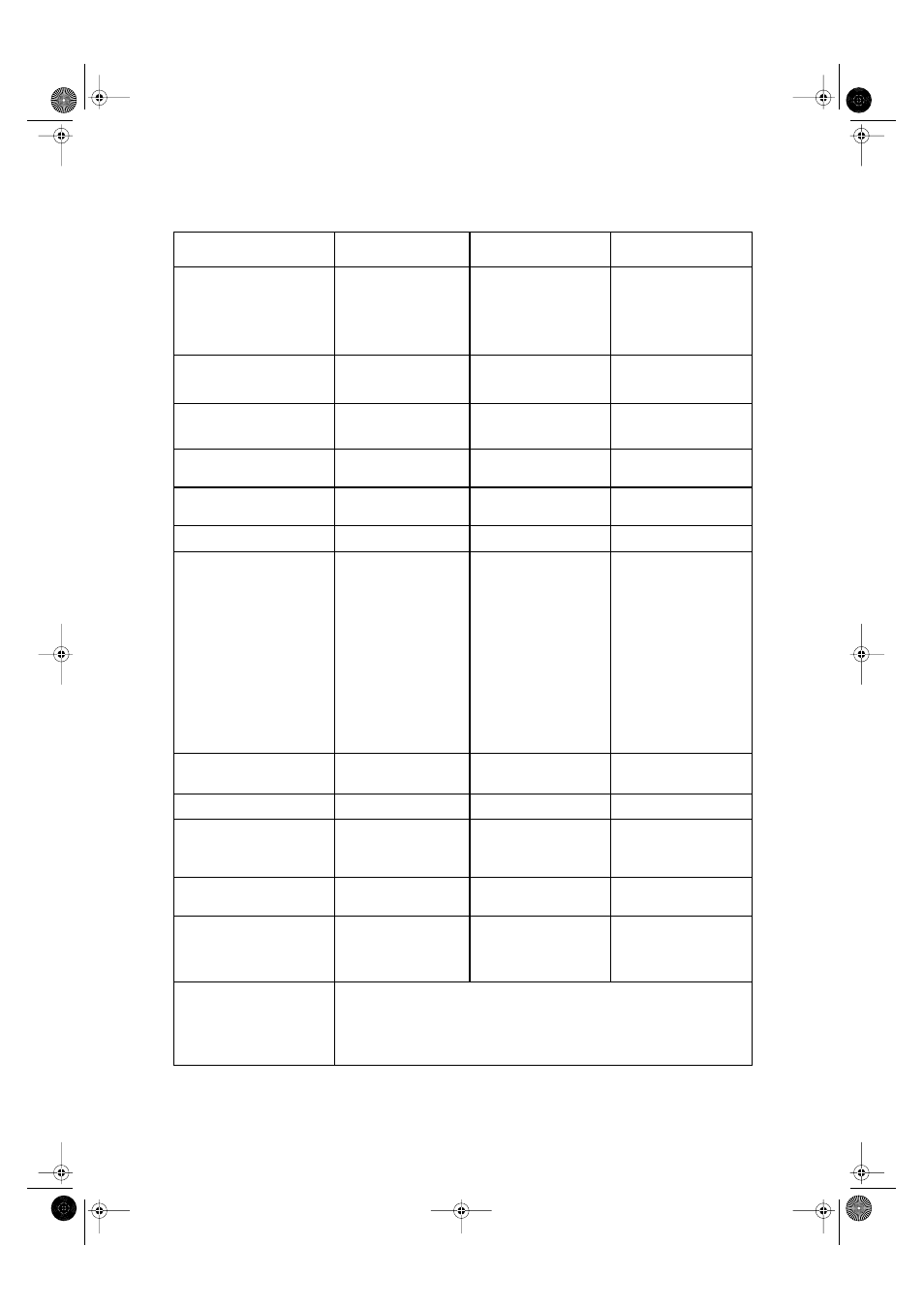
114
Function...
Basic
Channel
Mode
Note
Number :
Velocity
After
Touch
Pitch Bend
Control
Change
Prog
Change
System Exclusive
System
Common
System
Real Time
Aux
Message
Notes
Transmitted
Recognized
Remarks
Default
Changed
Default
Messages
Altered
True Voice
Note ON
Note OFF
Key's
Ch's
0, 32
1
5
6, 38
7
10
11
16
64
65
66
67
84
91
93
98, 99
100, 101
: True #
: Song Pos
: Song Sel
: Tune
: Clock
: Commands
: All sound off
: Reset all controllers
: Local Control
: All Notes OFF
: Active Sense
: Reset
9 (Drums/SFX)
12 (Lower)
13 (Upper)
14 (Pedal Bass)
16 (Solo, Expression, PC)
1–16
x
x
O
x 8n v=64
32–103
x
x
x
O
x
x
x
x
x
O
x
O
x
x
x
x
x
x
x
x
O
O
O
O
O
O
O
O
O
O
O
O
O
O
O
O
O
0–127
**************
x
x
x
x
O
O
x
x
x
x
O
x
1–16
1–16
1–16
1–16
1–16
1–16
Mode 3
Mode 3, 4(M=1)
O
x
0–127
0–127
O
O
O
O
0–127
O
x
x
x
x
x
O (120, 126, 127)
O
x
O (123–125)
O
x
Bank select
Modulation
Portamento time
Data entry
Volume
Panpot
Expression
General purpose controller (Glide)
Hold 1
Portamento
Sostenuto
Soft
Portamento control
Effect1 depth
Effect3 depth
NRPN LSB, MSB
RPN LSB, MSB
* 1 O x is selectable.
* 2 O x is selectable by SysEx.
* 3 Recognaize only GS Part.
* 4 Recognaize only Keyboard Part.
Roland Organ
Model AT-20S
Date : Jul. 1, 2001
Version : 1.00
MIDI Implementation Chart
**************
**************
Mode 1 : OMNI ON, POLY
Mode 3 : OMNI OFF, POLY
Mode 2 : OMNI ON, MONO
Mode 4 : OMNI OFF, MONO
O : Yes
X : No
* 3
Program number 1–128
*3
*2
*2
*2
*2
*3
*3
*4
*3
*3
*2
*2
*2
*3
*3
*3
*2
*2
*2
*3
*2
*1
*1
*1
AT-20S.e.book 114 ページ 2003年11月10日 月曜日 午後2時37分
