P. 59, p. 62, p. 65) – Roland AT20s User Manual
Page 59
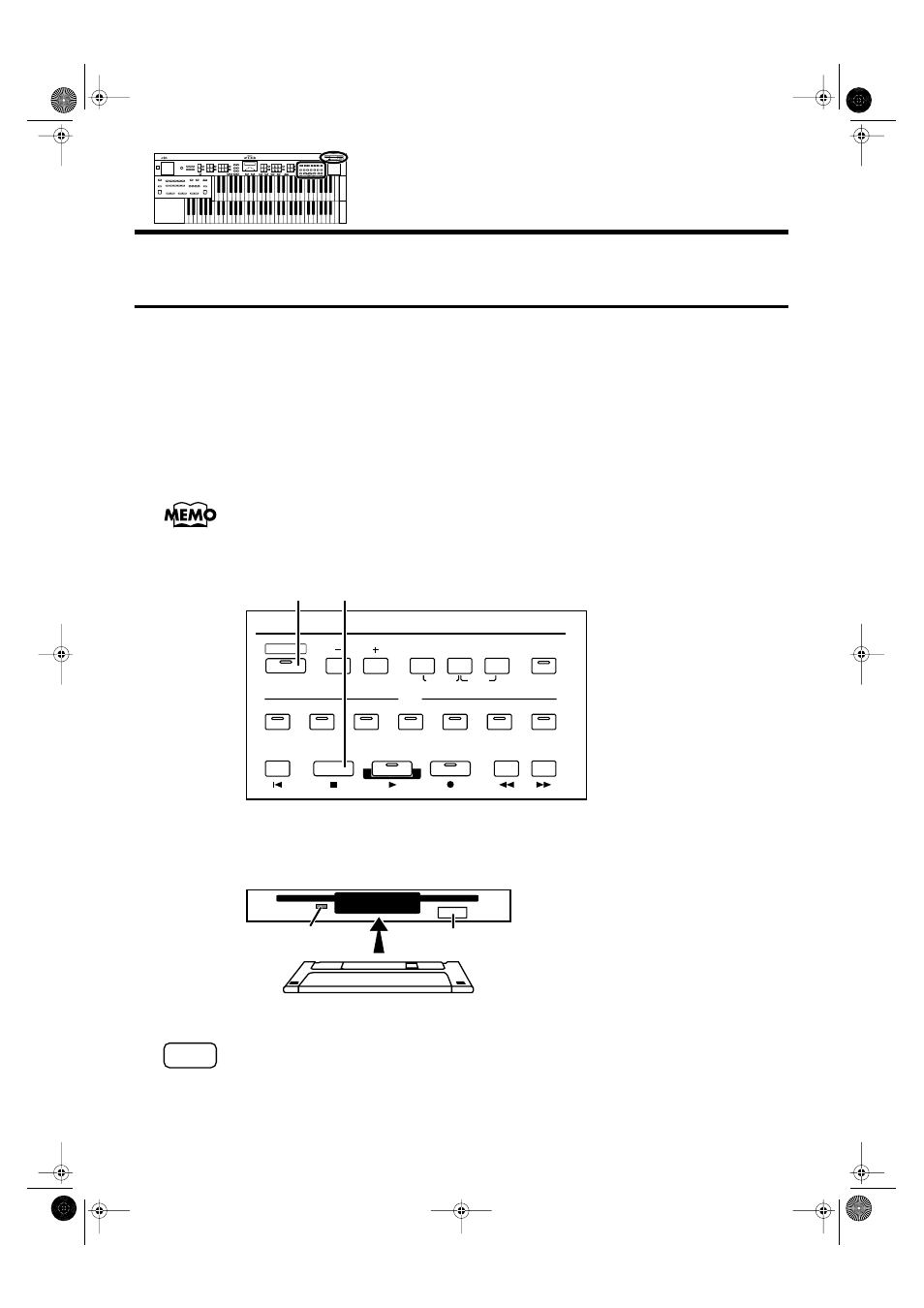
59
Record and Playback Your Performance
Playing Back Performance Songs Stored on
Floppy Disk
In addition to playing back the music you recorded on the instrument and saved to a
floppy disk, AT-20S also lets you enjoy a wide variety of commercially available song
files, such as defined below.
●●●●●●●●●●●●●●●●●●●●●●●●●●●●●●●●●●●●●●●●●●●●●●●●●●●●●●●●●●●●●●●●●●●●●●●●●●●●●●●●●●●●●●●●●●●●●●●●●●●●●●●●●●●●●●●●●●●●●●●●●●●●●●●●●●●●●●●●●●●●●●●●●●●●●●●●●●●●●●●●●●●●●●●●●●●●●●●●●●●●●●●●●●●●●
SMF Music Files
The Standard MIDI File (SMF) format was designed to provide a means for exchanging
performance data among a wide variety of devices. In addition to the song files de-
scribed earlier, the AT-20S is also capable of playing back any Standard MIDI File com-
patible with the General MIDI 2 or GS formats.
If you wish to purchase SMF music files, please contact the dealer where you purchased the AT-
20S.
●●●●●●●●●●●●●●●●●●●●●●●●●●●●●●●●●●●●●●●●●●●●●●●●●●●●●●●●●●●●●●●●●●●●●●●●●●●●●●●●●●●●●●●●●●●●●●●●●●●●●●●●●●●●●●●●●●●●●●●●●●●●●●●●●●●●●●●●●●●●●●●●●●●●●●●●●●●●●●●●●●●●●●●●●●●●●●●●●●●●●●●●●●●●●
fig.08-26
1.
Insert a floppy disk containing commercially available SMF music
files into the floppy disk drive.
fig.03-13
Never eject a disk while reading or writing is in progress, since that can damage the magnetic
surface of the disk, rendering it unusable. (The disk drive’s indicator will light up at full
brightness when the drive is busy reading or writing data. Ordinarily, the indicator will be less
brightly lit, or be extinguished.).
Composer
Demo
Load
Save
Function
Registration
Stop
Reset
Play
Rec
Fwd
Bwd
Select
Clear
Rename
Lower
Upper
Solo
Control
Accomp
Bass
Rhythm
Track
2
3
Eject button
Indicator
Floppy Disk
NOTE
AT-20S.e.book 59 ページ 2003年11月10日 月曜日 午後2時37分
