Roland AT20s User Manual
Page 71
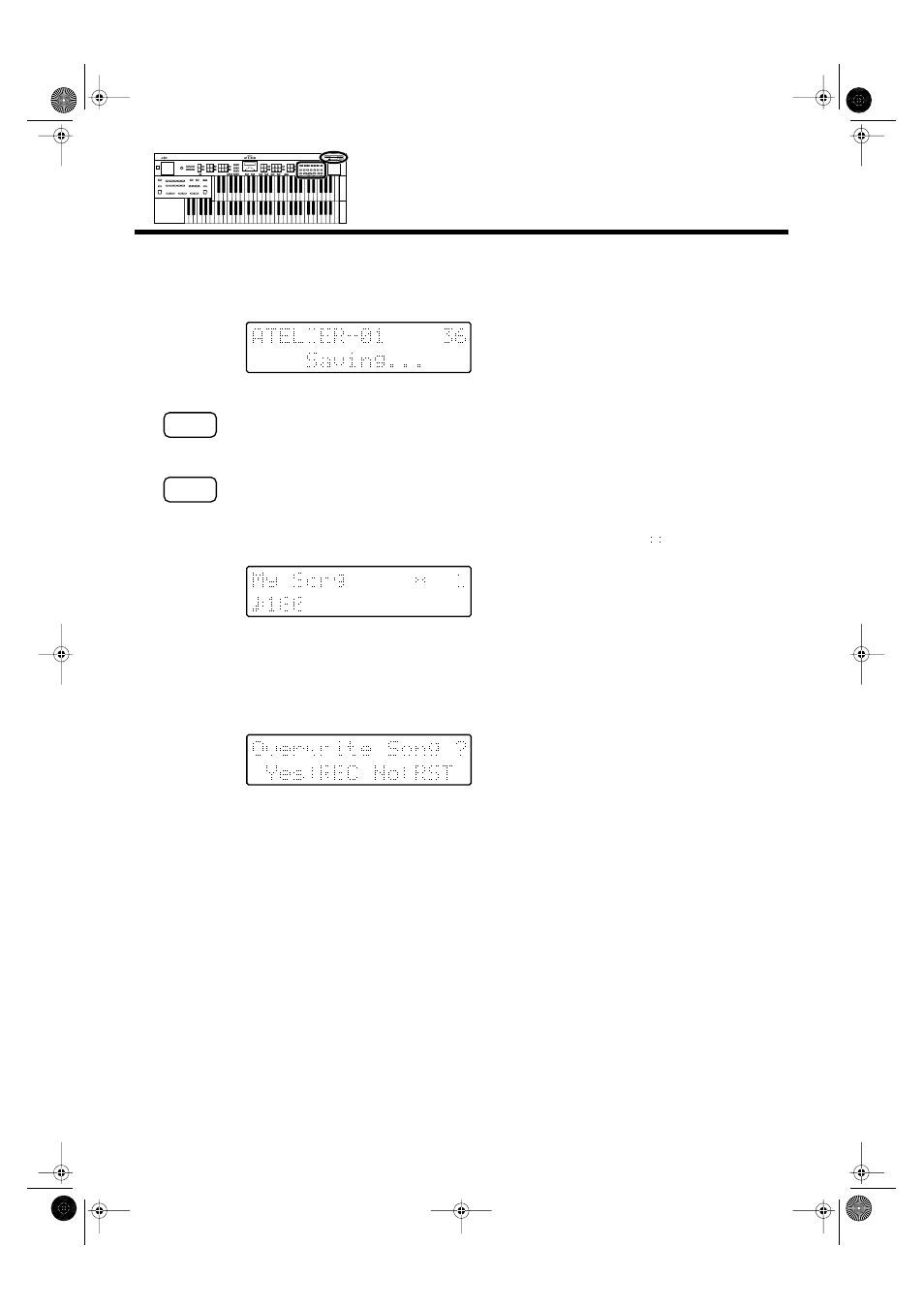
71
Record and Playback Your Performance
4.
Press the [Save] button to confirm the format.
While performance data is being saved to the floppy disk, the following display appears.
fig.08-22
Music data that was saved in Atelier format cannot be played back correctly on instruments
other than the Atelier series.
Saving performance data in SMF format (SMF) requires a longer time than saving it in Atelier
format (ORIGINAL).
Performance data that was saved in SMF format will be indicated by a “
” symbol.
fig.08-27-2
●
If the following screen will appear
If the floppy disk already contains performance data of the same name, the following
display will appear.
fig.08-23
❍
If you wish to update the contents of the performance data
1.
Press the [Rec] button.
❍
If you wish to save the data without erasing the performance
data already on floppy disk you must rename the song
1.
Press the [Reset] button to cancel saving.
2.
Change the name (p. 69), and perform the Save procedure once
again.
NOTE
NOTE
AT-20S.e.book 71 ページ 2003年11月10日 月曜日 午後2時37分
