Roland AT20s User Manual
Page 76
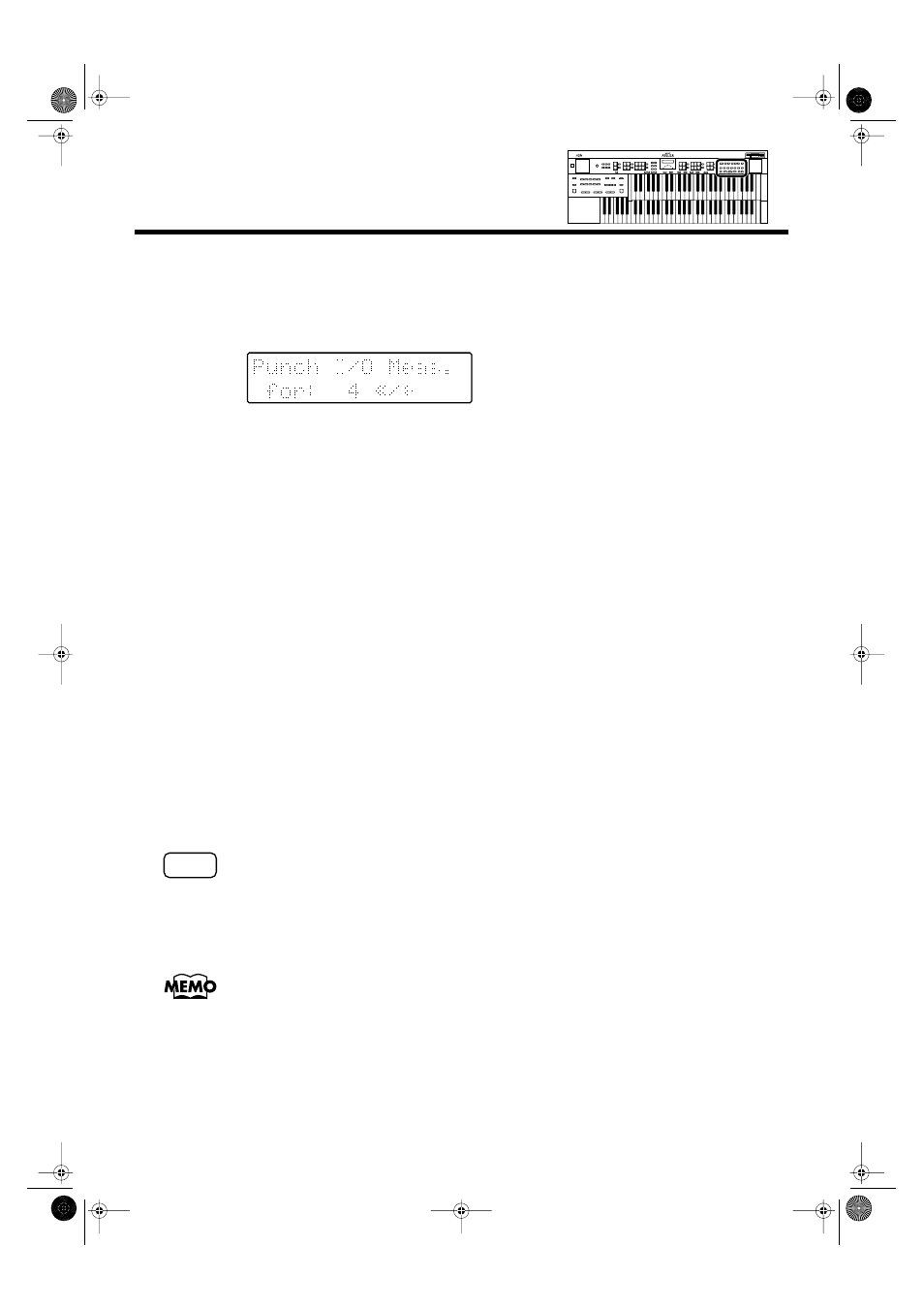
76
Record and Playback Your Performance
7.
Press the [Rec] button.
8.
Press the [Bwd] / [Fwd] buttons to select “for” (the number of mea-
sures that you wish to re-record).
fig.08-34
9.
Press the [Function] or [Display/Exit] button.
❍
Re-record While You Listen to the Song
10.
Enter the recording standby mode by pressing the [Rec] button.
11.
Press the Track button which you wish to re-record (indicator
blink).
12.
Press the [Play] button.
When you press the [Play] button, the metronome will play two measures (bars) of
count-in before recording begins.
When you reach the first measure of the specified area, recording will begin. When the
specified area ends, recording will end, and playback will resume.
• While the song is playing back or recording, the [Rec] button’s indicator will be lit as
follows.
While the performance is playing back
The [Rec] button’s indicator will blink
While you are re-recording
The [Rec] button’s indicator will light con-
stantly
When recording has ended for the specified area and the data is once again playing back, the
[Rec] button’s indicator will resume flashing.
13.
Press the [Stop] button to stop the song.
The indicator of the track button which recorded the performance will light.
When Punch-in Recording ends, the Function menu item “Punch In/Out” will return to OFF
(normal recording). If you wish to use punch-in recording once again, you must make the
“Punch In/Out” setting once again.
NOTE
AT-20S.e.book 76 ページ 2003年11月10日 月曜日 午後2時37分
