Saving pad/sequence on a cd-rw disc, More about saving pad/sequence, Saving pad/sequence – Roland CDX-1 User Manual
Page 67: More about saving pad/sequence saving pad/sequence
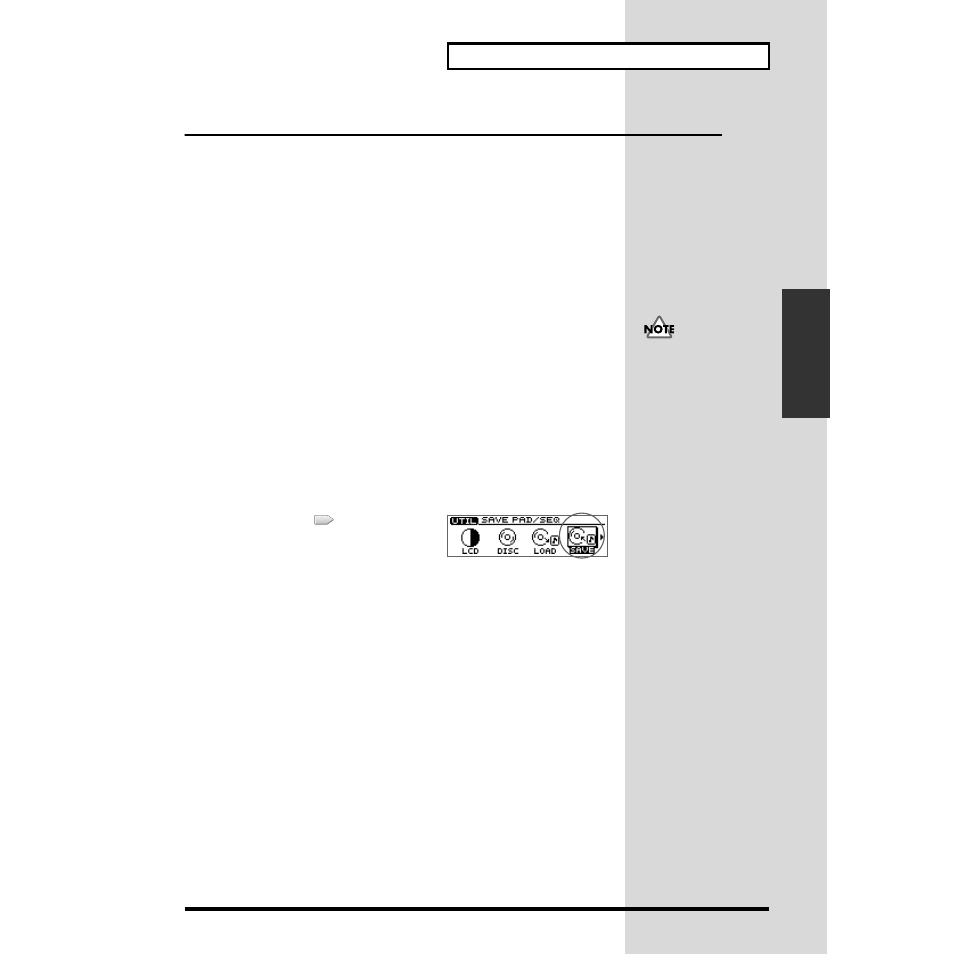
67
Recording a sound to a pad—Sampling
Recording a sound to a pad
Saving Pad/Sequence on a CD-RW disc
Pad and Sequence (p. 88) can be saved on a CD-RW disc.
More about saving Pad/Sequence
When you sample and create a sequence (p. 88), the Pad/Sequence is temporarily
stored in the internal memory of the CDX-1. This means that you can sample and
create a sequence (p. 88) even if a CD-RW disc is not inserted.
Pad/Sequence stored in internal memory will be lost when the power is turned
off (
).
If you wish to keep the pad/sequence,
you must save it on a CD-RW disc, follow the procedure in “Saving Pad/Sequence,”
below.
Saving Pad/Sequence
* On the CDX-1, this operation does not save the following sequence-related parameters.
In order to save the following parameters, you must perform the operation “Saving Song settings
on a CD-RW disc” (p. 126).
•
The sequence track (A–D) status
•
The state of the PAD SEQUENCING [SEQ PLAY]
•
Tempo map
•
“Beat” and “Tempo” settings of the Rhythm Guide
1. Press [UTILITY].
The Menu are displayed as icon.
fig.31-14
2. Press CURSOR [
] to select the Save
PAD/SEQ icon.
3. Press [YES/ENTER].
A message of “Save PAD/SEQ data?” appears.
4. Press [YES/ENTER].
The display will indicate “Saving PAD/SEQ...,” and the data will be saved. When
saving is completed, the display will show a message of “Completed.”
5. Press [DISPLAY] to return to the Basic screen.
When you save Pad/Sequence,
all previously saved samples
on a CD-RW disc will be
overwritten and lost.
