P. 140), 140 more functions for the cdx-1 – Roland CDX-1 User Manual
Page 140
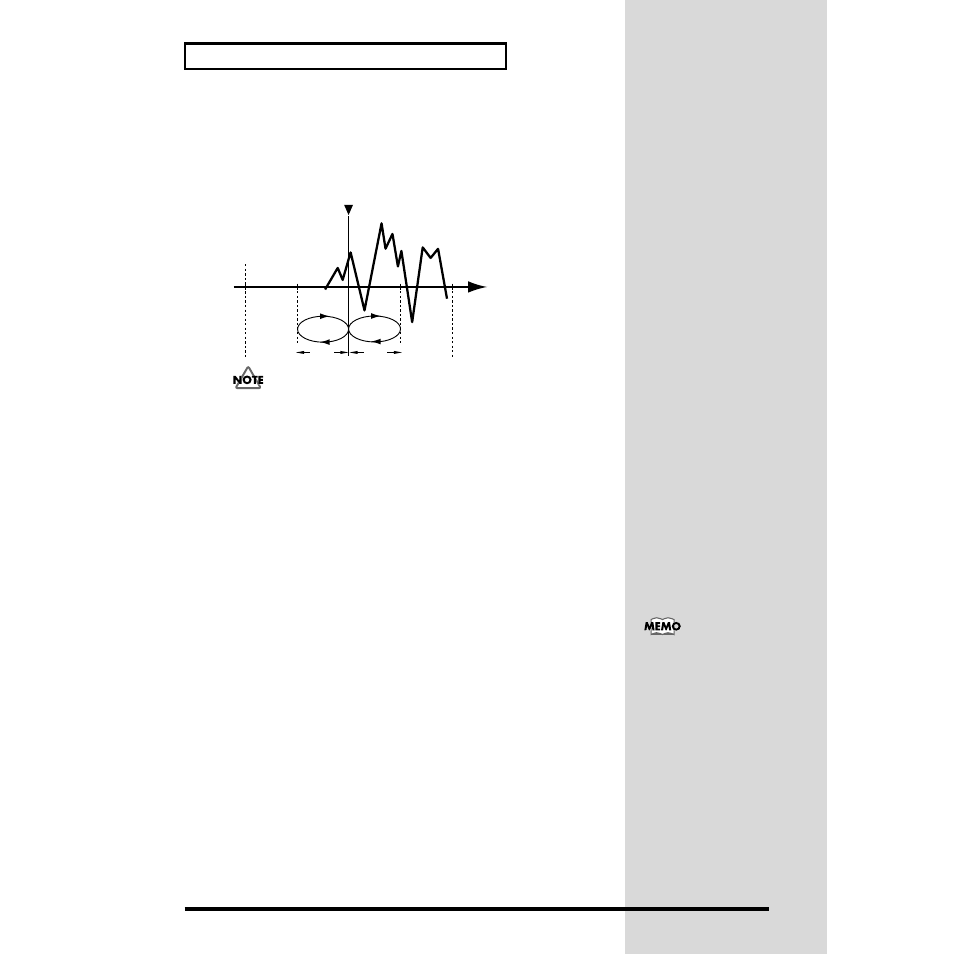
140
More functions for the CDX-1
Using Scrub to make fine adjustments in the cue
location—Scrub Preview
An extremely short region (45 milliseconds) either before or after the current location
will play back repeatedly. This is called the
Scrub function
.
fig.5-02e
The Scrub Preview function will play back only
audio tracks
.
1. For the audio track that you wish to play, press the [STATUS] to make it light in
green.
2. Press [SCRUB].
Scrub playback will begin.
3. While you listen to the sound and current time, turn the TIME/VALUE dial to
move the current location in small steps, and find the moment at which the
sound begins.
4. As necessary, press [TO] or [FROM] to switch the region that will be played back
repeatedly.
[TO] is convenient when you wish to set the current location to the beginning of a
sound, and [FROM] is convenient when you wish to set the current location to the
end of a sound.
[TO]:
Repeatedly play from a point 45 milliseconds before the current location,
up to the current location.
[FROM]:
Repeatedly play from the current location, up to a point 45 milliseconds
after the current location.
5. When you have found the precise location at which the sound begins, press
[SCRUB] once again.
[SCRUB] will go out, and Scrub Preview will be turned off.
SCRUB
TO
Time
Now Time
Sound data
SCRUB
FROM
45
msec
45
sec
For an audio track, you can
press [MARK] to assign a
marker at the current location
so that it will be easy to find
again.
➔
“Assigning a
