Playing an audio cd, Collecting audio material – Roland CDX-1 User Manual
Page 5
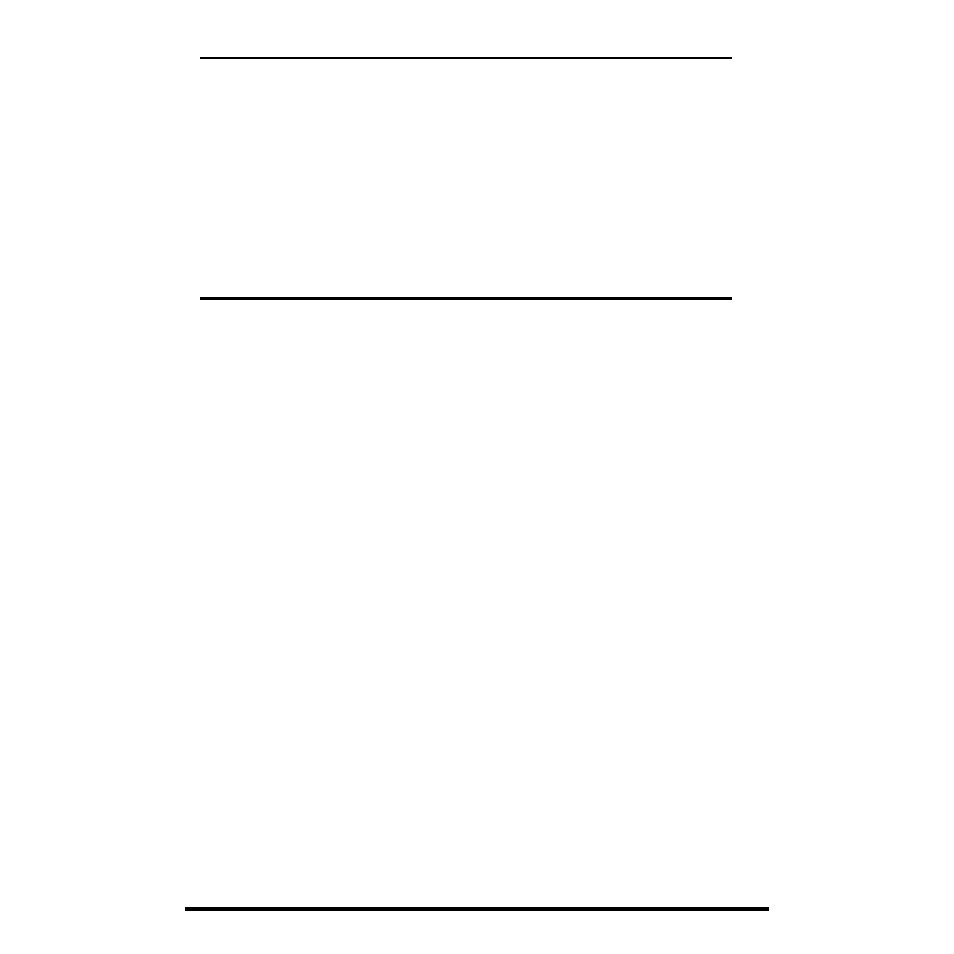
5
Playing an audio CD....................................................... 47
How to play an audio CD—the CD Player...........................................48
Collecting audio material ................................................ 53
Recording a sound to a pad—Sampling.............................................54
Eight pads and 64 pad banks....................................................................................................... 54
Switching pad banks..................................................................................................................... 54
Naming a pad bank ...................................................................................................................... 55
Sampling an external sound ........................................................................................................ 56
Sampling from a CD audio clip collection inserted in the CDX-1 ......................................... 57
Loading a Windows WAVE file.................................................................................................. 58
Using free audio sources from the Internet............................................................................... 59
Selecting the audio quality and sampling time appropriate for the material—Data Type
Specifying stereo or mono—Type .............................................................................................. 61
Automatically start sampling when sound is input—Start with ........................................... 61
Making sure to capture the beginning of the sound—Pre Trigger........................................ 62
Sampling from a pad to another pad—Resampling ......................................................................... 63
If the display indicates “Memory Full.” ............................................................................................. 64
Increasing the Remaining Memory—Optimize Sample ................................................................. 64
Deleting a sample—Delete Sample ..................................................................................................... 65
Playing the pad samples ......................................................................69
Changing how a pad starts and stops sounding—Pad Play............................................................ 70
Crossfading the pad samples you play—Pad Crossfade ................................................................. 71
Making the sound continue even after you release the pad—Hold.............................................. 72
