Listening to the demo disc, Playing the demo disc, Disc”; p. 45) – Roland CDX-1 User Manual
Page 45
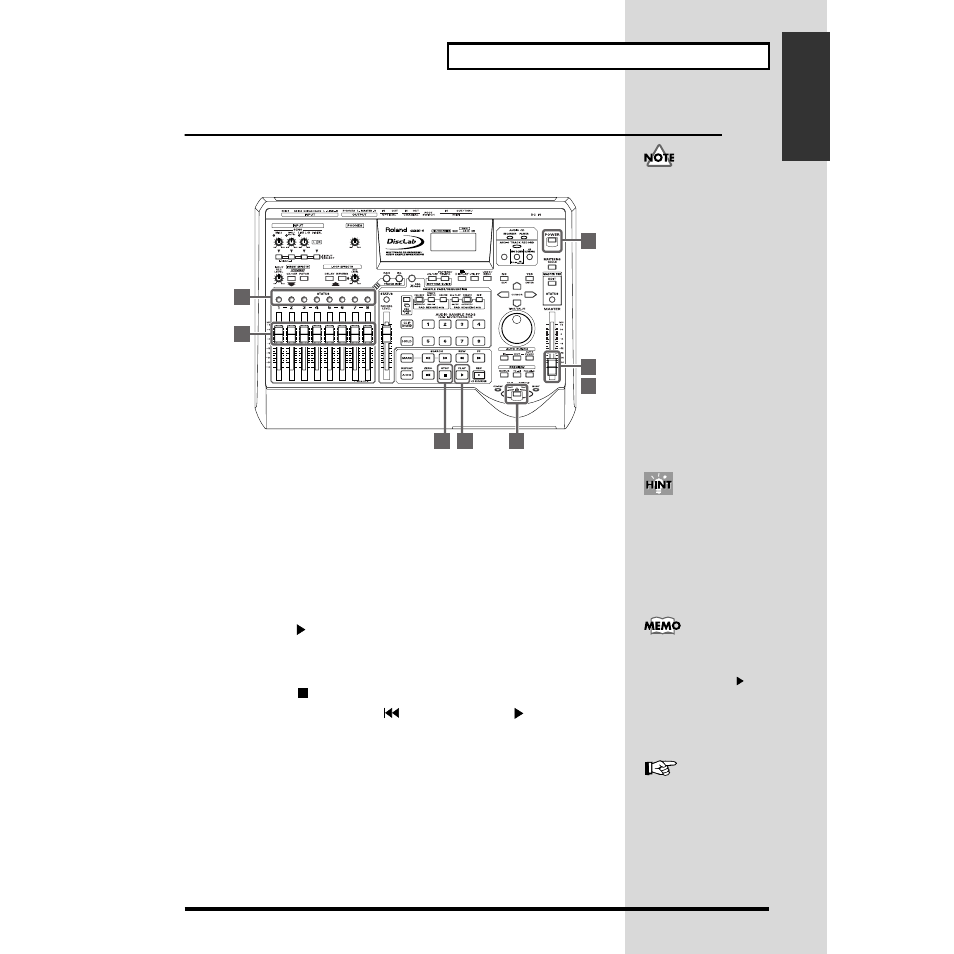
45
What you need to do to create your own CD
What you need to do
to create your own CD
Listening to the demo disc
Here’s how to play back the demo disc and listen to the demo song.
Playing the demo disc
fig.16-11
1. Make sure that your sound reproduction system (i.e., amp or headphones) is
correctly connected.
2. As described in “Turning On the Power” (p. 33), turn on the power of the CDX-1.
3. Insert the demo disc as described in “Inserting a disc” (p. 35).
4. Press the [STATUS] of the audio tracks enough times to get them to light in
green.
5. Set the AUDIO TRACK faders (1–8) to the 0 dB position.
6. Lower the MASTER fader.
7. Press PLAY [
].
The song will play back.
8. Raise the MASTER fader to adjust the volume.
9. Press STOP [
].
Playback will stop. Press ZERO [
] and then press PLAY [
] once again, and
playback will start from the beginning of the song.
Adjusting the overall volume—MASTER fader
Use the MASTER fader to adjust the overall volume.
The stereo (left/right) balance can be adjusted with the master balance.
Adjusting the headphone volume
The volume of the headphones connected to the phones jack is adjusted with the
phones knob.
* If the MASTER fader is lowered, you will hear no sound even when you turn up the volume with
the phones knob.
• Use of the Demo Disc
supplied with this product
for any purpose other than
private, personal enjoyment
without the permission of the
copyright holder is
prohibited by law.
Additionally, this data must
not be copied, nor used in a
secondary copyrighted work
without the permission of the
copyright holder.
• DO NOT play the demo disc
on a conventional audio CD
player. The resulting sound
may be of a level that could
cause permanent hearing
loss. Damage to speakers or
other system components
may result.
You can play rhythm guide
according to demo song. If you
switch the “PATTERN” of
tempo map, you can play
various rhythm patterns that
matches the song.
→
”Using
7
9
4
5
8
6
2
3
Using marker stop function
(p. 131), the play back from
demo CD stops at the end of
first song. Press PLAY [
] to
do play back of next-song.
“Adjusting the overall volume
balance—Master Balance”
(p. 132)
