P. 127) – Roland CDX-1 User Manual
Page 127
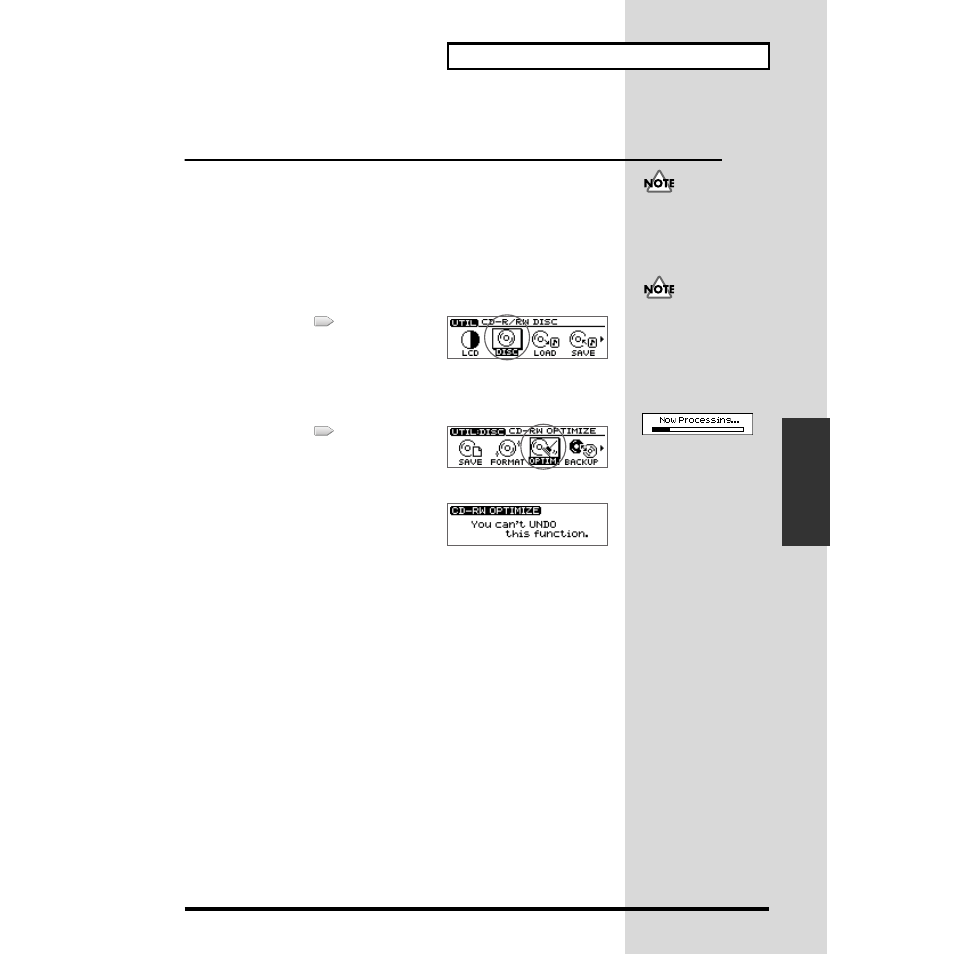
127
Recording/playing back a performance
Recording/playing back a
performance
Increasing the free space on a CD-RW disc
—Optimize Disc
When you perform overdubbing (p. 124) or punch-in/out (p. 121), the data that you
rewrite (replace) actually remains on the CD-RW disc. In some cases, this unwanted
data may occupy a significant amount of space on the CD-RW disc. This will cause
the time available for recording to be less than it should be.
By executing
Optimize
you can erase the unwanted data from the CD-RW disc,
increasing the amount of available space on the CD-RW disc.
1. Press [UTILITY].
The Menu are displayed as icon.
fig.42-11
2. Press CURSOR [
] to select the
CD-R/RW Disc icon.
3. Press [YES/ENTER].
The CD-R/RW Disc Menu are displayed as icon.
fig.42-11
4. Press CURSOR [
] to select the
Optimize Disc icon.
5. Press [YES/ENTER].
fig.42-11a
A message of “You can’t UNDO this
function.” appears.
6. If you press [YES/ENTER], Optimize will be executed.
The display will show a message of “Completed.” and the Basic screen will reappear.
If you press [NO/EXIT], the display of step 3 reappears without executing Optimize.
Depending on the situation, an
appreciable length of time may
be required for Optimize to be
completed. This is not a
malfunction. While the
processing bar appears, do not
turn off the power with
unplugging the AC adaptor.
If you turn off the power
during the Optimize
operation, the CD-RW disc
may become unusable, or the
drive may be damaged.
After you execute Optimize, it
is not possible to press
[UNDO/REDO] (p. 138) to
revert to the state before
executing Optimize.
