Deleting a sequence track – Roland CDX-1 User Manual
Page 107
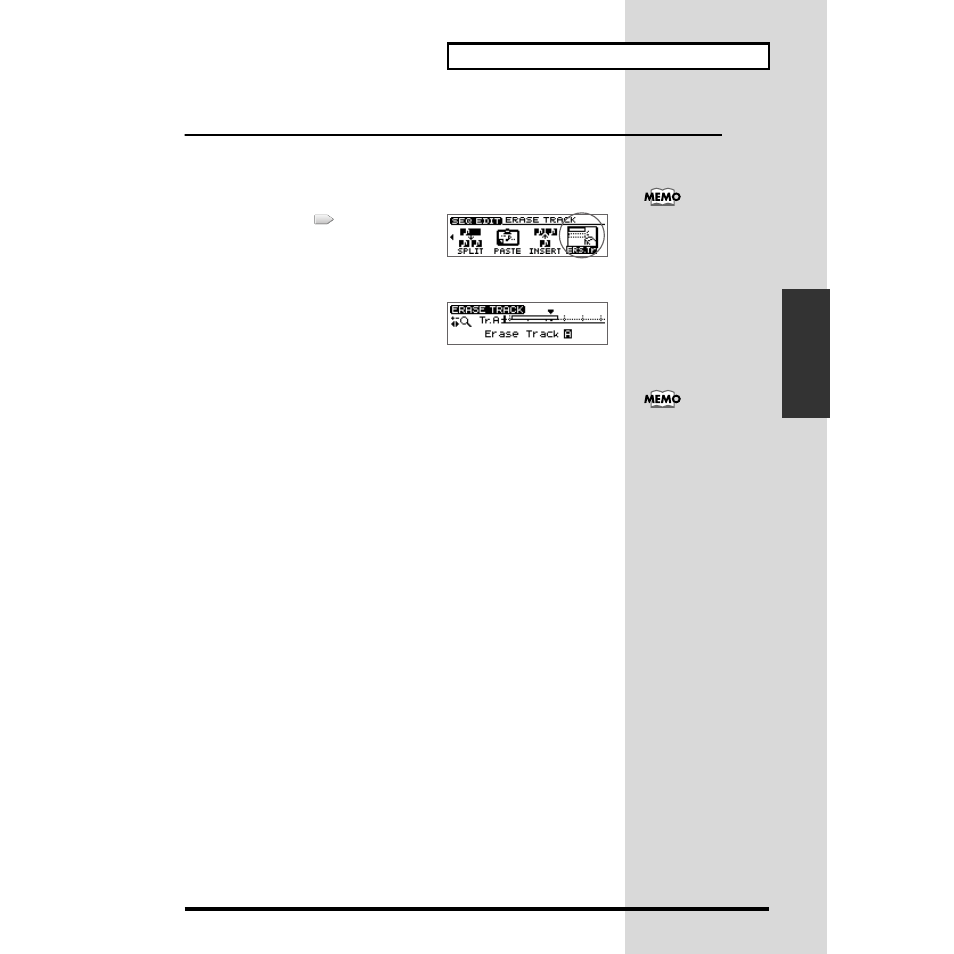
107
Arranging audio samples to create a song—Sequence
Arranging audio samples
to create a song
Deleting a sequence track
An unwanted sequence track can be deleted as follows.
1. Press PAD SEQUENCING [EDIT].
[EDIT] lights, and the Sequence Edit menu are displayed as icons.
fig.34-23
2. Press CURSOR [
] to select the Erase
Track icon.
3. Press [YES/ENTER].
fig.34-23
The erase track setting screen appears.
4. Turn the TIME/VALUE dial to specify the track number you wish to delete.
5. Press [YES/ENTER].
The sequence track will be deleted.
6. When you are finished editing the sequence track, press [DISPLAY].
[EDIT] goes out (extinguished), and the display returns to the Basic screen.
If [SEQ PLAY] is off, press
[EDIT], and it will be turned
on (lit) automatically. Also, the
[STATUS] of all audio tracks
will go dark.
To cancel the erase sequence
track, press [UNDO/REDO]
(p. 138) after step 5.
- UA-25 (68 pages)
- PCR-300 (100 pages)
- 60S (236 pages)
- MTLC-16 (48 pages)
- RT-10S (18 pages)
- TD-3 (22 pages)
- Vs-880 (154 pages)
- AT-45 (3 pages)
- DSD-2 (4 pages)
- SRX-98 (4 pages)
- Fantom-Xa (264 pages)
- SI-24 (52 pages)
- PK-25A (18 pages)
- SRX-01 (16 pages)
- VG-88 (84 pages)
- TD-3KW (16 pages)
- PK-5A (14 pages)
- RS-50 (132 pages)
- HP107 (64 pages)
- VH-10 V-Drum Hi-Hat (108 pages)
- KR-117 (228 pages)
- G6037008-01 (20 pages)
- HP -6 (5 pages)
- AT20s (124 pages)
- V-ACCORDION FR-7 (118 pages)
- RD-700 (172 pages)
- TU-12EX (2 pages)
- HP201 (52 pages)
- FR-5 (114 pages)
- RD-700SX (4 pages)
- maxWerk Musical Instrument (156 pages)
- VS-1824 (140 pages)
- FR-7b (118 pages)
- ME-25 (14 pages)
- FP-7 (188 pages)
- FC-300 - MIDI Foot Controller (72 pages)
- TD-6K (16 pages)
- -50 (6 pages)
- KS-G8B - Keyboard Stand (108 pages)
- KS-G8B - Keyboard Stand (100 pages)
- KS-G8B - Keyboard Stand (52 pages)
- KS-G8B - Keyboard Stand (184 pages)
- KS-G8B - Keyboard Stand (64 pages)
- KS-G8B - Keyboard Stand (16 pages)
- KS-G8B - Keyboard Stand (114 pages)
