Deleting measures (delete), Inserting blank measures (insert), Transposing individual parts (transpose) – Roland HPi-6 User Manual
Page 92: P. 92
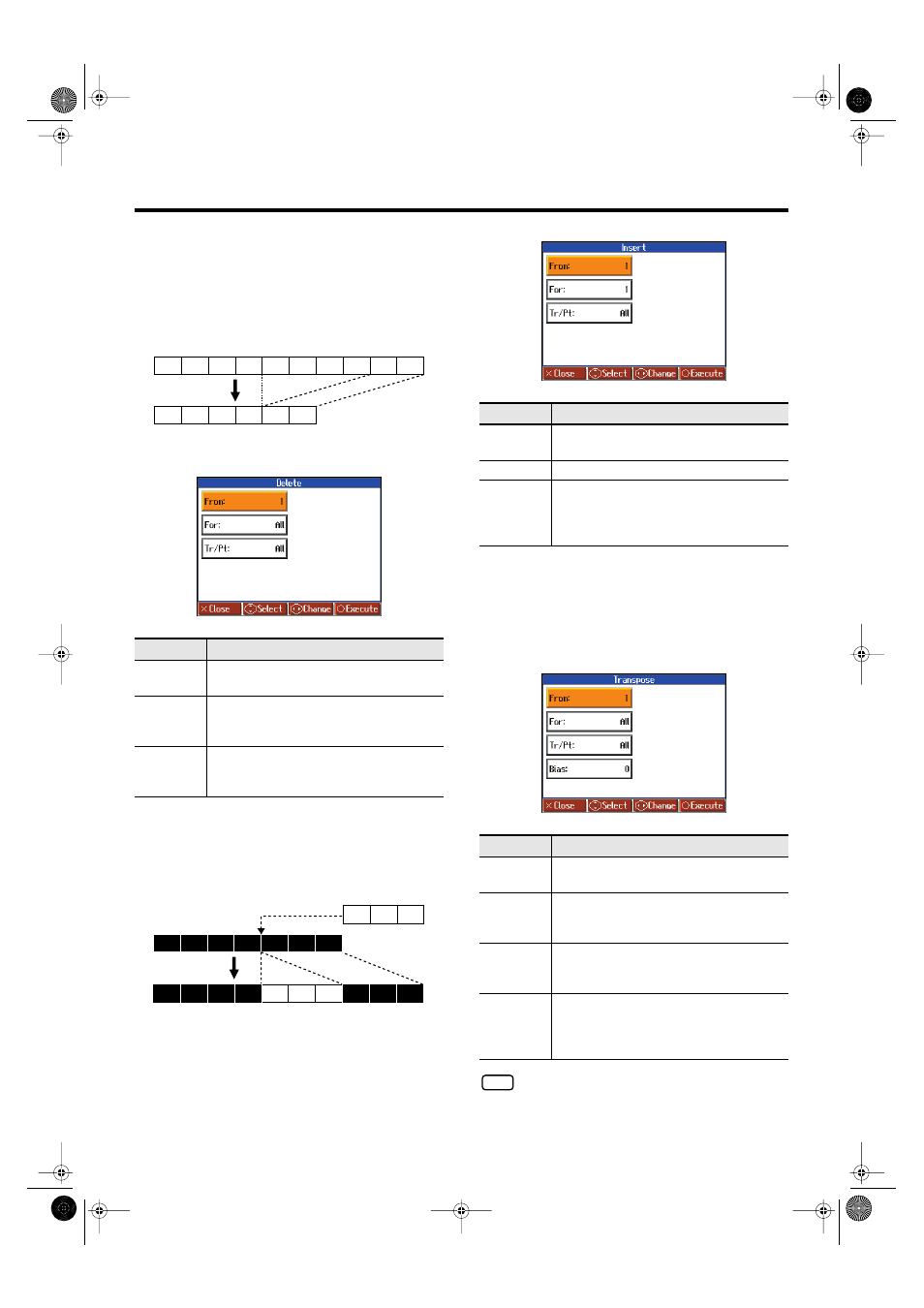
92
Convenient Functions
■
Deleting Measures (Delete)
You can delete a part of a performance measure by measure. When a
portion of a performance is deleted, the rest of the performance is
shifted up to fill the gap. Erasing measures in a specified passage is
called “Delete.”
fig.e-delete-e
Refer to “Basic Operation of the Editing Functions” (p. 90) for
instructions.
fig.d-edit-Delete-e_45
■
Inserting Blank Measures (Insert)
You can add a blank measure at a location you specify. This addition
of a blank measure is called “Insert.”
fig.e-insert-e
Refer to “Basic Operation of the Editing Functions” (p. 90) for
instructions.
fig.d-edit-Insert-e_45
■
Transposing Individual Parts
(Transpose)
You can transpose specified parts and tracks individually.
Refer to “Basic Operation of the Editing Functions” (p. 90) for
instructions.
fig.d-edit-transpose-e_45
NOTE
You cannot transpose performances of the drum sets and sound
effect sets (such as the Rhythm Track).
Item
Explanation
From
Measure number of the first measure of the
segment to be deleted
For
Number of measures to be deleted
When
deleted.
Tr/Pt
Track button or part number to be deleted
When
parts is deleted.
1
2
3
4
5
6
7
8
9
10
1
2
3
4
5
6
Ex. To delete measures (bars) 5–8
1
2
3
4
5
6
7
Ex. To insert measures (bars) 5–7
1
2
3
4
5
6
7
8
9
10
Item
Explanation
From
Measure number of the first measure of the
segment to be inserted
For
Number of measures to be inserted
Tr/Pt
Track button or part number where data will be
inserted
When
inserted at the same place in all parts.
Item
Explanation
From
Measure number of the first measure of the
segment to be transposed
For
Number of measures to be transposed
When
transposed.
Tr/Pt
Track button or part number to be transposed
When
parts is transposed.
Bias
The range of transposition
You can select the range to transpose the data,
from -24 (two octaves down) to +24 (two
octaves up)
, adjustable in semitones.
HPi-6-e.book 92 ページ 2005年11月15日 火曜日 午後3時49分
