Multitrack recording on five tracks, Multitrack recording on five tracks” (p. 71) – Roland HPi-6 User Manual
Page 71
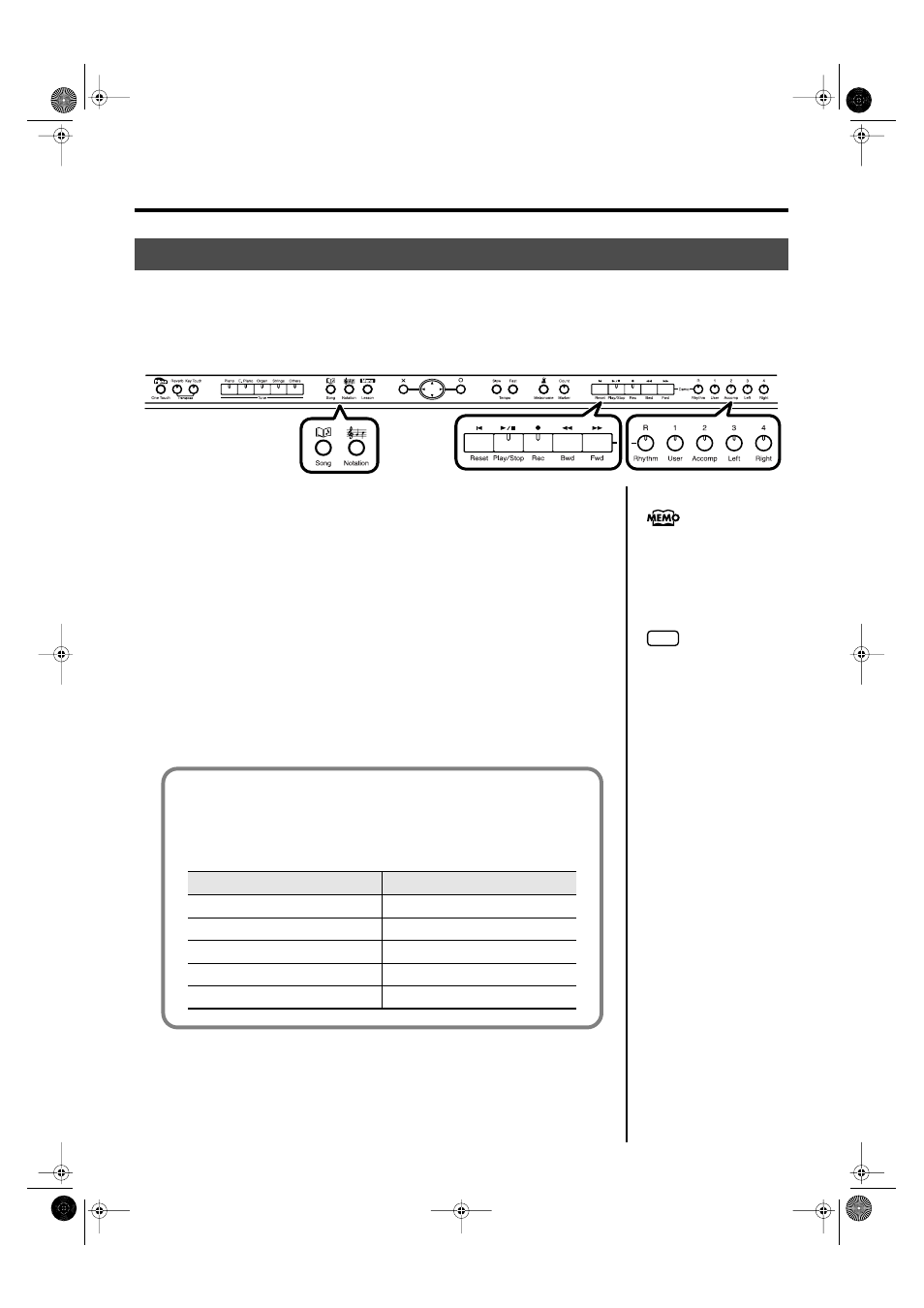
71
Recording Your Performance
Recording the First Track
1.
Record your performance as described in “Recording a New Song” (p.
Recording the Second and Subsequent Tracks
2.
Select and record additional tracks one at a time as described in “Re-
For the second and subsequent recordings, you can listen to the previously recorded
performances while you record.
3.
Record additional tracks as desired to complete the song.
Multitrack Recording on Five Tracks
Multitrack recording is a method by which you can record additional tracks while listening to the previously
recorded tracks.
The HPi-6 provides five tracks, so you can record different sounds on each track to create an ensemble song.
→
You can also record on 16 tracks (p. 84).
fig.panel-Rec5trk-e
The song tempo will be
remembered as the tempo at
which you recorded the first
track.
Only drum set or SFX set
sounds can be recorded in the
[R/Rhythm] button.
The Five Track Buttons and 16 Parts
Many songs in commercially available SMF music files consist of 16 parts. The
16 parts are divided among the five track buttons.
The track buttons and the 16 parts correspond as follows.
Track button
Part
[R/Rhythm]
10 (D), 11 (S)
[1/User]
1
[2/Accomp]
2, 5–9, 12–16
[3/Left]
3
[4/Right]
4
HPi-6-e.book 71 ページ 2005年11月15日 火曜日 午後3時49分
