Roland HPi-6 User Manual
Page 13
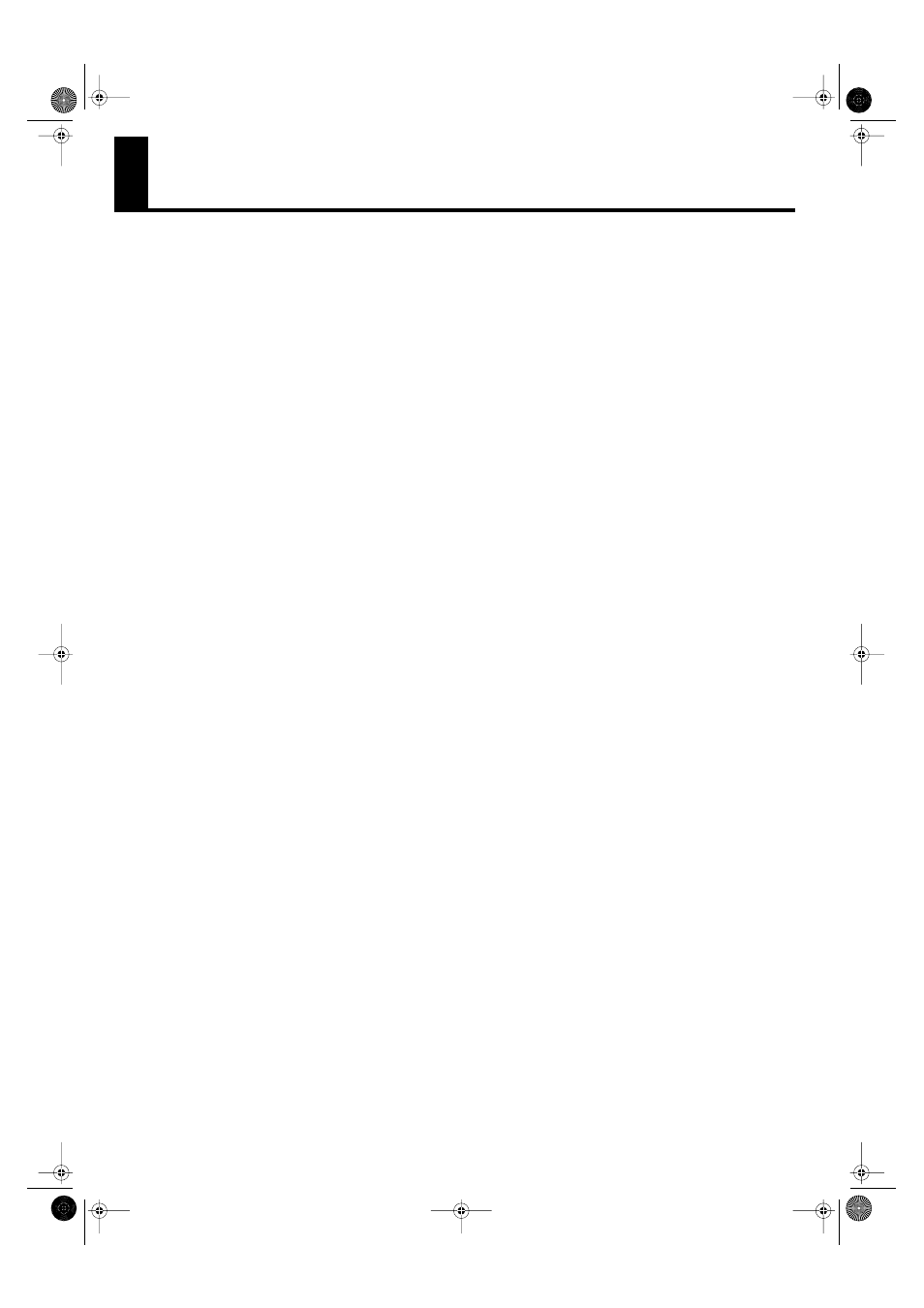
13
Contents
USING THE UNIT SAFELY.......................................................................................................... 6
Important Notes .......................................................................................................................... 9
Before You Begin Playing ....................................................................17
Attaching the Music Rest ............................................................................................................. 17
Using the Music Holders ............................................................................................................. 17
Connecting the Pedal Cord.......................................................................................................... 17
Connecting the Power Cord ........................................................................................................ 17
Opening and Closing the Lid ...................................................................................................... 18
Turning the Power On/Off ......................................................................................................... 18
Adjusting the Volume of the Sound........................................................................................... 18
Adjusting the Contrast of the Screen..................................................................................................... 18
Connecting Headphones ......................................................................................................................... 19
Panel Descriptions................................................................................20
Basic Operation and the Main Screen ................................................23
Basic Operation......................................................................................................................................... 23
Basic Screen ............................................................................................................................................... 24
Notation Screen ............................................................................................................................. 24
List Screen ...................................................................................................................................... 26
Detailed Settings Screen ............................................................................................................... 26
Messages......................................................................................................................................... 26
Try Out the HPi-6’s Lesson Functions!...............................................28
Playing in a Wonderland of Sound........................................................................................................ 28
Learning the Basics of Reading Music (DoReMi Course) .................................................................. 30
Splitting the Keyboard Into Two Sections for Four-Hand Performances (Twin Piano Mode)..... 32
Taking a Lesson While Playing a Two-Person Game (Twin Piano Game) .......................... 33
Listening to the Songs .........................................................................38
Listening to Music Files or a Song that was Saved on External Memory ........................................ 41
Registering the Songs You Like (Favorites).......................................................................................... 42
HPi-6-e.book 13 ページ 2005年11月15日 火曜日 午後3時49分
