103 troubleshooting – Roland HPi-6 User Manual
Page 103
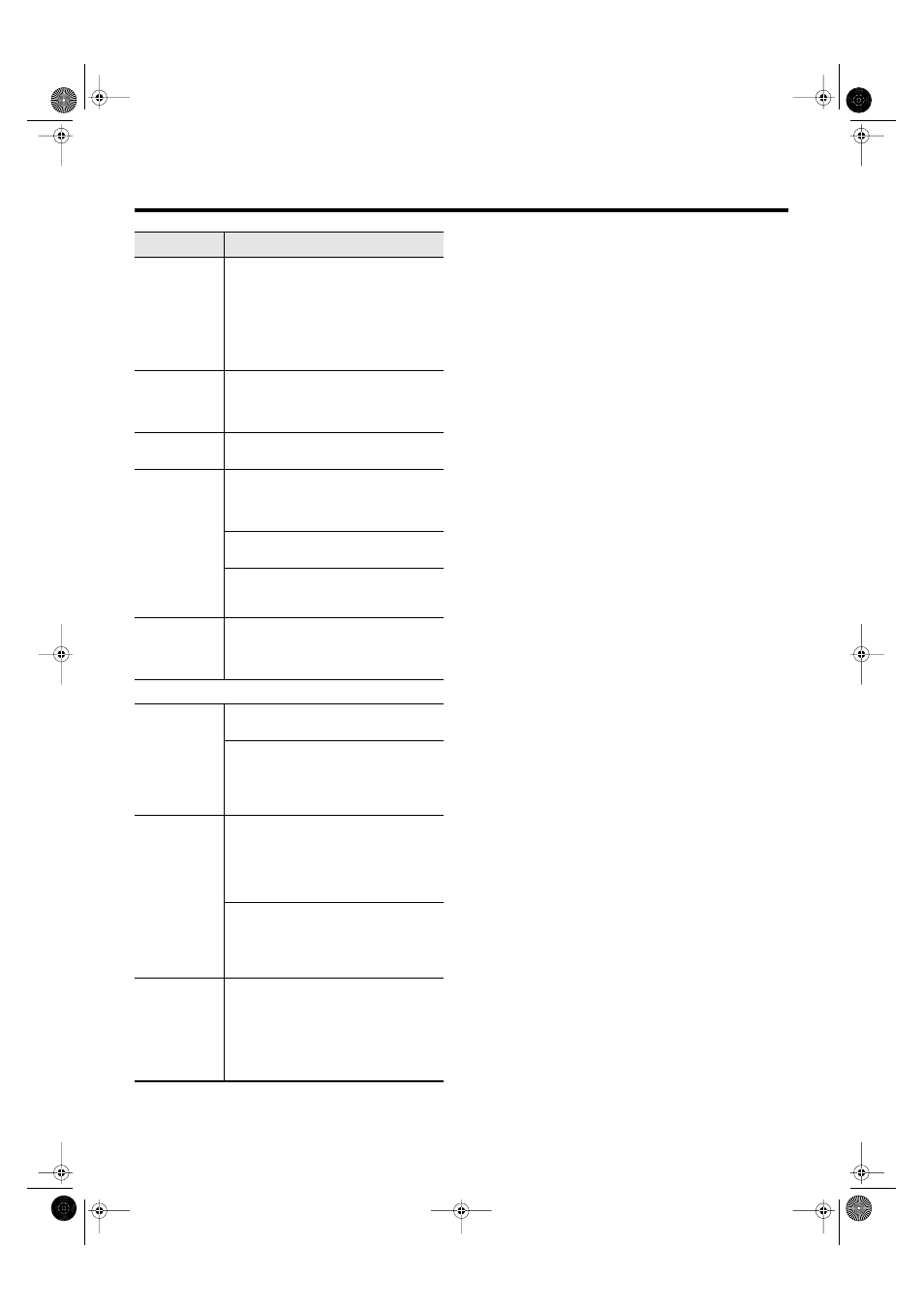
103
Troubleshooting
Movement of
notation or
keyboard
display not
smooth
There may be times when a complex variety of
information is being displayed or when a large
amount of data is displayed at one time.
Change the notation display settings as
described below.
• Set “Bouncing Ball” to “Off” (p. 89)
• Set “Color Notation” to “Off” (p. 89)
• Set “Keyboard” to “Off” (p. 24)
Song becomes
unstable
In certain cases, such as when playing the
songs on external memory, the song may lag
when excessive amounts of performance data
are used.
Demo song not
playing
Could
switched off (p. 88)?
Titles of songs
on external
memory or
floppy disks not
being displayed
Has the song name data (Sequence/Track
Name Meta Event) been entered in the file?
Song titles are not displayed if the song name
data is blank or consists exclusively of spaces.
Is the file name no more than eight single-byte
characters?
Is “MID” used as the extension?
The song cannot be treated as song data if a
different extension is used.
Volume of
accompaniment
or internal song
is too low
Could the “Balance” setting be set all the way
toward “Keyboard”? (p. 55)
Can’t record
Can’t record
Has one of the track buttons for recording been
selected? (p. 67, p. 69, p. 71)
It is not possible to record while the notation is
being generated. Once the unit has finished
generating the notation (i.e., when the measure
number in the screen is no longer highlighted),
try the operation once again.
Tempo of
recorded song
or metronome is
off
If you select an internal song in which the
tempo changes during the song, and then
record, the tempo will change in the same way
for the performances that are recorded on the
other tracks. The tempo of the metronome will
also change in the same way.
If you record additional material without
erasing the previously recorded song, the song
will be recorded at the first-recorded tempo.
Please erase the previously recorded song
before you re-record (p. 70).
The recorded
performance
has
disappeared
Any performance that has been recorded is
deleted when the power to the HPi-6 is turned
off or a song is selected. A performance cannot
be restored once it’s been deleted.
Be sure to save it on an external memory or
“Favorites” (HPi-6 Memory) before you turn
off the power (p. 74).
Case
Cause/Remedy
HPi-6-e.book 103 ページ 2005年11月15日 火曜日 午後3時49分
