Look at all you can do with the hpi-6, Listening playing – Roland HPi-6 User Manual
Page 4
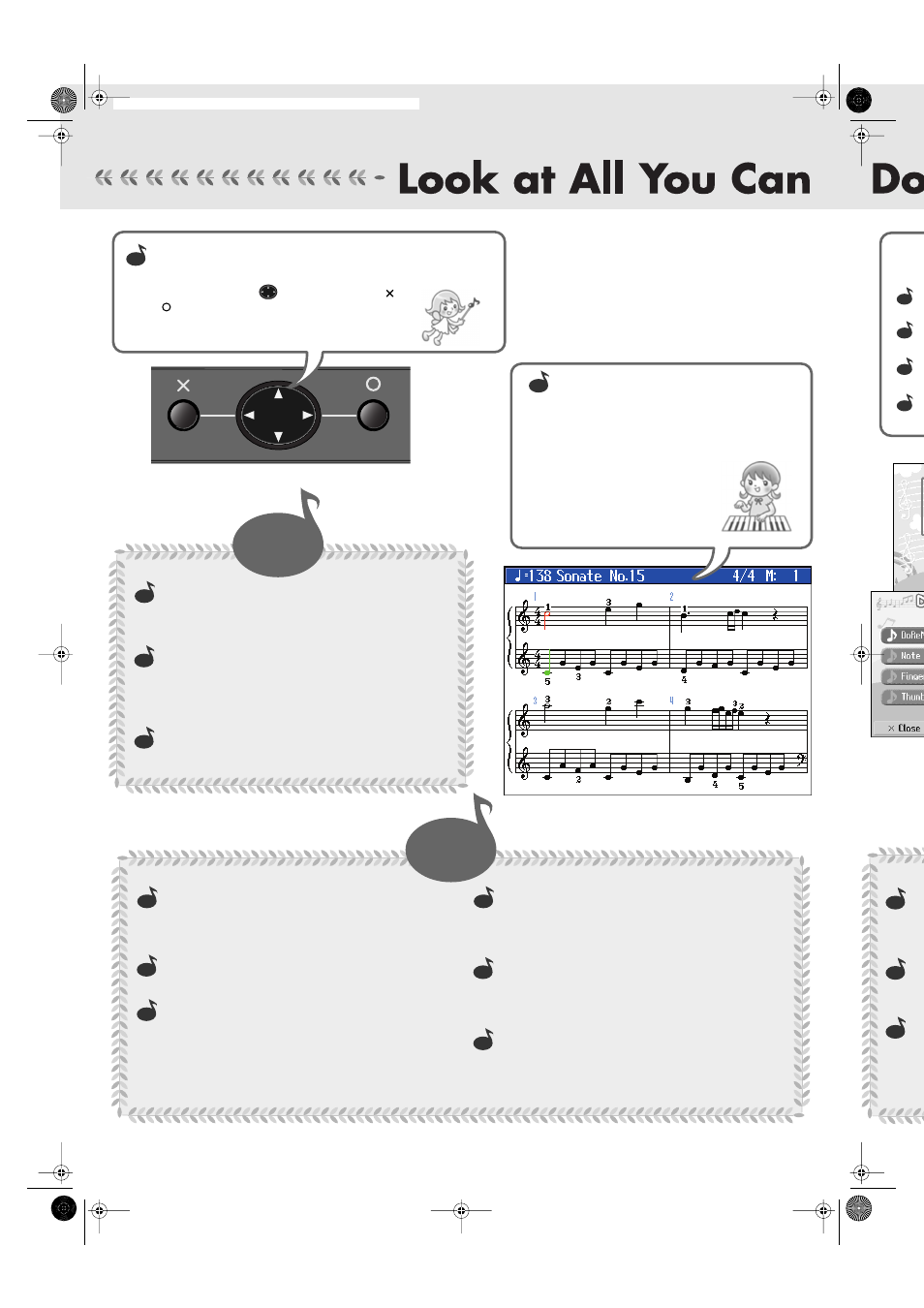
4
Pro
En
jo
y
Lis
tening to S
on
g
s
To Learn What Kinds of Songs are Included
➜ p. 38
The HPi-6 features over 170 internal songs in a wide range of
musical genres, from piano practice songs to pops.
Listen to Phrases with a Variety of
Instrument Sounds
➜ p. 45
You can listen to phrases (brief performances) using a
variety of sounds to learn which tones are suited to each
kind of performance.
Listen to Music Files
➜ p. 41
You can enjoy listening to SMF music files.
Pe
Pr
Pr
Change the Keyboard Touch
➜ p. 47
You can change the sense of heft in the keys (the touch),
making it lighter or heavier to match the player’s finger
strength.
Use the Pedals
➜ p. 27
Enjoy authentic piano performances using the pedals.
Perform in Singer’s Ranges
➜ p. 62
When accompanying vocal performances, you can
transpose the keyboard to match the vocalist’s register,
simply and easily with the score (the actual keys played)
unchanged. You can also change songs in difficult keys to
simpler key signatures.
Perform with a Variety of Sounds
➜ p. 45
Not only can you perform using piano sounds, you can
also select other sounds suited to the material you are
playing.
Layer Two Sounds as You Play
➜ p. 51
You can perform with two different sounds, for example
piano and strings, layered together. Layering lets you give
the sound greater substance.
Play Different Sounds in the Left and
Right Hands
➜ p. 52
You can split the keyboard into two sections and perform
using two different tones with the left and right hands.
P
er
fo
rm
On Your
O
w
n
P
er
fo
rm
On Your
O
w
n
U
se
th
e P
ractice Fea
tu
re
s
Easy Operation with the Cursor Button
➜ p. 23
Most tasks are carried out by pressing the button for the function you want
to use, then using the cursor button and the [ ] and
[ ] buttons at the panel center.
This allows you to enjoy a wide variety of performances
with simple operations.
Read Notations as You Perform
➜ p. 24
You can show notations in the display and follow the
notes as you play. You can turn the pages in the
notation with the pedals, and display
lyrics and fingering number as well.
You can display the notation not just
for the internal songs, but also for
songs you record yourself.
Try checking out the notations
as you perform.
Sa
ve
and Reco
rd
C
on
ve
nient Functio
ns
T
T
T
T
Listening
Playing
En
jo
y
Lis
tening to S
on
g
s
HPi-6-e.book 4 ページ 2005年11月15日 火曜日 午後3時49分
