25 basic operation and the main screen – Roland HPi-6 User Manual
Page 25
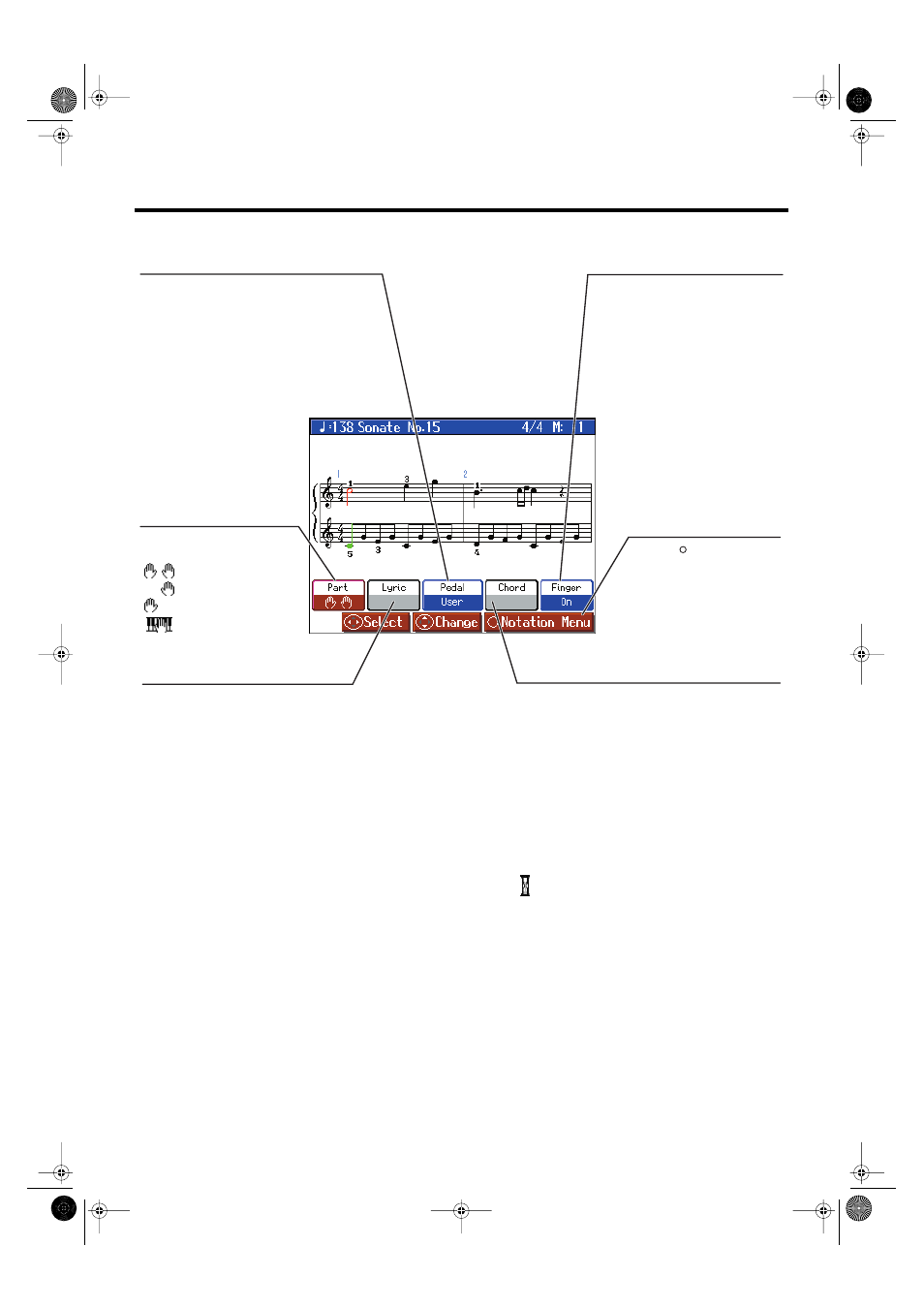
25
Basic Operation and the Main Screen
You can change the following settings in the “Notation+Settings” screen.
fig.ScoreOption2-e
* If you have selected a part that contains no performance data, the notation will not show any notes. To change the part
that is displayed, refer to “Changing the Notation Screen Settings” (p. 89).
* The fingering numbers shown in the screen indicate one possible fingering.
Some Notes on the Notation Screen
• When you begin song playback, the notation screen will show
. While this symbol is displayed,
performance data is being loaded from external memory or internal memory. Thirty seconds or longer
may be required to load the data. Please wait.
• The displayed notation is generated from the music files, and priority is given to making the display easy
to read rather than reproducing a complicated or difficult performance accurately. For this reason, you
may notice differences when compared with commercially available sheet music. In particular, this is not
suitable for display of sophisticated or complex songs that require detailed notations.
• In the notation screen, lyrics or notes may fall outside the display range of the screen, and fail to be
shown.
• If you display the notation or change the displayed part during song playback, the song may sometimes
play back from the beginning.
Part
Select the part(s) for which
the notation will be displayed.
: Notation for both hands
: Right-hand notation only
: Left-hand notation only
: User part notation
(→ to change the part, see p. 89)
Pedal
When
playback of the song data by pressing the left pedal
(p. 82).
When
pages of the notation by pressing the pedals. Press
the center pedal to turn to the next page in the
notation, and press the left pedal to turn to the
previous page.
When
assigned to the pedals (p. 82).
When
settings best suited for piano
performances are chosen.
Left Pedal: Soft Pedal
Center Pedal: Sostenute Pedal
Right Pedal: Damper Pedal
Notation Menu
Press the [ ] button to open a
screen where you can choose
from a variety of options for the
notation screen (p. 89).
Fingering
When playing back song data that
includes fingering numbers, the
fingering numbers will be displayed if
you select
when you want to practice the correct
fingering.
The fingers are numbered as follows:
1: thumb, 2: index finger, 3: middle
finger, 4: ring finger, 5: little finger.
* This item cannot be selected if there is
no fingering data.
Lyrics
When playing back song data that contains
lyric data, the lyrics will be displayed if you
select
* This item cannot be selected if there is no
lyric data.
Chord
When playing back song data that contains chord data,
the chord name will be displayed if you select
* This item cannot be selected if there is no chord data.
HPi-6-e.book 25 ページ 2005年11月15日 火曜日 午後3時49分
