Roland HPi-6 User Manual
Page 119
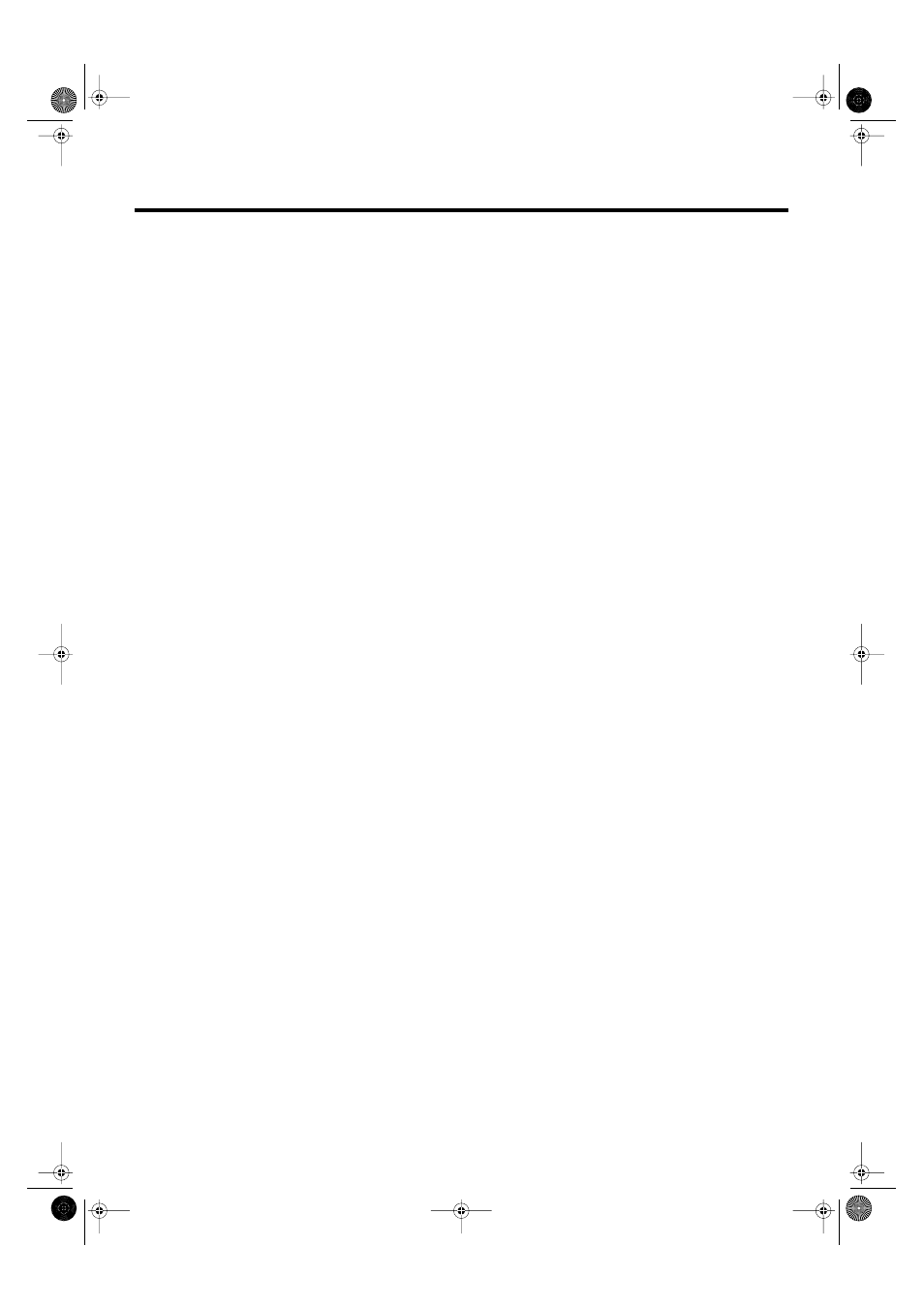
119
Index
K
Key
................................................................................... 82
.................................................................. 45
........................................................................ 47
L
Language
.......................................................................... 83
.................................................... 17, 22
................................................................... 27, 82
................................................................. 52
.............................................................. 28
Lid
.................................................................................... 80
........................................................... 18
........................................................................ 26
.................................................................... 98
Local Off
........................................................................... 98
........................................................................... 98
Lyric
................................................................................. 86
M
.............................................................................. 60
Master Tuning
.................................................................. 81
............................................................... 87
.......................................................................... 26
Metronome
....................................................................... 57
MIDI
................................................................................. 97
MIDI Channel (MIDI Transmit Channel)
MIDI-Related Settings
...................................................... 98
Music Files
...................................................................... 114
Music Holder
.................................................................... 17
Music Rest
........................................................................ 17
........................................................................... 54, 85
N
................................................................ 24
Notation Settings
........................................................ 89
.......................................................................... 93
O
One-Touch Piano
.............................................................. 44
.................................................... 87
P
........................................................................ 88
.............................................................................. 85
............................................................................. 71, 84
................................................................... 93
...................................................................... 85
Pattern (Metronome)
........................................................ 58
PC Edit
............................................................................. 94
........................................................................... 27, 82
Pedal Cord
........................................................................ 17
................................................................ 82
................................................................... 17, 22
Percussion Sound
............................................................. 46
Performances
....................................................... 51
One-Touch Piano
........................................................ 44
Performing with a Variety of Tones
............................ 45
Playing Percussion Instruments
.................................. 46
Playing the Keyboard Like a Piano
............................. 44
Split Performance
........................................................ 52
Twin Piano Mode
........................................................ 32
................................................................. 19, 21
......................................................... 29
Piano Setting
..................................................................... 80
............................................................................... 70
......................................................................... 86
Playing Back
All Song Play
.............................................................. 40
.......................................................................... 88
Internal Song
............................................................... 38
....................................... 29
.................................................................. 41
................................................................... 86
................................... 56
Playing Repeatedly between Markers
................................................ 65
................................ 41
.......................................................... 41
...................................................................... 17
Power ON
......................................................................... 18
..................................................... 18, 20
Practice
Marker
........................................................................ 60
Repeat
......................................................................... 61
Visual Lesson
.............................................................. 34
Program Change
............................................................... 99
Q
Quantize
........................................................................... 91
R
.................................................................... 40
Rear Panel
......................................................................... 22
Recording
16 Track Recording
..................................................... 84
Erasing a Recorded Song
............................................ 70
Erasing the Performance on Specific Tracks
............................................... 64
..................................... 67
Recording Songs Starting with Pickup
Recording to the Track Buttons
................................... 71
............................................................... 69
Saving Recorded Performances
.................................. 66
Sending Recorded Performance Data to
a MIDI Device
............................................................. 99
The Five Track Buttons and 16 Tracks
Repeat
............................................................................... 61
......................................................................... 25, 82
HPi-6-e.book 119 ページ 2005年11月15日 火曜日 午後3時49分
