Phantom power – Roland Sonar V-Studio VS-700 User Manual
Page 83
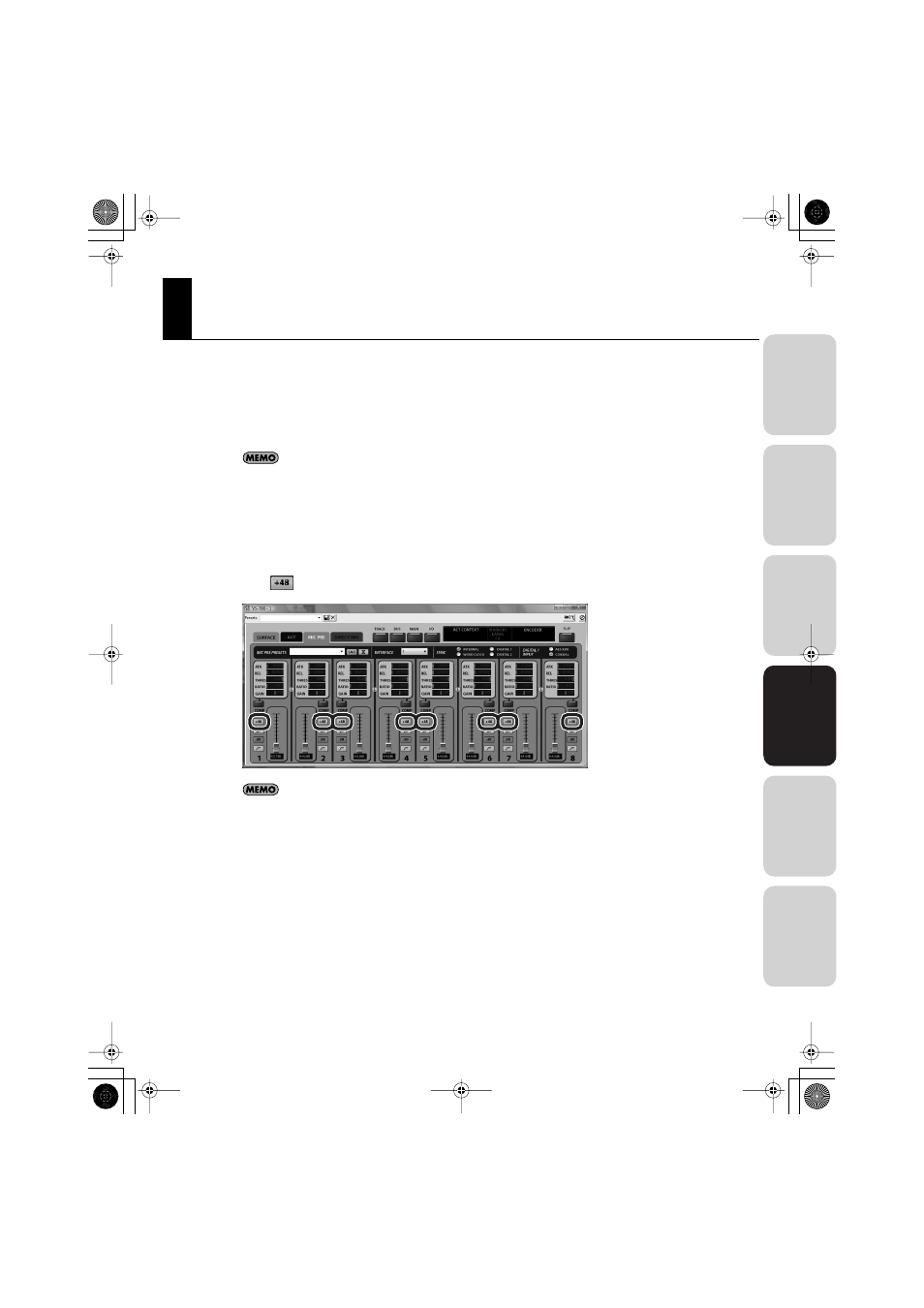
83
O
v
er
vie
w
C
onnec
tions
V
S-700C C
onsole
V
S-700R I/O
F
a
n
tom V
S
A
p
pendix
Phantom Power
Phantom power is supplied to the XLR connectors of the eight audio inputs. It can be turned on/off individually for
each channel.
When the system is powered up, phantom power will be off. Subsequently, when you load a project in SONAR, the
settings saved in the project will be applied.
If you’re using SONAR, you can turn phantom power on/off as described below.
If you’re using software other than SONAR, use “VS-700R I/O Editor” which is included on the “SONAR V-
STUDIO 700 CD-ROM.”
1.
From SONAR’s “Tools” menu, open “VS-700.”
2.
Select the “MIC PRE” tab.
3.
Click
[+48] button to turn phantom power on/off.
These settings are not stored in the VS-700.
VS-700_r_e.book 83 ページ 2008年11月20日 木曜日 午後2時28分
