Rude mute/rude solo/rude arm buttons, Rude mute, Rude solo/rude arm buttons – Roland Sonar V-Studio VS-700 User Manual
Page 40: P. 40), Rude, Mute/rude solo/rude arm buttons, Ab c
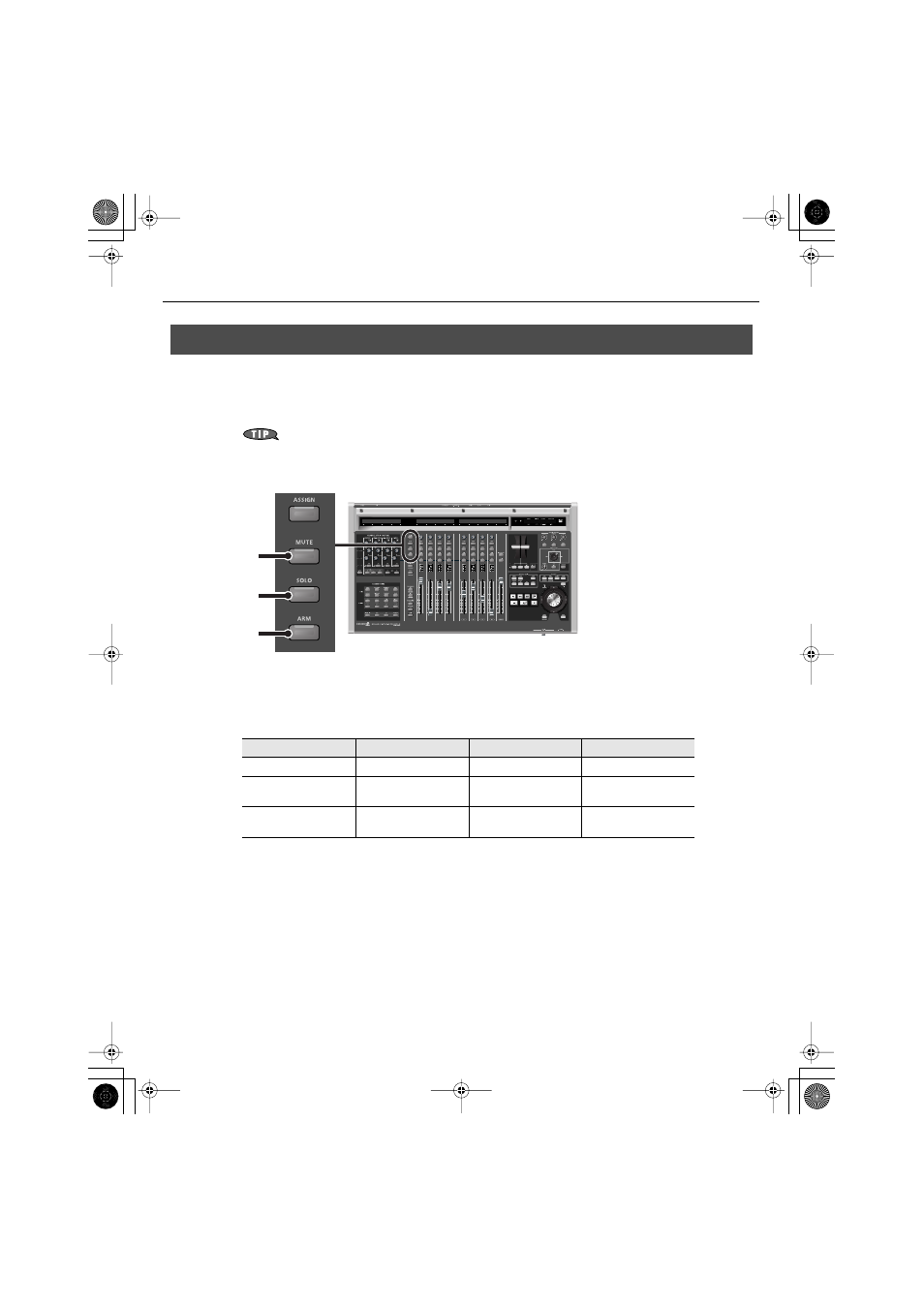
40
CHANNEL STRIP Section
The [Rude MUTE], [Rude SOLO] and [Rude ARM] buttons let you mute or unmute, solo or unsolo, arm or disarm all
channels simultaneously.
When one or more channels are muted, soloed or armed for recording, the corresponding [Rude] button is lit as a
convenient reminder.
Since the channel strips only show the status of the current set of eight channels, the [Rude MUTE], [Rude
SOLO] and [Rude ARM] buttons serve as a reminder that other non-visible channels might be muted/soloed/
armed.
fig.10.eps
A.
[Rude MUTE] button
B.
[Rude SOLO] button
C.
[Rude ARM] button
The modifier buttons (p. 67) can be used to extend the functions as follows.
Rude MUTE/Rude SOLO/Rude ARM Buttons
Button
Default function
SHIFT+
CTRL+
Rude MUTE
Mute/unmute all tracks
(Reserved)
(Reserved)
Rude SOLO
Solo/unsolo all tracks
Toggle Dim Solo mode
Toggle Exclusive Solo
mode
Rude ARM
Arm/disarm all tracks for
recording
(Reserved)
(Reserved)
A
B
C
VS-700_r_e.book 40 ページ 2008年11月20日 木曜日 午後2時28分
