Select mode, More information, refer to, P. 61) – Roland Sonar V-Studio VS-700 User Manual
Page 61
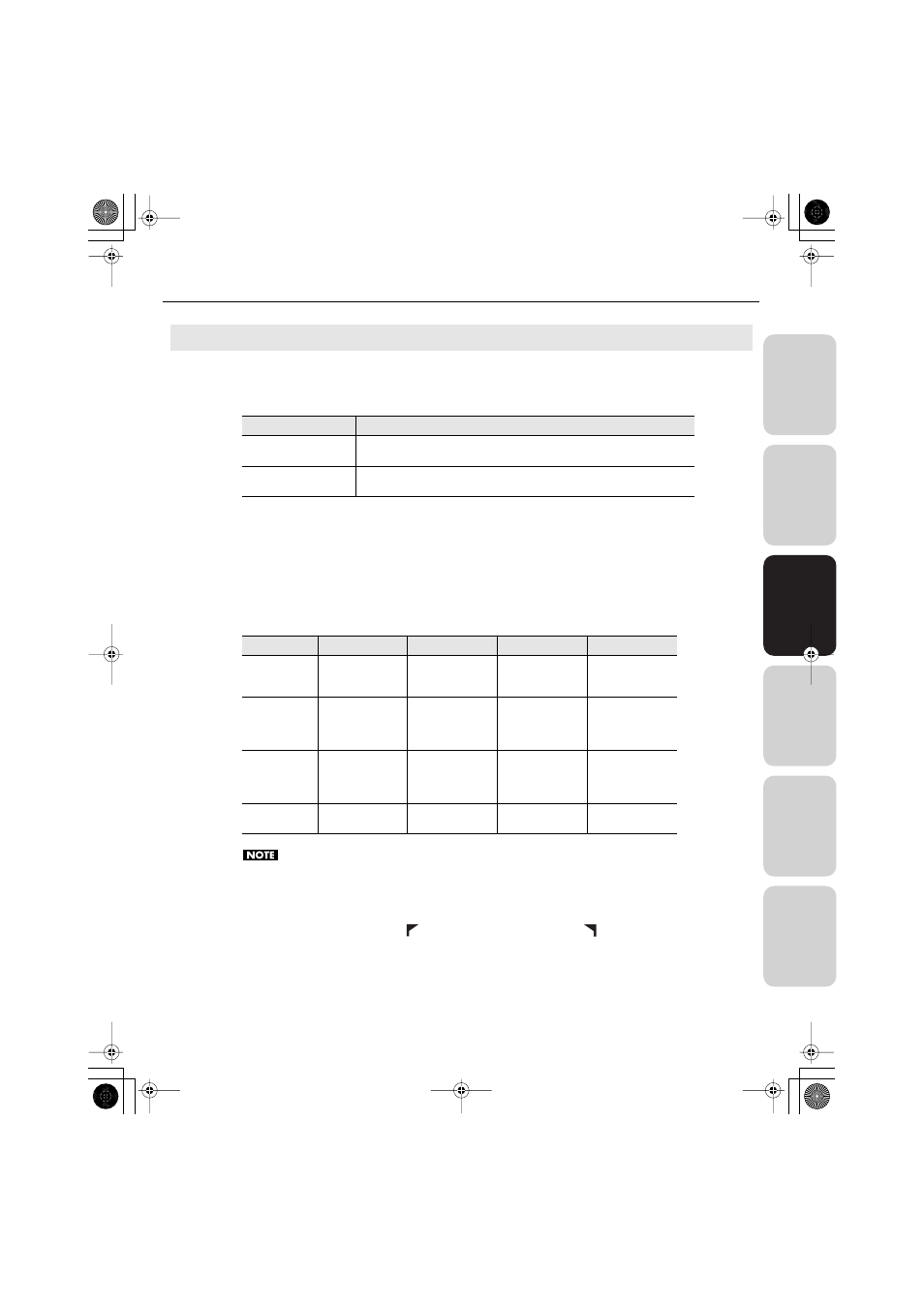
61
JOG/SHUTTLE/CURSOR Section
O
v
er
vie
w
C
onnec
tions
V
S-700C C
onsole
V
S-700R I/O
F
a
n
tom V
S
A
p
pendix
Select mode lets you use the Jog/Shuttle wheel to select clips or arbitrary sections of time within a clip or across
multiple clips. The selection can then be edited in Edit mode.
There are two different selection modes:
To enable Select by Time mode (default)
Press [SELECT] button. The [SELECT] button will be lit solid to indicate this mode.
To enable Select by Clip mode
Press [SHIFT]+[SELECT] button. The [SELECT] button blinks when select by clip mode is enabled.
In Select mode, the modifier buttons (p. 67) can be used to extend the functions as follows.
You cannot select discontinuous clips across different tracks. Clip select will not loop the screen when selection
reaches the end of the project. Selection will end.
To clear the selection:
Push and hold the [LEFT FLAG] button
, then push the [RIGHT FLAG] button
.
Select Mode
Mode
Explanation
Select by Time mode
This mode lets you use the Free Edit Tool to select by time. In this mode, the [SELECT]
button is lit.
Select by Clip mode
This mode lets you use the Free Edit Tool to select data by clip. In this mode, the [SELECT]
button blinks.
Button
Default function
SHIFT+
CTRL+
ALT+
Jog/Shuttle
Move Free Edit
Cursor horizontally
Move Free Edit
Cursor by clips,
selecting whole clip.
Move Free Edit
Cursor vertically
Make a time range
selection using the
Free Edit Cursor
Up/Down
cursors
Move Free Edit
Cursor vertically
Move Free Edit
Cursor vertically by
clips, selecting
whole clip.
(Reserved)
Make a time range
selection using the
Free Edit Cursor
Left/Right
cursors
Move Free Edit
Cursor horizontally
Move Free Edit
Cursor horizontally
by clips, selecting
whole clip.
(Reserved)
Make a time range
selection using the
Free Edit Cursor
SELECT
Enable Move mode
(Reserved)
Center Free Edit
Cursor
Move Free Edit
Cursor to Now Time
VS-700_r_e.book 61 ページ 2008年11月20日 木曜日 午後2時28分
