2 "applying, Services using the mf-classifier command, 2 "applying services – Riverstone Networks WICT1-12 User Manual
Page 711: Using the mf-classifier command
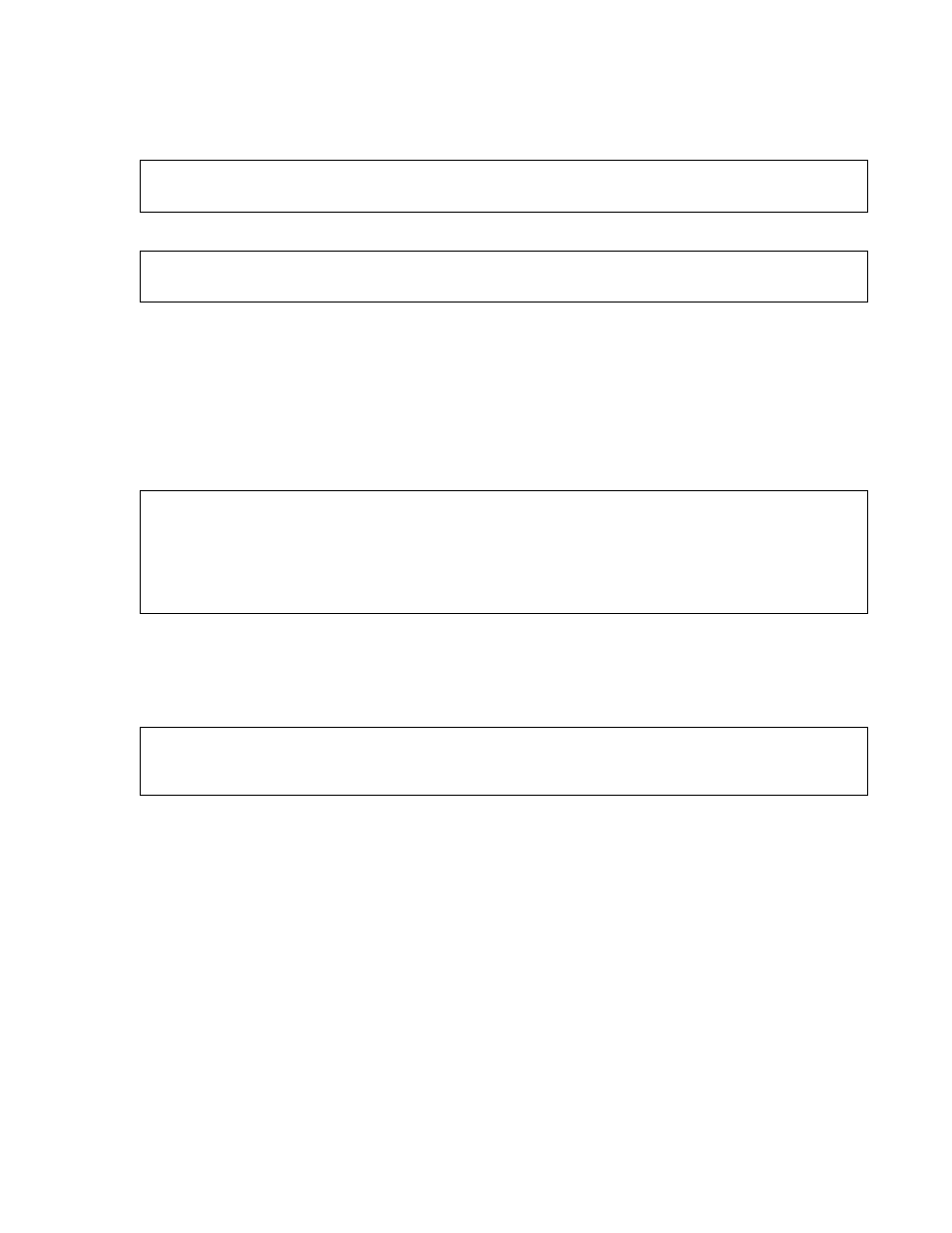
Riverstone Networks RS Switch Router User Guide Release 8.0 31-7
Service Configuration
Applying a Service
Here are two examples:
31.3.2
Applying Services Using the MF-Classifier Command
The
service
apply
rate-limit
mf-classifier
command is used to apply services to interfaces or ports using
MF Classifiers.
To apply services with MF Classifiers, use the following commands:
Here is an example:
! Apply a service to an interface
rs(config)# service userflow1 apply rate-limit acl useracl1 interface userinterface1
! Apply a service to a port
rs(config)# service mktaggregate apply rate-limit acl mktacl port et.3.3
Apply a service
using an MF
Classifier to an
interface or port.
service
<name>
apply
rate-limit
mf-classifier
interface
<name |
all
> |
port
<name> [
source-addr-mask
<srcadd>
destination-addr-mask
<dstadd>
tos
<num>
tos-mask
<tosmask> | <
source-port
|
destination-port
<port type>
<
dns
|
finger
|
ftp-cmd
|
ftp-data
|
http
|
https
|
imap3
|
imap4
|
lpr
|
nfs
|
nntp
|
ntp
|
pop3
|
portmapper
|
rexec
|
rlogin
|
rshell
|
snmp
|
smtp
|
telnet
|
tftp
|
x11
>>]
! Apply the service aggregate1 to an interface
rs(config)# service aggregate1 apply rate-limit mf-classifier interface interface1
source-addr-mask 10.10.10.80 source-port telnet tos 2
