2 symmetrical configuration, Symmetrical configuration -3 – Riverstone Networks WICT1-12 User Manual
Page 199
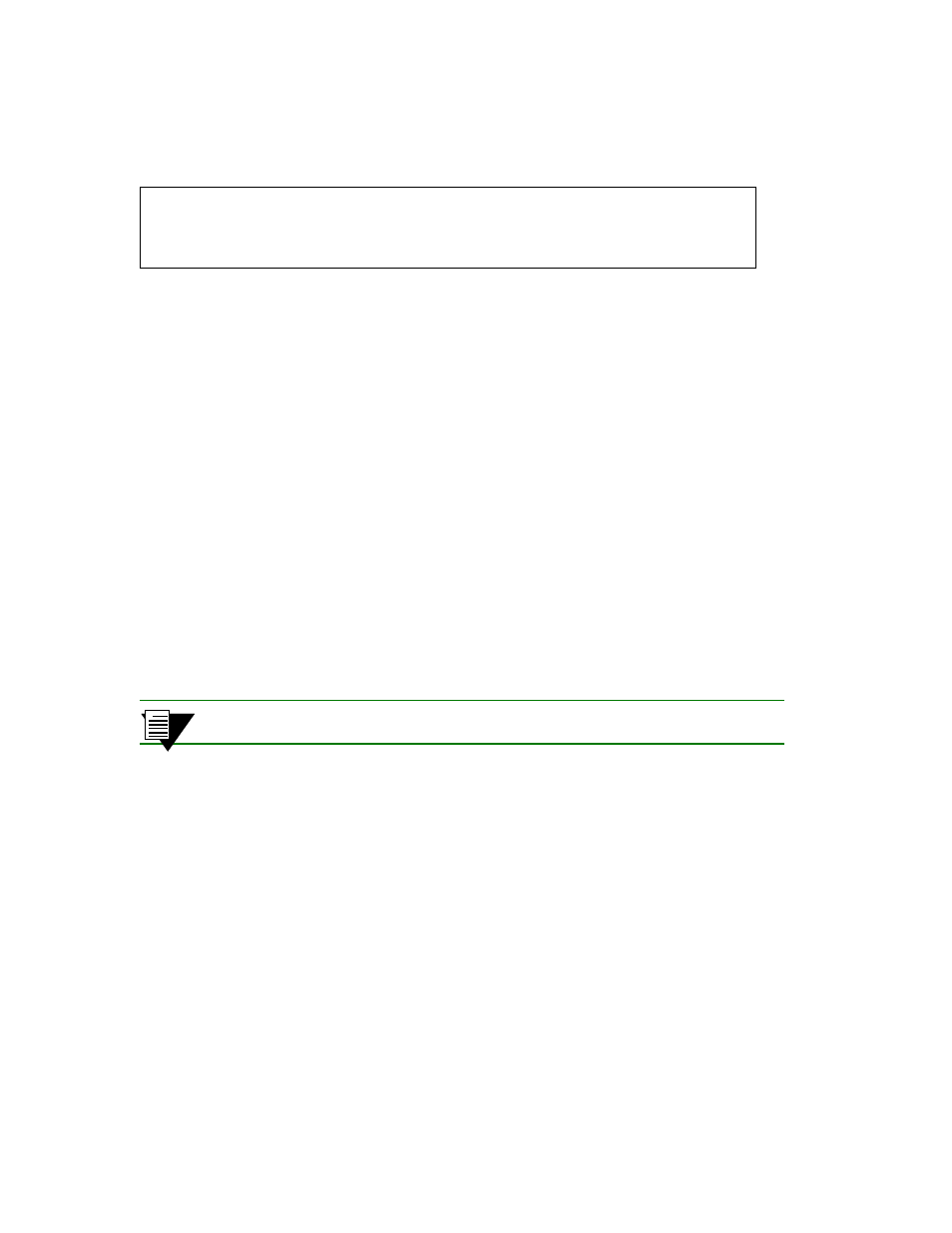
Riverstone Networks RS Switch Router User Guide Release 8.0 12-3
VRRP Configuration Guide
Configuring VRRP
Configuration for Router R2
The following is the configuration file for Router R2 in
The configuration for Router R2 is nearly identical to Router R1. The difference is that Router R2 does not own IP
address 10.0.0.1/16. Since Router R2 does not own this IP address, it is the Backup. It will take over from the Master
if it should become unavailable.
12.1.2
Symmetrical Configuration
shows a VRRP configuration with two routers and two virtual routers. Routers R1 and R2 are both
configured with two virtual routers (
VRID=1
and
VRID=2
).
Router R1 serves as:
•
Master for
VRID=1
•
Backup for
VRID=2
Router R2 serves as:
•
Master for
VRID=2
•
Backup for
VRID=1
This configuration allows you to load-balance traffic coming from the hosts on the 10.0.0.0/16 subnet and provides a
redundant path to either virtual router.
Note
This is the recommended configuration on a network using VRRP.
1: interface create ip test address-netmask 10.0.0.2/16 port et.1.1
2: ip-redundancy create vrrp 1 interface test
3: ip-redundancy associate vrrp 1 interface test address 10.0.0.1/16
4: ip-redundancy start vrrp 1 interface test
