7 displaying ldp information, Displaying ldp information -26, Table 17-6 ldp peer and session information -26 – Riverstone Networks WICT1-12 User Manual
Page 334
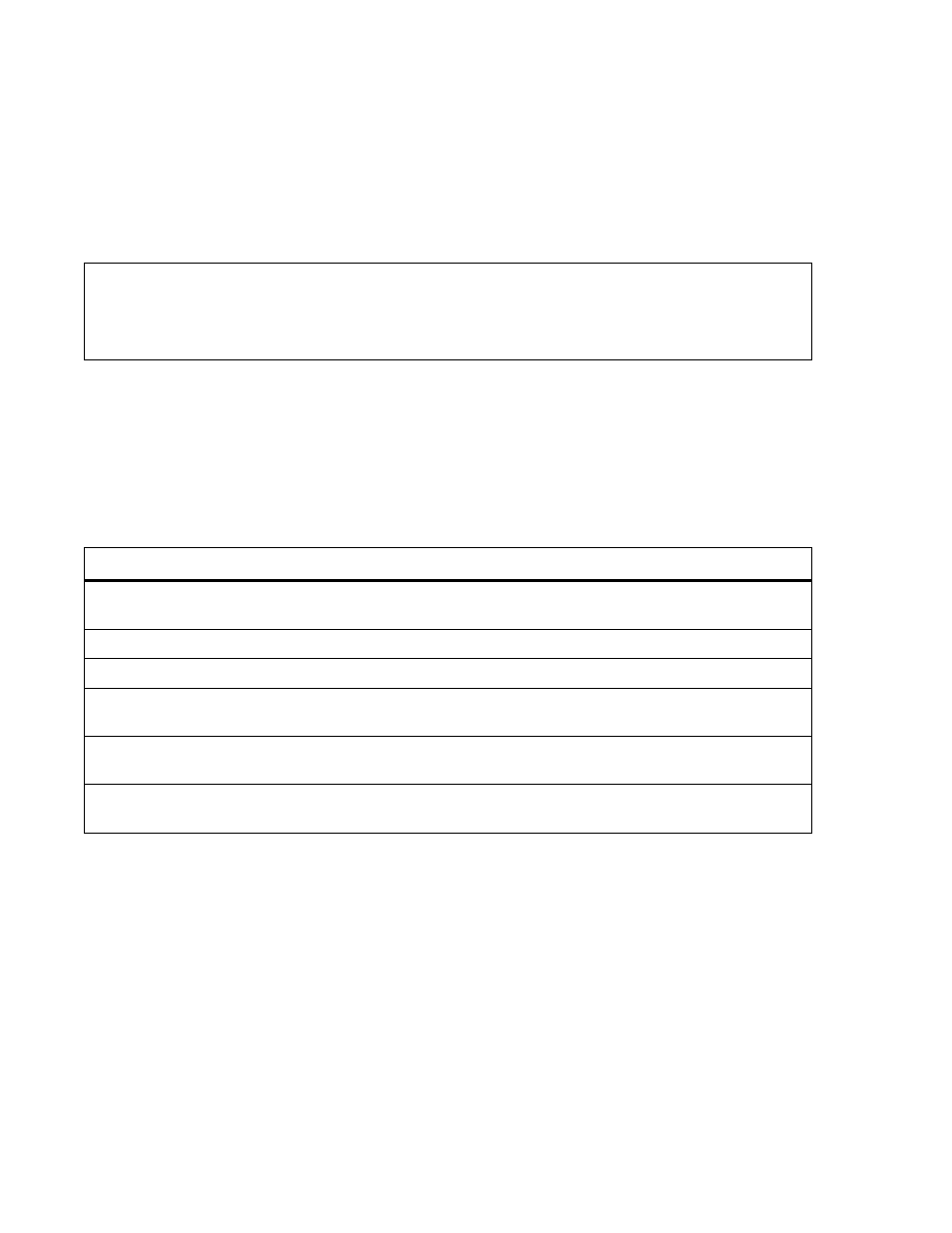
17-26 Riverstone Networks RS Switch Router User Guide Release 8.0
LDP Configuration
MPLS Configuration
You can also define an LDP prefix filter with the
ldp add prefix-filter
command. Once defined, the prefix filter
can be used in multiple LDP filter commands. For example, if you want to restrict both outgoing and incoming label
requests for certain IP addresses, define an LDP prefix filter first.
In the following example, the
ldp add prefix-filter
command defines a prefix filter for the host node
10.10.10.101. The subsequent commands use the prefix filter to prevent requests or bindings for 10.10.10.101 from
being sent to other LDP routers.
17.4.7
Displaying LDP Information
is a summary of the LDP session information that you can display on the RS and the CLI commands that
you use to display the information.
rs(config)# ldp add prefix-filter 101serv network 10.10.10.101/32 host-net
rs(config)# ldp add export-filter request restrict prefix-filter 101serv neighbor
1.1.1.1 sequence 1
rs(config)# ldp add export-filter mapping restrict prefix-filter 101serv neighbor
1.1.1.1 sequence 1
Table 17-6 LDP peer and session information
To see this information:
Use this command:
LDP global, interface, neighbor, and session parameters, and input and
output labels for each LDP session
ldp show all
Input and output labels that are exchanged for each LDP session
ldp show database
LDP global parameters
ldp show global
LDP interface parameters, LDP neighbors on interface, and label space
identifier being advertised on interface
ldp show interface
Interface on which LDP neighbor was discovered and label space
identifier advertised by neighbor
ldp show neighbor
LDP session state information. Verbose option shows session connection
parameters as well as list of next-hop addresses received on the session.
ldp show session
