P. 97), 97 effects/parameter list, Dist -> flanger (distortion -> flanger) – Roland VR-760 User Manual
Page 97: Dist -> delay (distortion -> delay), Enhan -> chorus (enhancer -> chorus), Enhan -> flanger (enhancer -> flanger), Enhancr -> delay (enhancer -> delay), Chorus -> delay, Appendices
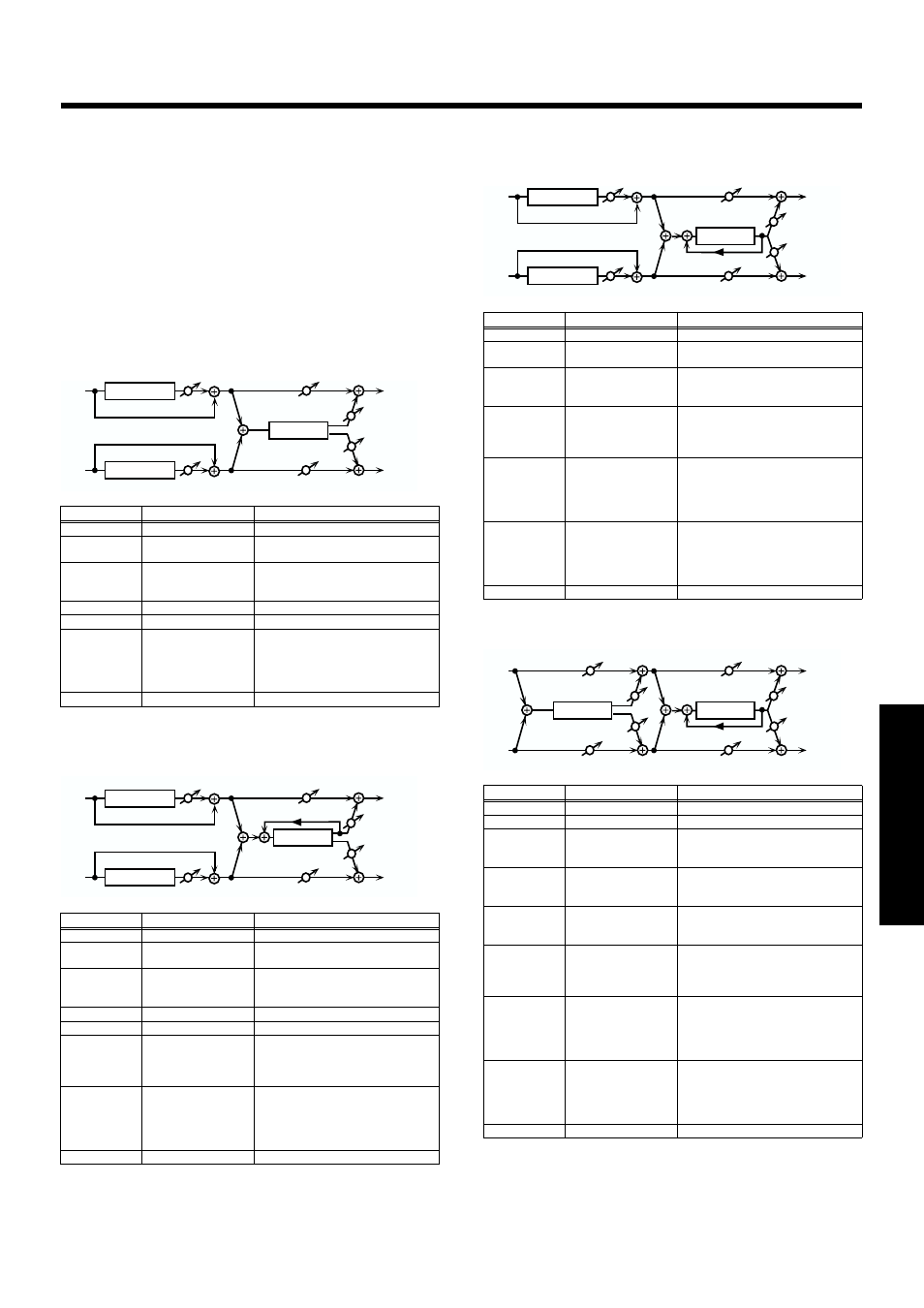
97
Effects/Parameter List
Appendices
30: DIST -> FLANGER
(Distortion -> Flanger)
The parameters are essentially the same as in “27: OD ->
FLANGER,” with the exception of the following two.
OD Drive -> Dst Drive, OD Pan -> Dist Pan
31: DIST -> DELAY (Distortion -> Delay)
The parameters are essentially the same as in “28: OD -> DELAY,”
with the exception of the following two.
OD Drive -> Dst Drive, OD Pan -> Dist Pan
32: ENHAN -> CHORUS
(Enhancer -> Chorus)
fig.02-032m
33: ENHAN -> FLANGER
(Enhancer -> Flanger)
fig.02-033m
34: ENHANCR -> DELAY
(Enhancer -> Delay)
fig.02-034m
35: CHORUS -> DELAY
fig.02-035m
Parameter
Value
Explanation
Enh Sens #
0–127
Sensitivity of the enhancer
Enh Mix
0–127
Level of the overtones generated
by the enhancer
Cho Delay
0.0–100.0 ms
Adjusts the delay time from the di-
rect sound until the chorus sound
is heard.
Cho Rate
0.05–10.00 Hz
Frequency of modulation
Cho Depth
0–127
Depth of modulation
Cho Bal #
D100:0W–D0:100W
Adjusts the volume balance be-
tween the sound that is sent
through the chorus (W) and the
sound that is not sent through the
chorus (D).
Level
0–127
Output Level
Parameter
Value
Explanation
Enh Sens #
0–127
Sensitivity of the enhancer
Enh Mix
0–127
Level of the overtones generated
by the enhancer
Flg Delay
0.0–100.0 ms
Adjusts the delay time from when
the direct sound begins until the
flanger sound is heard.
Flg Rate
0.05–10.00 Hz
Frequency of modulation
Flg Depth
0–127
Depth of modulation
Flg Fbk
-98–+98%
Adjusts the proportion of the
flanger sound that is fed back into
the effect. Negative (-) settings will
invert the phase.
Flg Bal #
D100:0W–D0:100W
Adjusts the volume balance be-
tween the sound that is sent
through the flanger (W) and the
sound that is not sent through the
flanger (D).
Level
0–127
Output Level
Chorus
L in
R in
L out
R out
Mix
Mix
Enhancer
Enhancer
Balance W
Balance W
Balance D
Balance D
Feedback
Flanger
L in
R in
L out
R out
Mix
Mix
Enhancer
Enhancer
Balance W
Balance W
Balance D
Balance D
Parameter
Value
Explanation
Enh Sens #
0–127
Sensitivity of the enhancer
Enh Mix
0–127
Level of the overtones generated
by the enhancer
DelayTime
0.0–500.0 ms
Adjusts the delay time from the di-
rect sound until the delay sound is
heard.
Delay Fbk
-98–+98%
Adjusts the proportion of the delay
sound that is fed back into the ef-
fect. Negative (-) settings will in-
vert the phase.
Dly HFDmp
200–8000 Hz,
BYPASS
Adjusts the frequency above
which sound fed back to the effect
will be cut. If you do not want to
cut the high frequencies, set this
parameter to BYPASS.
Delay Bal #
D100:0W–D0:100W
Adjusts the volume balance be-
tween the sound that is sent
through the delay (W) and the
sound that is not sent through the
delay (D).
Level
0–127
Output Level
Parameter
Value
Explanation
Cho Rate
0.05–10.00 Hz
Frequency of modulation
Cho Depth
0–127
Depth of modulation
Cho Delay
0.0–100.0 ms
Adjusts the delay time from the di-
rect sound until the chorus sound
is heard.
Cho Bal #
D100:0W–D0:100W
Volume balance between the direct
sound (D) and the chorus sound
(W)
DelayTime
0.0–500.0 ms
Adjusts the delay time from the di-
rect sound until the delay sound is
heard.
Delay Fbk
-98–+98%
Adjusts the proportion of the delay
sound that is fed back into the ef-
fect. Negative (-) settings will in-
vert the phase.
Dly HFDmp
200–8000 Hz,
BYPASS
Adjusts the frequency above
which sound fed back to the effect
will be cut. If you do not want to
cut the high frequencies, set this
parameter to BYPASS.
Delay Bal #
D100:0W–D0:100W
Adjusts the volume balance be-
tween the sound that is sent
through the delay (W) and the
sound that is not sent through the
delay (D).
Level
0–127
Output Level
Feedback
Delay
L in
R in
L out
R out
Mix
Mix
Enhancer
Enhancer
Balance W
Balance W
Balance D
Balance D
Feedback
Delay
L in
R in
L out
R out
Balance W
Balance W
Balance D
Balance D
Chorus
Balance W
Balance W
Balance D
Balance D
