Saving settings to registrations, P. 54), Registration, refer to p. 54 – Roland VR-760 User Manual
Page 54: Saving, Settings to, Registrations
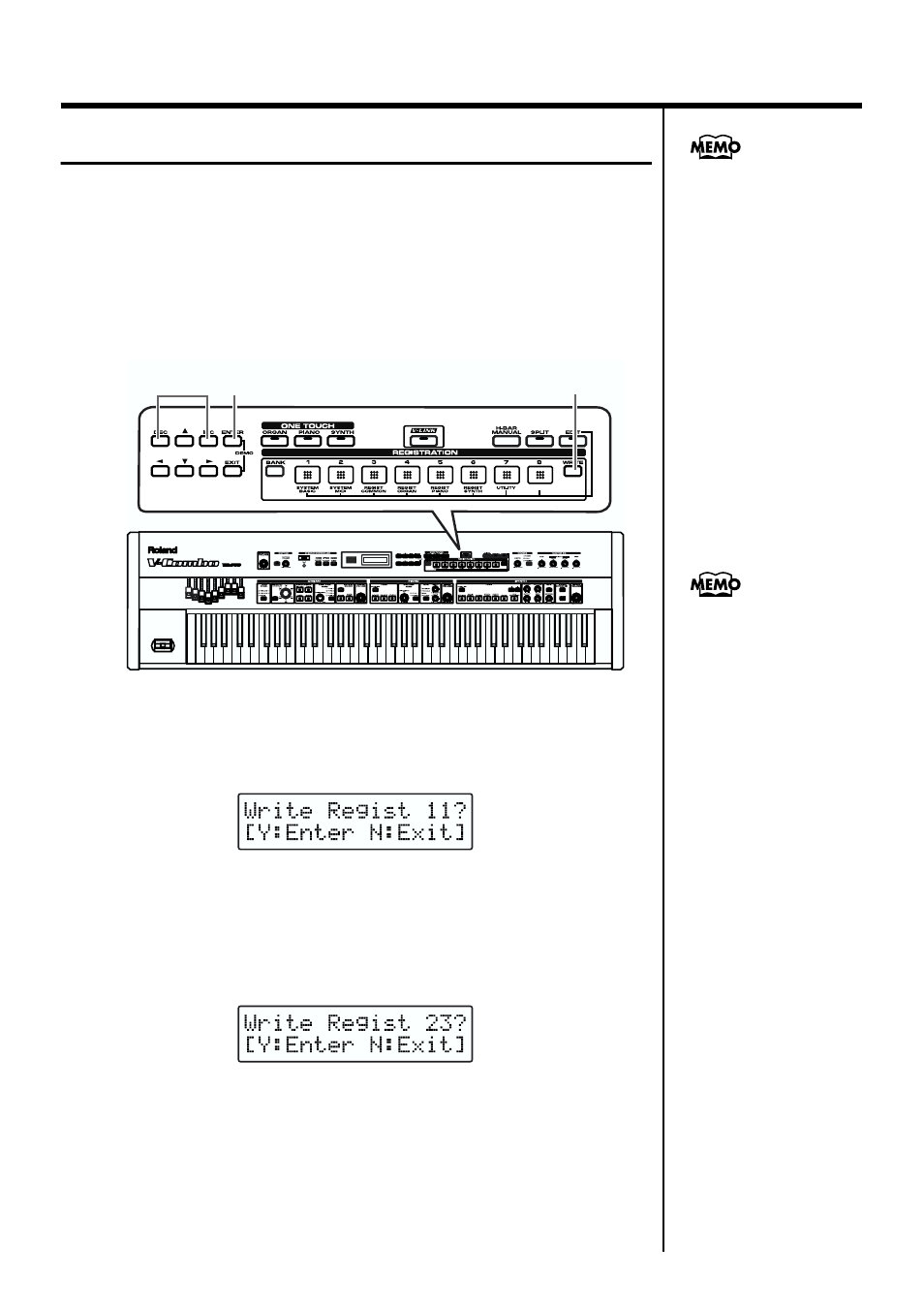
54
Using the Advanced Functions
Saving Settings to Registrations
You can store organ, piano, and synth tones, part combinations, and other
panel settings as a REGISTRATION. With your favorite settings stored in
the form of registrations, you can then call up desired settings simply by
pressing the appropriate REGISTRATION button.
The VR-760 features 64 internal registrations. Each of the eight
REGISTRATION buttons [1]–[8] can be used to store eight registrations, and
each of the groups stored with the buttons is referred to as a “bank.”
fig.05-10(RegistButton)
1.
Press the [WRITE] button.
A screen like the one shown below appears.
fig.05-11(RegistScreen)
2.
You can select the REGISTRATION number you want to
write the data to by pressing the [INC] or [DEC] buttons.
You can also specify the number by pressing the [BANK] button and one of
the REGISTRATION buttons [1]–[8].
fig.05-12(ConfirmRegist23)
The VR-760 comes with 64
different prepared settings
already stored in the
registrations. When
settings are saved, they
overwrite whatever
settings had been stored in
that registration. You can
also return the overwritten
registrations to the original
factory settings (p. 20).
2
3
1
For more detailed
information on the settings
stored in the registrations,
refer to p. 100.
