Changing the rhythm pattern and tempos, Switch the rhythm on/off (p. 53) – Roland VR-760 User Manual
Page 53
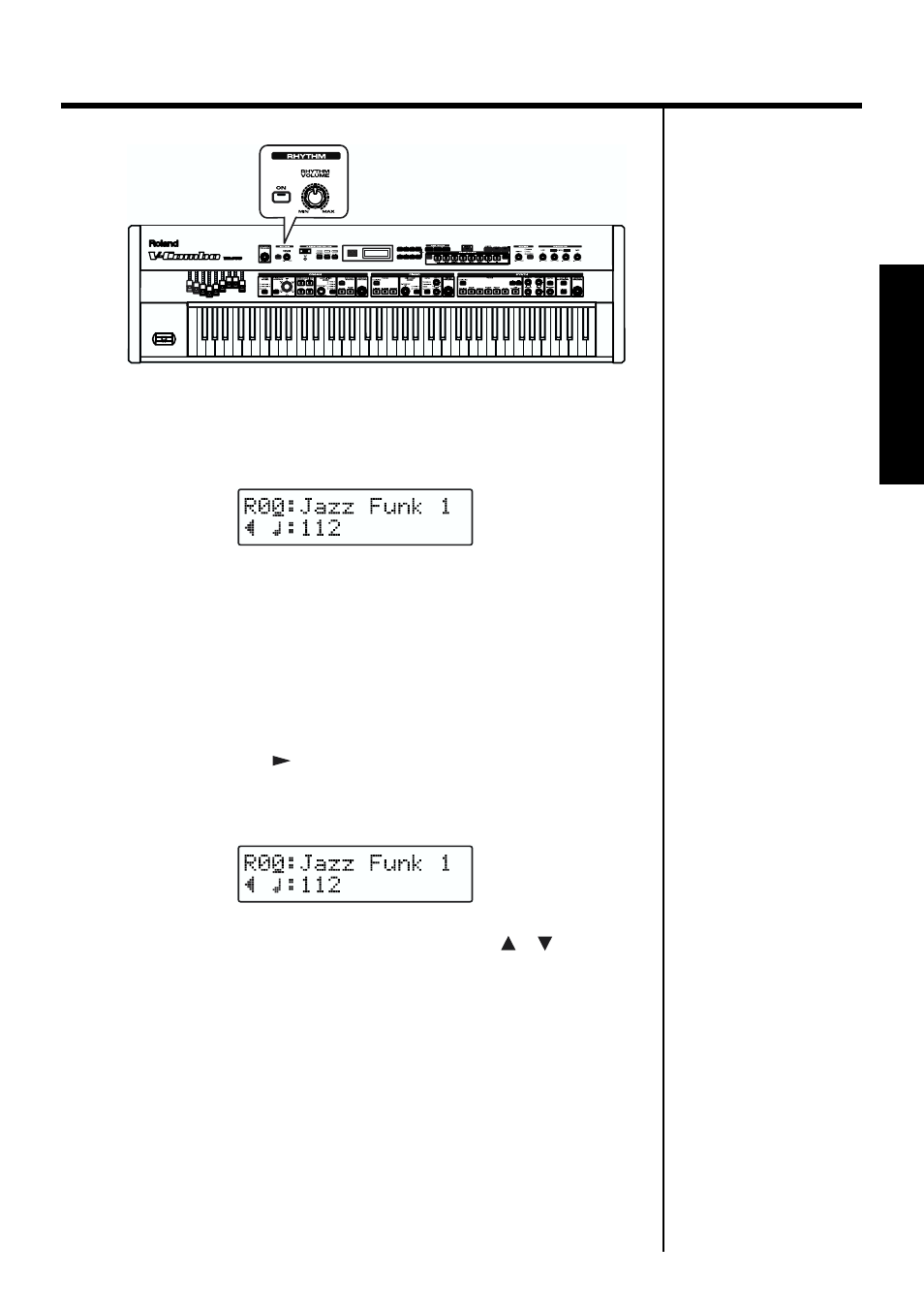
53
Using the Advanced Functions
Advanced Functions
fig.05-07(SousaPanel)
1.
Press the RHYTHM [ON] button.
The Rhythm begins playing.
The following display is appear.
fig.05-08(RythmScreen)
2.
Adjust the volume of the Rhythm with the [RHYTHM
VOLUME] knob.
3.
Press the RHYTHM [ON] button once more; the indicator
goes out, and the Rhythm stops playing.
■
Changing the Rhythm Pattern and Tempos
1.
Press CURSOR [
] button to go to the Rhythm screen.
The name of the rhythm style currently in the temporary area appears in the
first row, and the tempo is displayed in the second row.
fig.05-09(RythmScreen)
2.
Move the cursor by pressing the CURSOR [
][
] buttons,
and then change the values with the [INC] and [DEC]
buttons.
The Rhythm are played at the selected pattern and tempo.
- UA-25 (68 pages)
- PCR-300 (100 pages)
- 60S (236 pages)
- MTLC-16 (48 pages)
- RT-10S (18 pages)
- TD-3 (22 pages)
- Vs-880 (154 pages)
- AT-45 (3 pages)
- DSD-2 (4 pages)
- SRX-98 (4 pages)
- Fantom-Xa (264 pages)
- SI-24 (52 pages)
- PK-25A (18 pages)
- SRX-01 (16 pages)
- VG-88 (84 pages)
- TD-3KW (16 pages)
- PK-5A (14 pages)
- RS-50 (132 pages)
- HP107 (64 pages)
- VH-10 V-Drum Hi-Hat (108 pages)
- KR-117 (228 pages)
- G6037008-01 (20 pages)
- HP -6 (5 pages)
- AT20s (124 pages)
- V-ACCORDION FR-7 (118 pages)
- RD-700 (172 pages)
- TU-12EX (2 pages)
- HP201 (52 pages)
- FR-5 (114 pages)
- RD-700SX (4 pages)
- maxWerk Musical Instrument (156 pages)
- VS-1824 (140 pages)
- FR-7b (118 pages)
- ME-25 (14 pages)
- FP-7 (188 pages)
- FC-300 - MIDI Foot Controller (72 pages)
- TD-6K (16 pages)
- -50 (6 pages)
- KS-G8B - Keyboard Stand (114 pages)
- KS-G8B - Keyboard Stand (108 pages)
- KS-G8B - Keyboard Stand (100 pages)
- KS-G8B - Keyboard Stand (52 pages)
- KS-G8B - Keyboard Stand (184 pages)
- KS-G8B - Keyboard Stand (64 pages)
- KS-G8B - Keyboard Stand (16 pages)
