How to use the v-link function – Roland VR-760 User Manual
Page 62
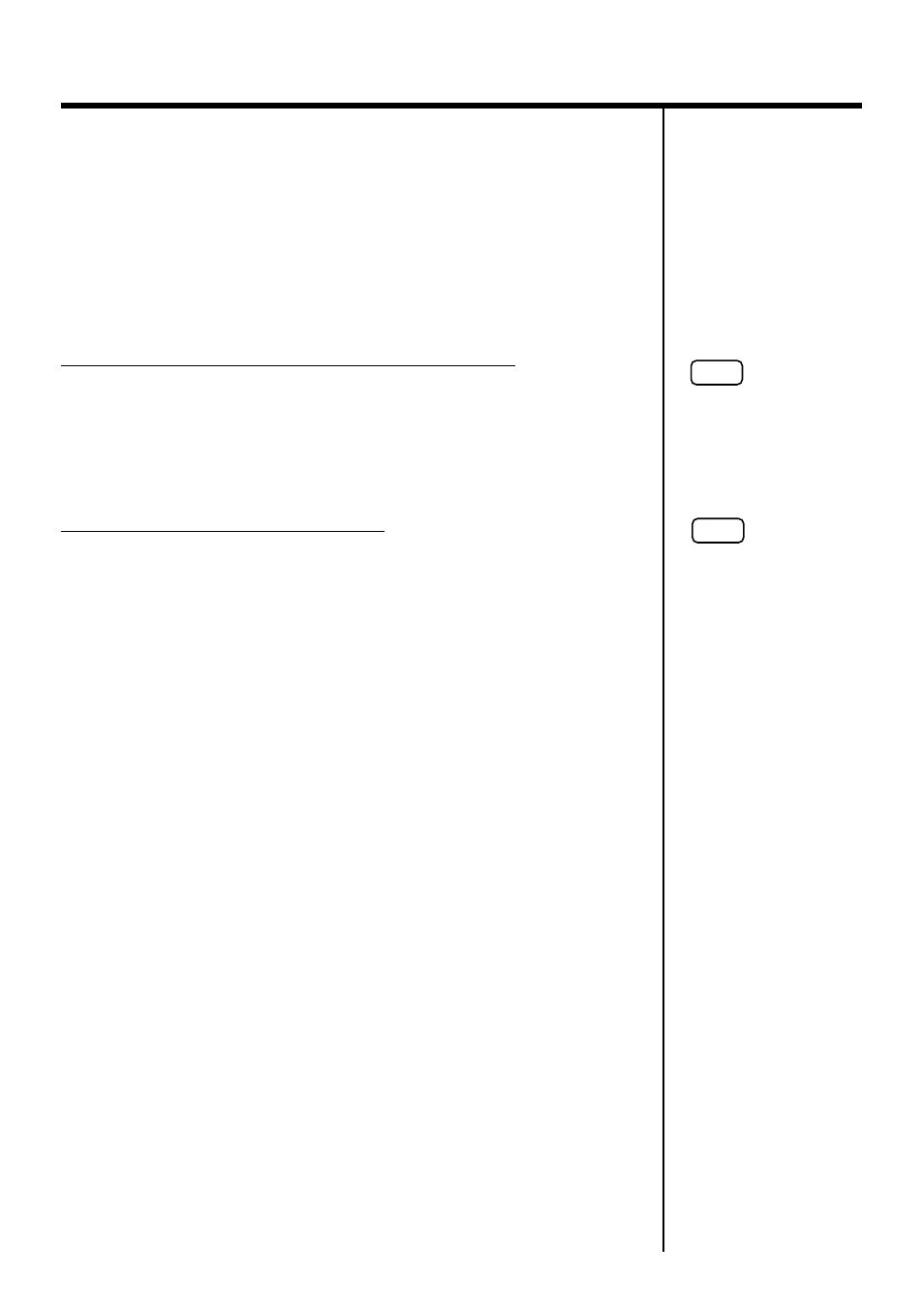
62
Using the Advanced Functions
■
How to Use the V-LINK Function
1.
Turn on the power to the DV-7PR, and start up Presenter.
2.
Press the [V-LINK] button so its indicator lights up.
The message “Video link system is ON” appears on the VR-760’s screen,
indicating that the video control mode is enabled.
Data for enabling communication (such as information about the channel to
be used for transmission), is sent from the VR-760 to the DV-7PR.
Switching Images with the REGISTRATION Buttons
Pressing the REGISTRATION buttons [1]–[8] switches the images.
When the button is pressed, the Program Change and Bank Select set with
the Registration Common’s Send PC and Send Bank MSB (p. 70) are
transmitted to the DV-7PR. This switches the image to the clip
corresponding to that value.
Switching Images with the Keyboard
You can use the eight keys at the left end of the keyboard as clip switching
buttons.
Pressing one of the keys sends a Program Change from 1 to 8. If using the
DV-7PR, you can switch the first eight clips in the currently selected palette.
NOTE
Images cannot be switched
when the Send PC and
Send Bank MSB values are
set to Off (p. 70, p. 68).
NOTE
No sound is output when
the eight keys at the left
end of the keyboard are
used for switching clips.
You can disable the clip-
switching function for
individual keys if you want
to use these key in a
musical performance (
