Formatting the memory card for the vr-760 (format) – Roland VR-760 User Manual
Page 57
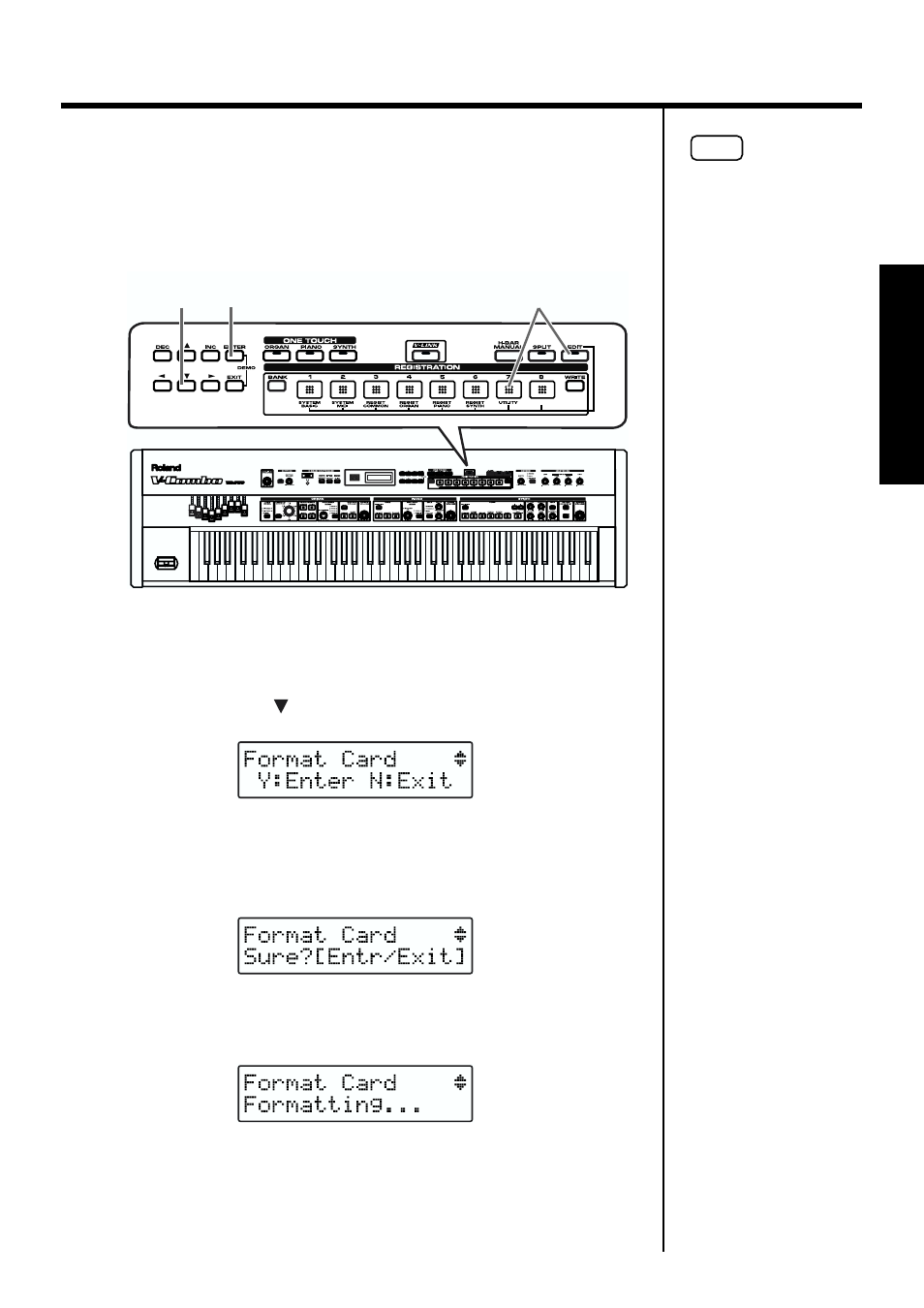
57
Using the Advanced Functions
Advanced Functions
■
Formatting the Memory Card for the VR-760
(Format)
This function initializes (formats) a memory card so that VR-760 data can be
saved to it. Before a new memory card or a memory card used on another
device can be used on the VR-760, it must be formatted on the VR-760.
5-15(FormatCard)
1.
Hold down the [EDIT] button, and press the
REGISTRATION [7] (UTILITY) button.
The Edit’s “UTILITY” screen is displayed.
2.
Press CURSOR [
] button to display the following screen.
fig.05-15(FormatCard)
3.
Press the [ENTER] button.
The confirmation message appears.
Pressing the [EXIT] button, return to step 2.
fig.05-16(ConfirmScreen)
4.
Press the [ENTER] button once more; A screen like the one
shown below appears, and start the format.
fig.05-17(Formatting...)
After the format operation is finished, a message indicating that it is
completed appears in the display, and the basic screen will appear.
NOTE
Please be aware that
formatting will erase all the
data currently stored on the
memory card.
2 3,4
1
