Roland VR-760 User Manual
Owner’s manual
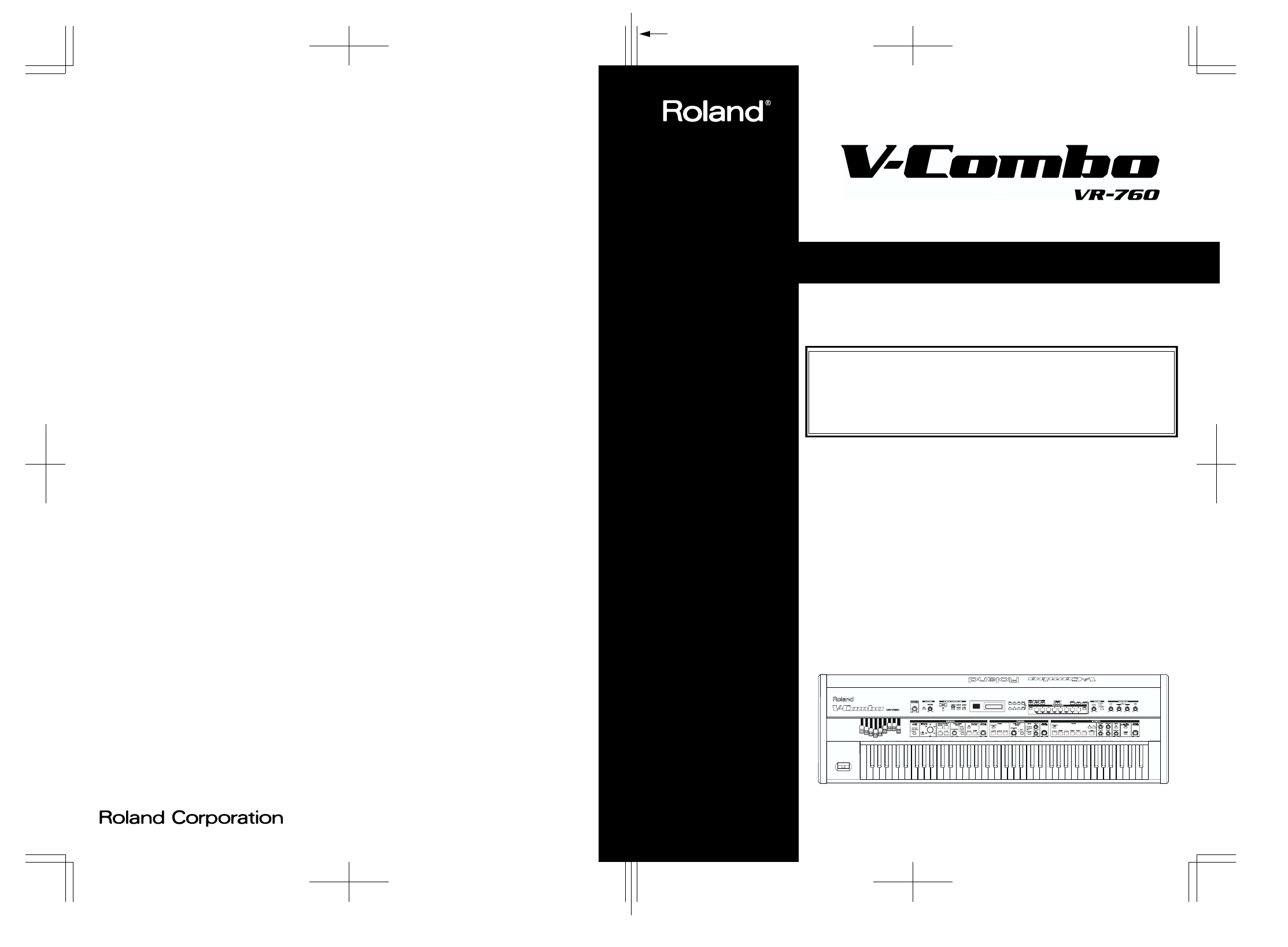
Thank you, and congratulations on your choice of the Roland Performance Keyboard VR-760.
201b
202
Copyright © 2003 ROLAND CORPORATION
All rights reserved. No part of this publication may be reproduced in any form without the
written permission of ROLAND CORPORATION.
Before using this unit, carefully read the sections entitled: “IMPORTANT SAFETY
INSTRUCTIONS” (Owner’s manual p. 2), “USING THE UNIT SAFELY” (Owner’s manual p.
3), and “IMPORTANT NOTES” (Owner’s manual p. 5).
These sections provide important information concerning the proper operation of the unit.
Additionally, in order to feel assured that you have gained a good grasp of every feature
provided by your new unit, Owner’s manual should be read in its entirety. The manual should
be saved and kept on hand as a convenient reference.
03128590 ’03-6-5N
Owner’s Manual
To resize thickness, move all items on the front cover
and center registration marks to left or right
This owner’s manual is printed on recycled paper.
Document Outline
- USING THE UNIT SAFELY
- IMPORTANT NOTES
- Main Features
- Emphasis on Basic Keyboard Functions for Stage Use
- Handles Organ, Piano, and Synthesizer Parts
- Organ Section Equipped with Virtual Tonewheel Sound Generator
- Equipped with Dedicated Piano Sound Generator
- Synth Sections Includes High- Quality Backing Tones
- Simple, Intuitive Control Panel
- Greater Expressiveness with Active Expression
- More Powerful Performances with the D Beam Controller
- Refined, Attractive Design
- Other Features
- Emphasis on Basic Keyboard Functions for Stage Use
- Contents
- Panel Descriptions
- Before You Begin Playing
- Overview of the VR-760
- Listening to the Demo Songs
- Performing with the Keyboard
- Performing the Organ, Piano, or Synth Individually (ONE TOUCH)
- Performing with a Variety of Tones (REGISTRATION)
- Changing the Volume Level of Each Part
- Adding Reverberation to the Sound
- Changing the Overall Tone Quality (MASTER EQ)
- Using the Controller
- Basic Operation of the Organ Part
- Organ Section
- Basic Operation of the Piano Part
- Basic Operation of the Synth Part
- Using the Advanced Functions
- Detailed Settings for Each Function (EDIT)
- About the Edit Mode Menu
- Basic Procedure
- Settings Affecting the Overall VR-760 (SYSTEM BASIC)
- MIDI Settings that Act on the VR-760 Globally (SYSTEM MIDI)
- Settings of REGISTRATION (REGISTRATION COMMON)
- Organ Settings for Registrations (REGISTRATION ORGAN)
- Piano Settings for Registrations (REGISTRATION PIANO)
- Synth Settings for Registrations (REGISTRATION SYNTH)
- Convenient Functions (UTILITY)
- Connecting External MIDI Devices
- Installing the Wave Expansion Board
- Cautions When Installing an Wave Expansion Board
- Installing SRX Series Boards
- Checking the Installed Wave Expansion Boards
- Installation de la carte d’extension Wave (French language for Canadian Safety Standard)
- Precautions lors de l’installation de la carte d’extension Wave
- Installation d’une carte d’expansion Wave
- Vérification des cartes d’extension audio aprés installation
- Troubleshooting
- Messages and Error Messages
- Effects/Parameter List
- Tone List
- Rhythm Set List
- Settings You Can Alter and Store
- Shortcut List
- MIDI Implementation
- Specifications
- Index
