P. 68, Setting the midi channel for each part, Switching rotary effect messages – Roland VR-760 User Manual
Page 68
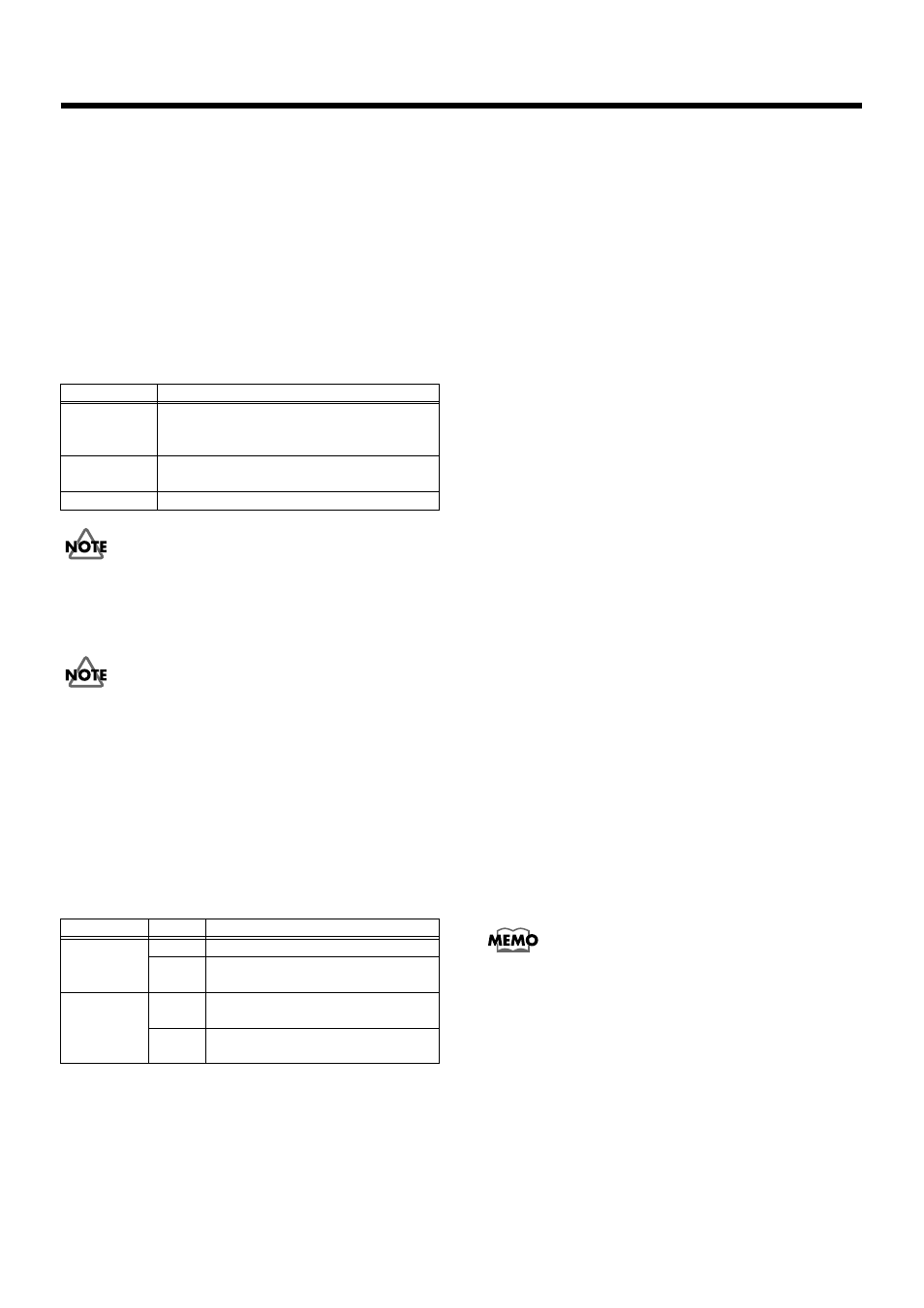
68
Detailed Settings for Each Function (EDIT)
Switching the MIDI Data Transmitted
MIDI Tx Mode (INTERNAL/EXTERNAL/BOTH)
You can change the type of MIDI data to be transmitted,
depending on whether you are recording to an external MIDI
sequencer, or controlling an external MIDI device.
When recording to an external MIDI sequencer, the part data
required for control of the VR-760’s sound generators
(control, organ, piano, synth, and rhythm parts) should be
output. But when controlling an external MIDI device, the
data for parts (external parts) that have no effect on the
control of the VR-760’s sound generators should be output.
When MIDI Tx Mode is set to Both, you must set different
MIDI channels for the external parts than the channels used
for the organ, piano, synth, rhythm, and other data. Sounds
may not play as expected if the same settings are used.
Because of the rebounding that occurs with the Quick Firing
keyboard when the keys are released, along with the fact that
the velocity is fixed, the organ part note information is only
suitable for controlling external organ sound modules. Set
MIDI Tx Mode to External when controlling the sound
module for an external device.
Switching the Tone Change Data
Transmission/Reception Switch
Tx PC Switch/Rx PC Switch (ON/OFF)
Setting the MIDI Channel for Each Part
Ctrl MIDI Ch (1
–
16)
These set the MIDI transmit and receive channels used for
controlling the VR-760. You can switch the registrations on
the VR-760 by transmitting tone change messages over these
channels.
Organ MIDI Ch (1
–
16)
This sets the MIDI channel for transmitting and receiving
messages for the organ part.
Piano MIDI Ch (1
–
16)
This sets the MIDI channel for transmitting and receiving
messages for the piano part.
Synth MIDI Ch (1
–
16)
This sets the MIDI channel for transmitting and receiving
messages for the synth part.
Rhythm MIDI Ch (1
–
16)
This sets the MIDI channel for transmitting and receiving
messages for the rhythm part.
Ext MIDI Ch (1
–
16)
This sets the MIDI channel for transmitting and receiving
messages for the external parts used in controlling external
devices.
Switching Rotary Effect Messages
SlwFst Ctrl Msg (1–8/SYS-EX)
This determines the message number when transmitting or
receiving the rotary effect SLOW/FAST status. You can set
any general-purpose controller 1–8, or set this to System
Exclusive messages.
Brake Ctrl Msg (1–8/SYS-EX)
This determines the message number when transmitting or
receiving the rotary effect BRAKE status. You can set any
general-purpose controller 1–8, or set this to System
Exclusive messages.
According to MIDI standards, the actions performed when
messages from general-purpose controllers are received can
differ depending on the device. Therefore, if you are working
with more than one MIDI device, the equipment may not
operate as expected. In such instances, we recommend that
you either change the general-purpose controller numbers or
transmit using System Exclusive messages.
Value
Explanation
INTERNAL
The data required for controlling the organ,
piano, and other sound generators is
output.
EXTERNAL
External part data for external devices is
output.
BOTH
Both the internal and external data is sent.
Parameter
Value
Explanation
Tx PC
Switch
ON
Program Changes are transmitted.
OFF
Program Changes are not
transmitted.
Rx PC
Switch
ON
Program Change messages are
disregarded when received.
OFF
Program Change messages are
regarded when received.
