Playing back a performance song, P. 62, p. 67) – Roland AT15 User Manual
Page 67
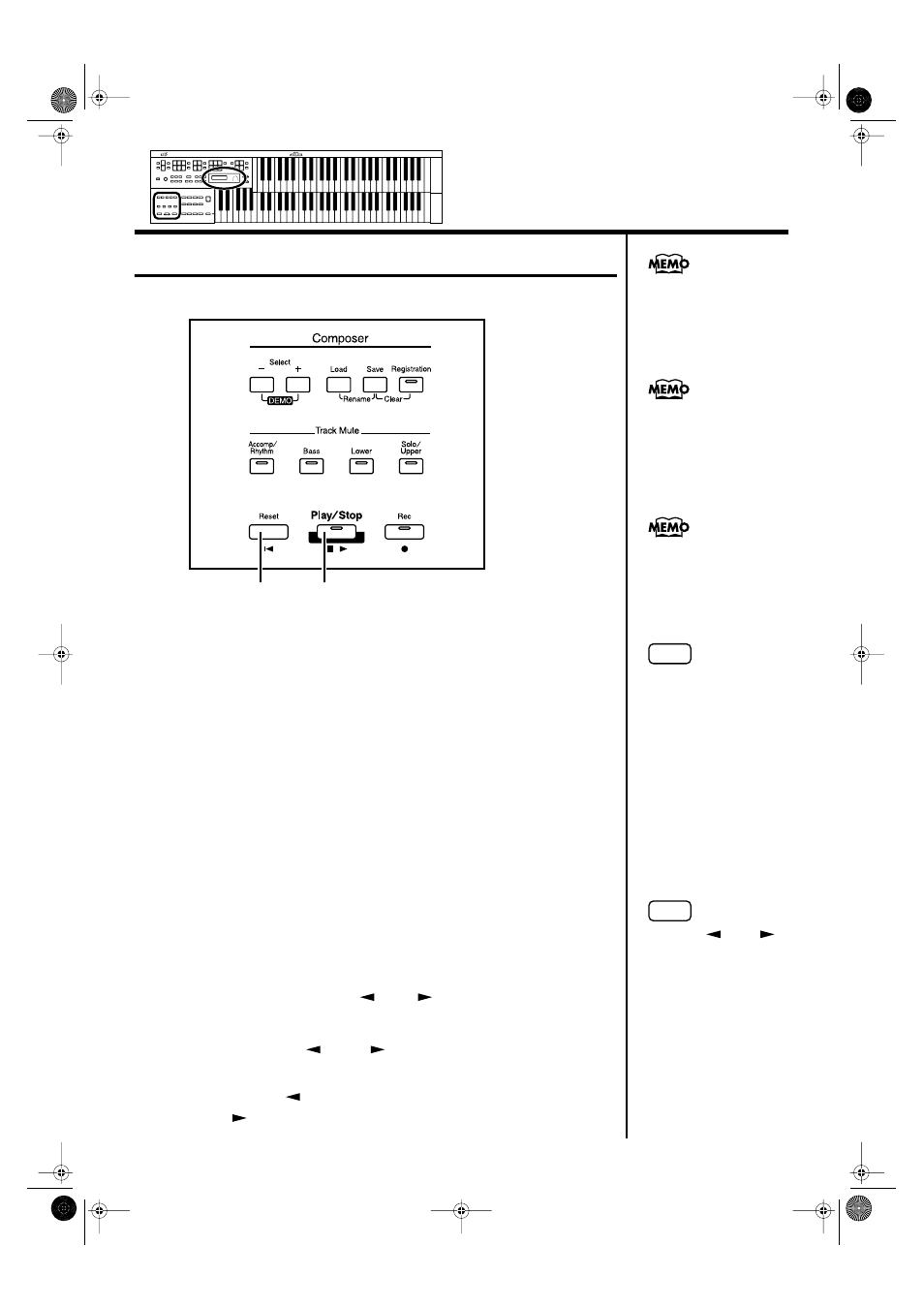
67
Record and Playback Your Performance
Playing Back a Performance Song
Play back the performance recorded on the AT-15.
fig.08-06
1.
Press the [Reset] button.
The location at which playback will start will return to the beginning of the
first measure (bar).
2.
Press the [Play/Stop] button to start playback.
After playback reaches the end of the performance, it will stop
automatically.
3.
To stop playback at any point, press the [Play/Stop] button.
Rewinding and Fast Forwarding Through Songs
1.
First, make sure your current status is as follows:
• The [Utility] button is not lit.
You cannot rewind and fast forward through songs when the [Utility]
button is lit and the Utility menu is active.
• The [Others] button tone name is not indicated in the screen
While the name of the tone for the [Others] button is displayed in the
screen, pressing the Menu [
] and [
] buttons changes the voice
group.
2.
Press the Menu [
] and [
] buttons to change the measure
from which playback is to start.
Press the Menu [
] to return to an earlier point in the song. Press the
Menu [
] to advance to a later point in the song.
If you press the [Play/Stop]
button while holding down
the [Reset] button, the
metronome will play two
measures (bars) of count-in
before playback starts.
2, 3
1
You can specify whether or
not the Expression Pedal
will affect the playback and
what you play while
Atelier music data is being
played back (p. 83).
The [Play/Stop] function
can be assigned to the foot
switch. Each touch of the
foot switch will alternate
the operation between the
Play and Stop functions (p.
87).
NOTE
If you use the Rhythm or
Automatic Accompaniment
immediately after having
loaded and played back a
song other than an Atelier
performance song, such as
SMF’s, etc., the playback
may not sound right (the
voices may have changed,
etc.) To prevent this from
happening, press the
[Reset] button before
playback.
NOTE
The Menu [
] and [
]
buttons are disabled in the
following situations:
• When the Harmony
Intelligence type is being
changed
• When drum sets are
being changed
• While the Demo screen is
displayed
• When a registration or
song name is being
changed
AT-15_e.book 67 ページ 2005年1月21日 金曜日 午後8時14分
