Loading an individual registration – Roland AT15 User Manual
Page 59
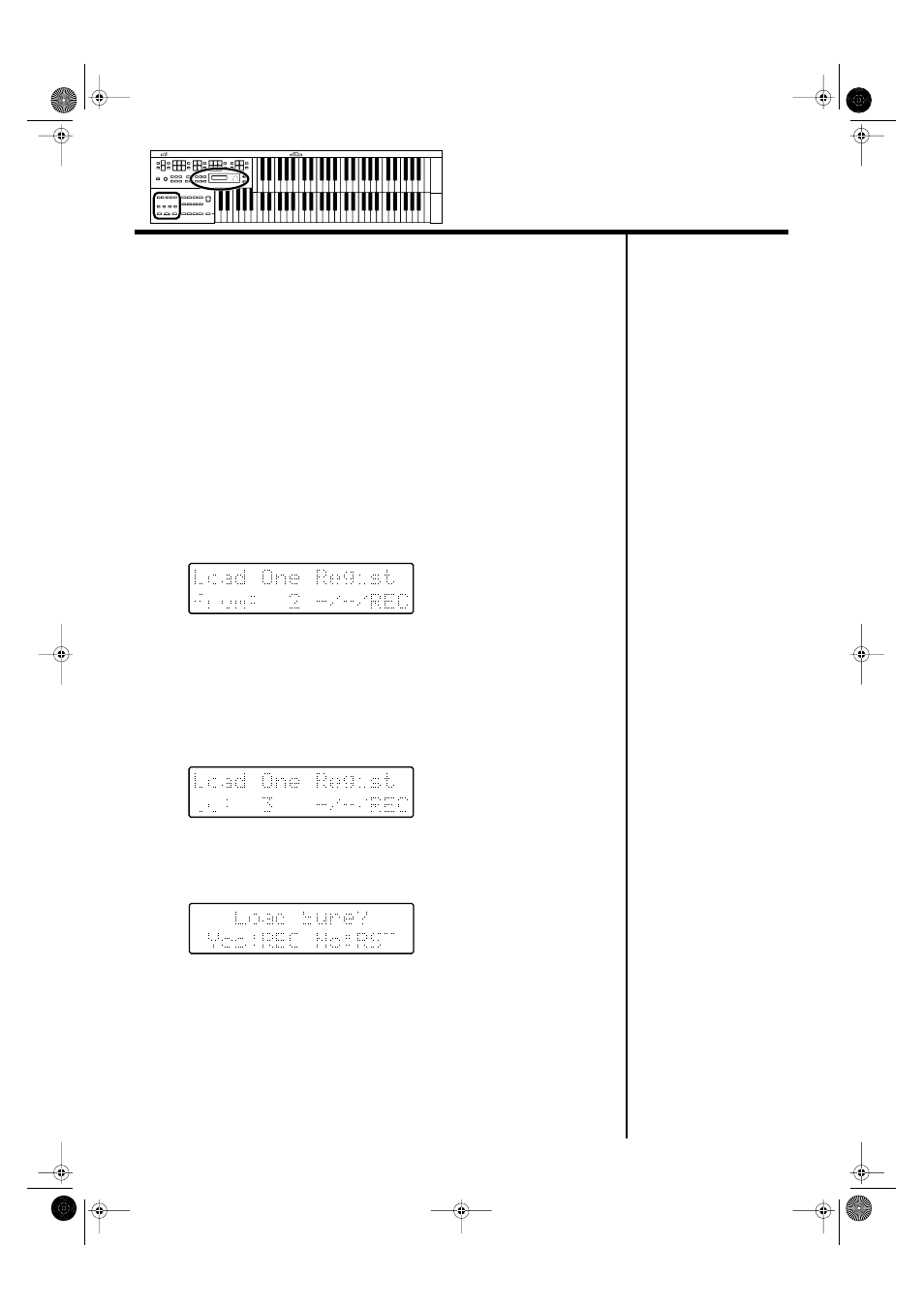
59
Using the Registration Buttons
■
Loading an Individual Registration
You can load any desired individual Registration to any desired
Registration button.
1.
Insert the floppy disk containing the Registration into the
disk drive.
2.
Press the [Registration] button (indicator lights).
3.
Press the Select [-] and [+] buttons to select the Registration
set that you wish to load.
4.
Press the [Utility] button.
5.
Press the Value [-] and [+] buttons to specify the Registration
button number to be loaded.
fig.07-14
To cancel the operation, press the [Utility] button.
6.
Press the [Rec] button.
7.
Press the Value [-] and [+] buttons to specify the storage-
destination Registration.
fig.07-15
8.
Press the [Rec] button.
The following display appears.
fig.07-16
To cancel the procedure, press the [Reset] button.
9.
Press the [Rec] button once again.
AT-15_e.book 59 ページ 2005年1月21日 金曜日 午後8時14分
- JUNO-D (132 pages)
- HP102e (224 pages)
- Fantom-S88 (228 pages)
- GR-UPR-P (5 pages)
- RK-300 (228 pages)
- DP-1000 (29 pages)
- DP990RF (2 pages)
- HPi-5 (68 pages)
- Classic Organ C-200 (52 pages)
- Digital Piano LX-15 (64 pages)
- ATELIER 5100001499-01 (144 pages)
- KR-15 (212 pages)
- F-50 (36 pages)
- GAIA D-501987 (16 pages)
- HP302 (92 pages)
- ATELIER AT-500 (272 pages)
- Atelier AT900 (308 pages)
- V-Synth GT (248 pages)
- MP-60 (44 pages)
- FP-4-BK (4 pages)
- V-Arranger Keyboard VA-76 (264 pages)
- ATELIER AT-100 (148 pages)
- HP-207 (120 pages)
- DP-990 (108 pages)
- DP990F (2 pages)
- HP-7/3 (52 pages)
- SH-201 (84 pages)
- E-50 (220 pages)
- Backing Keyboard BK-5 (152 pages)
- MIDI Implementation DP990F (32 pages)
- RD-700NX (106 pages)
- JUNO-Di (136 pages)
- HP-203 (108 pages)
- KR111 (186 pages)
- KF-90 (196 pages)
- HPi-6 (124 pages)
- Lucina AX-09 (12 pages)
- GW-8 ReleaseNote 2 (32 pages)
- EP-880 (216 pages)
- FR-3sb (66 pages)
- VIMA RK-100 (76 pages)
- HP 237R (44 pages)
- cakewalk A-300PRO (92 pages)
- EDIROL PCR-300 (2 pages)
