Adjusting the contrast of the screen, Displaying basic screens, Rhythm screen – Roland AT15 User Manual
Page 18: Composer screen, Rhythm screen composer screen, P. 18)
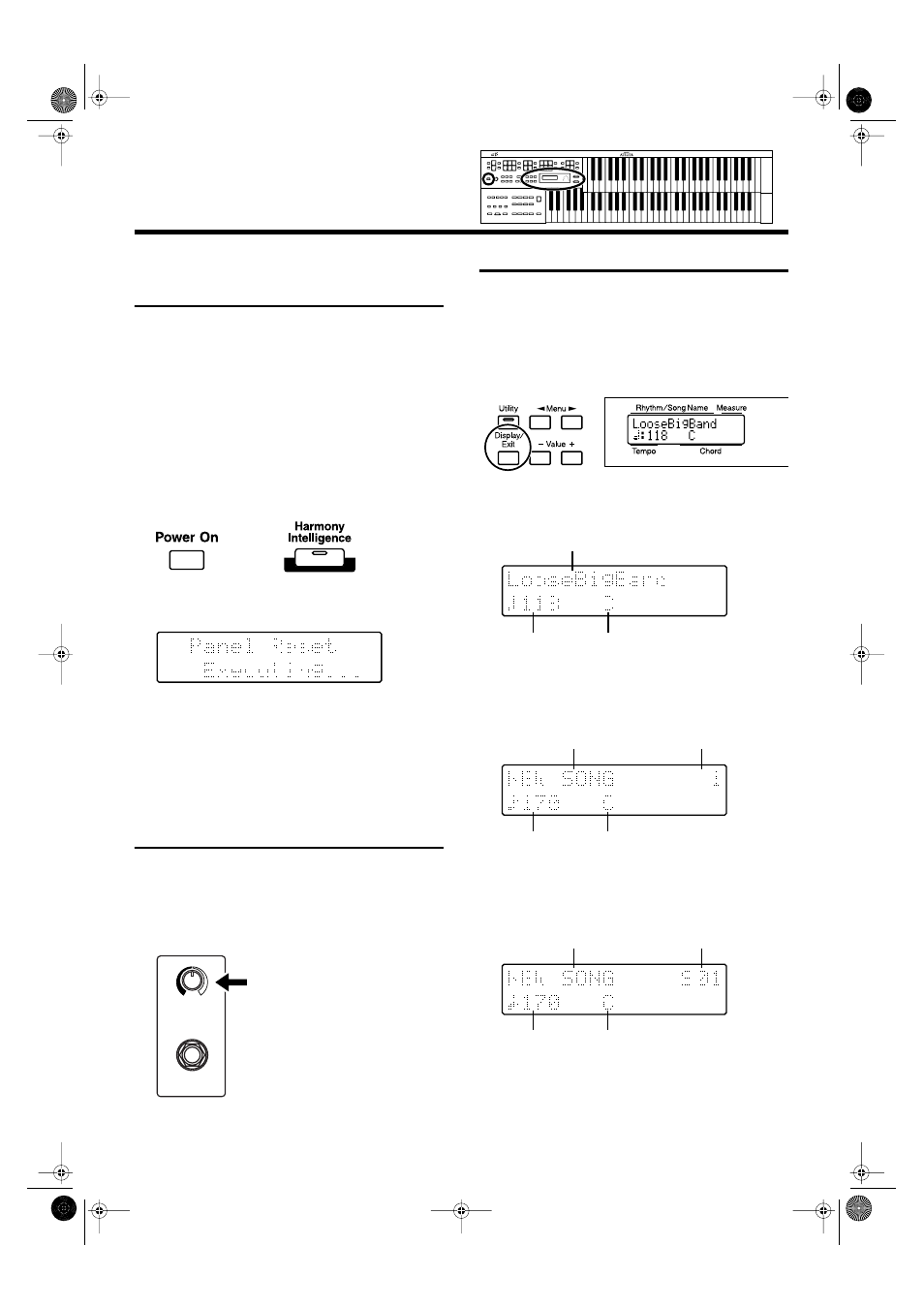
18
Before You Start Playing
Restoring All Settings Other Than
the Rhythm [Disk] Button to Their
Original Factory Condition
All settings other than the Rhythm [Disk] button can be
returned to their factory settings. This function is called
“Panel Reset.”
1.
Make sure there is no floppy disk in the disk
drive before carrying out the procedure.
2.
Turning off the power.
3.
While holding down the [Harmony Intelligence]
button, press the [Power On] switch to turn the
power on.
fig.01-15
Do not turn off the power while the following screen is
displayed.
fig.01-16
When panel reset is completed, the basic screen
reappears.
Adjusting the Contrast of the
Screen
You can adjust the contrast of the screen.
1.
Turn the [LCD Contrast] knob located at the
bottom of the unit to adjust the contrast of the
screen.
Displaying Basic Screens
The instrument’s display provides a large variety of
information. The AT-15 has two types of basic display screen:
the Rhythm display, and the Composer display. You can
alternate from one to the other by pressing the [Display/Exit]
button.
fig.01-17
■
Rhythm Screen
fig.01-18
■
Composer Screen
When internal music data is selected:
fig.01-19
When you have selected a performance song on a floppy
disk:
fig.01-20
Phones
Contrast
LCD
Rhythm
Tempo
Chord
Song Name
Measure Number
Tempo
Chord
Song Name
Song No.
Tempo
Chord
AT-15_e.book 18 ページ 2005年1月21日 金曜日 午後8時14分
