Selecting and playing sounds, Listening to the demo songs – Roland AT15 User Manual
Page 19
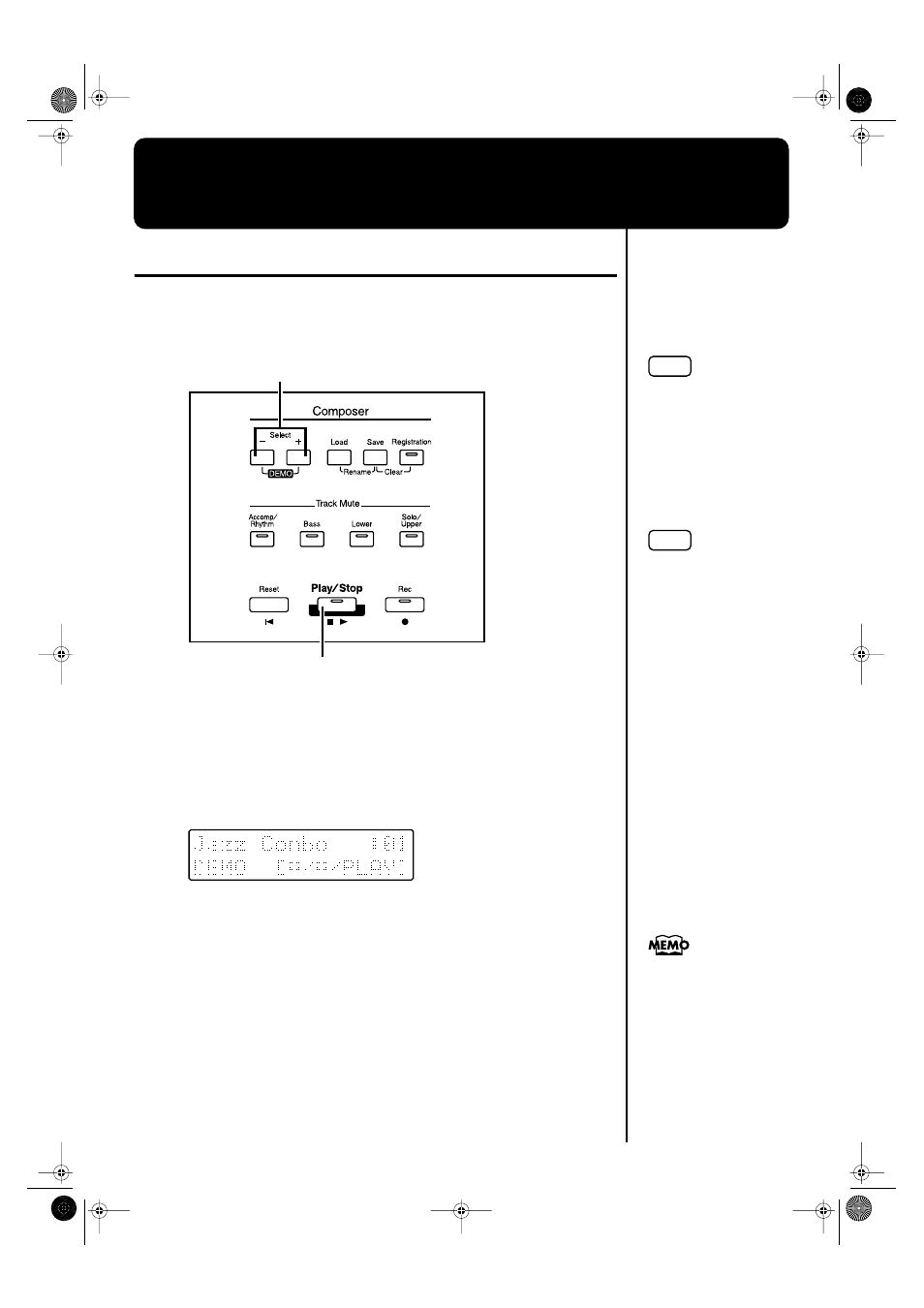
19
Selecting and Playing Sounds
Listening to the Demo Songs
The AT-15 contains 12 Demo songs. Here’s how to play the Demo songs,
and fully appreciate the sounds, Rhythms, and Automatic Accompaniment
that are available with the AT-15.
fig.02-01
1.
Make sure that a floppy disk is not inserted in the disk drive.
If a floppy disk is in the disk drive, press the eject button (p. 35) and remove
the floppy disk.
2.
Press the Select [-] [+] buttons simultaneously.
fig.02-02
3.
Press the Select [-] and [+] buttons to select a Demo song.
4.
Press the [Play/Stop] button.
When the selected demo song ends, the next demo song will begin playing.
5.
To stop playback in the middle of the song, press the [Play/
Stop] button.
2, 3
4, 5
NOTE
All rights reserved.
Unauthorized use of this
material for purposes other
than private, personal
enjoyment is a violation of
applicable laws.
NOTE
The data for the Demo song
that is being played is not
available at the MIDI Out
connector.
Check out the “Demo Song
List” (p. 114) for
information such as the
names of the composers
and players of the demo
songs.
AT-15_e.book 19 ページ 2005年1月21日 金曜日 午後8時14分
