Z- cim, Hapter, Ersonal – Raritan Computer Paragon switch User Manual
Page 91: Omputer, Ccess via
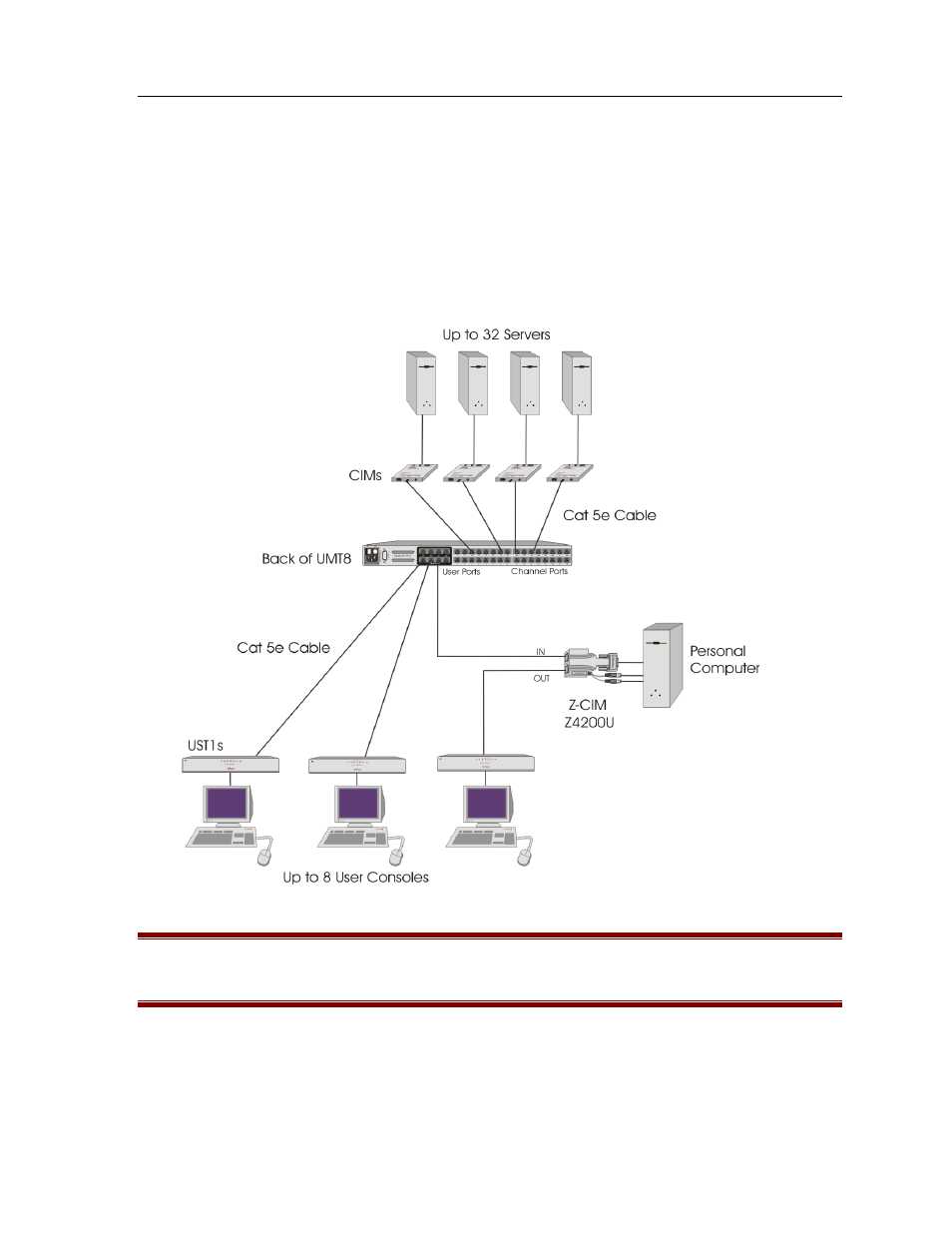
C
HAPTER
8: P
ERSONAL
C
OMPUTER
A
CCESS VIA
Z-CIM 83
C
HAPTER
8: P
ERSONAL
C
OMPUTER
A
CCESS VIA
Z-
CIM
Paragon switch firmware versions 1P0 (UMT2161), 2C2 (UMT242, UMT442, and UMT8), or 3A2
(UMT1664) and UST1 firmware 4L2 or higher supports access to a personal computer via a Z-CIM -
UKVMSPD or UKVMSC. This feature gives the User Station and attached User Console control of
the local user’s PC, in addition to the Paragon matrix.
Figure 68 Personal Computer Access via Z-CIM
Important: Z-series chains should be added one at a time. The message banner on the
screen should read that the DB has been “completely updated” before an administrator
adds a new Z-chain.
Installing a Z-CIM for Personal Computer Access:
1. Set up Paragon following the “Basic Installation” instructions starting on page 12.
2. Choose the UST1 and user console that will access both a local Personal Computer and the
Paragon matrix.
