Hardware requirements, Downloading overview, Hapter – Raritan Computer Paragon switch User Manual
Page 81: Verview, Oftware, Connecting a pc to ust1
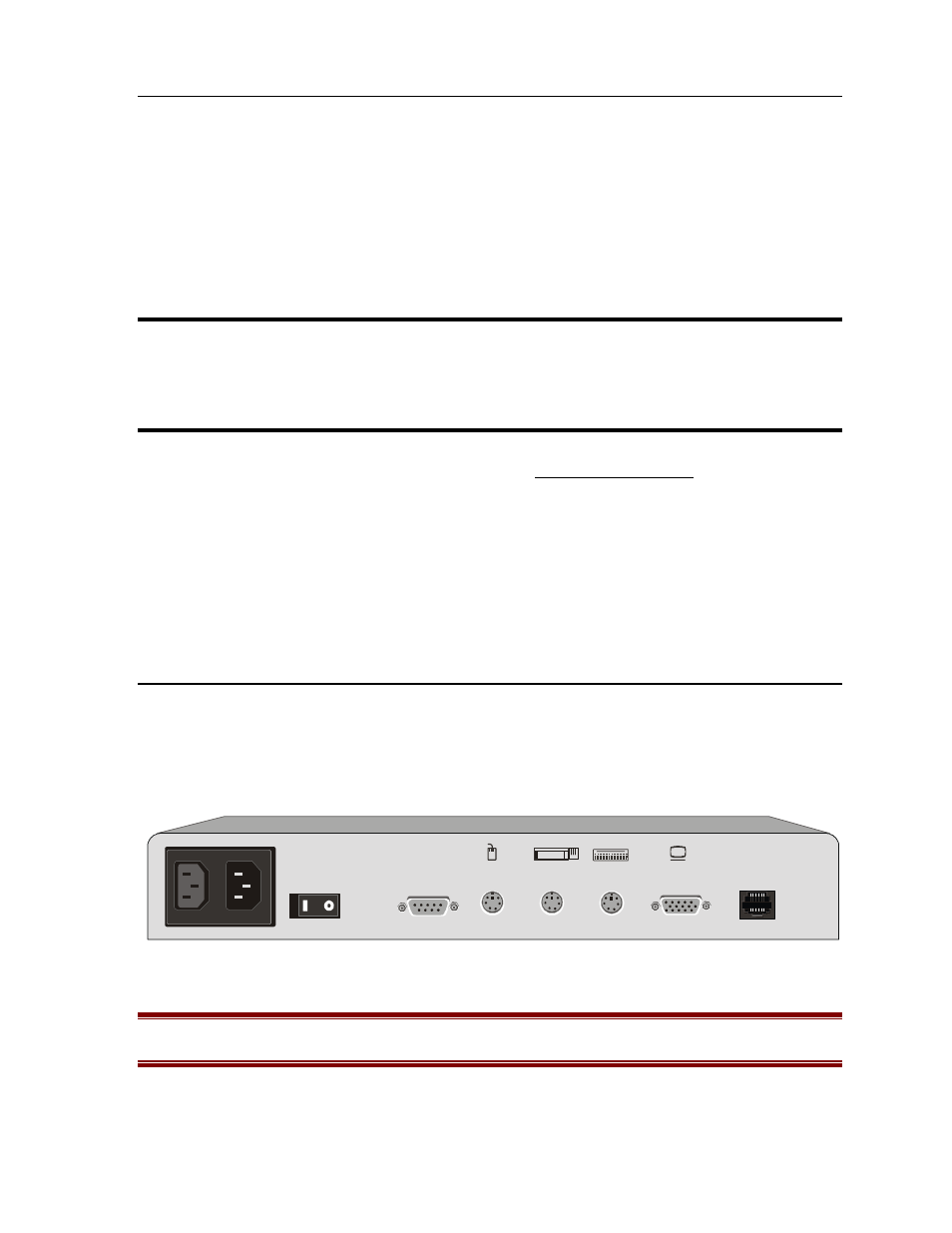
C
HAPTER
6: O
VERVIEW
S
OFTWARE
73
C
HAPTER
6: O
VERVIEW
S
OFTWARE
Paragon Overview is a PC Windows-based program that provides an interface with Paragon,
enabling administrators to:
•
Maintain and change configuration data and OSUI settings offline
•
Back-up (save) a copy of the configuration data offline
Hardware Requirements
System Administrators can install and run the Overview program from any PC loaded with Internet
Explorer.
Downloading Overview
Download Overview from Raritan’s Web Site to a Floppy Diskette:
1. Open Internet Explorer and go to Raritan’s Web Site,
http://www.raritan.com
.
2. Click the menu bar link to Tech Support.
3. Select
Firmware Upgrades.
4. When the new page opens, click on the hyperlink Firmware Upgrades.
5. Locate the execution file for Paragon Overview and click on the corresponding hyperlink.
6. Save the file to a floppy diskette.
Connecting a PC to UST1
1. Using a standard DB9 serial cable, plug DB9(F) into one of the Com ports on the PC.
2. Plug the other end of the DB9 cable, DB9(M), into the Admin port of any UST1 connected to a
base Paragon Switch.
Figure 63 UST1 Back Panel – DB9 Admin Port
Important: All users should be logged out of the Paragon System when configuration data is
being changed.
AC IN (0.5A/0.25A)
AC Power
115V/230V
60Hz/50Hz
On
Off
Admin.
Mouse
K/M
Keyboard
PS/2
PS/2
VGA
Cat5 Port
SUN
Monitor
