Id s, Hapter, Aragon – Raritan Computer Paragon switch User Manual
Page 89: Ecurity, Roup, Ettings
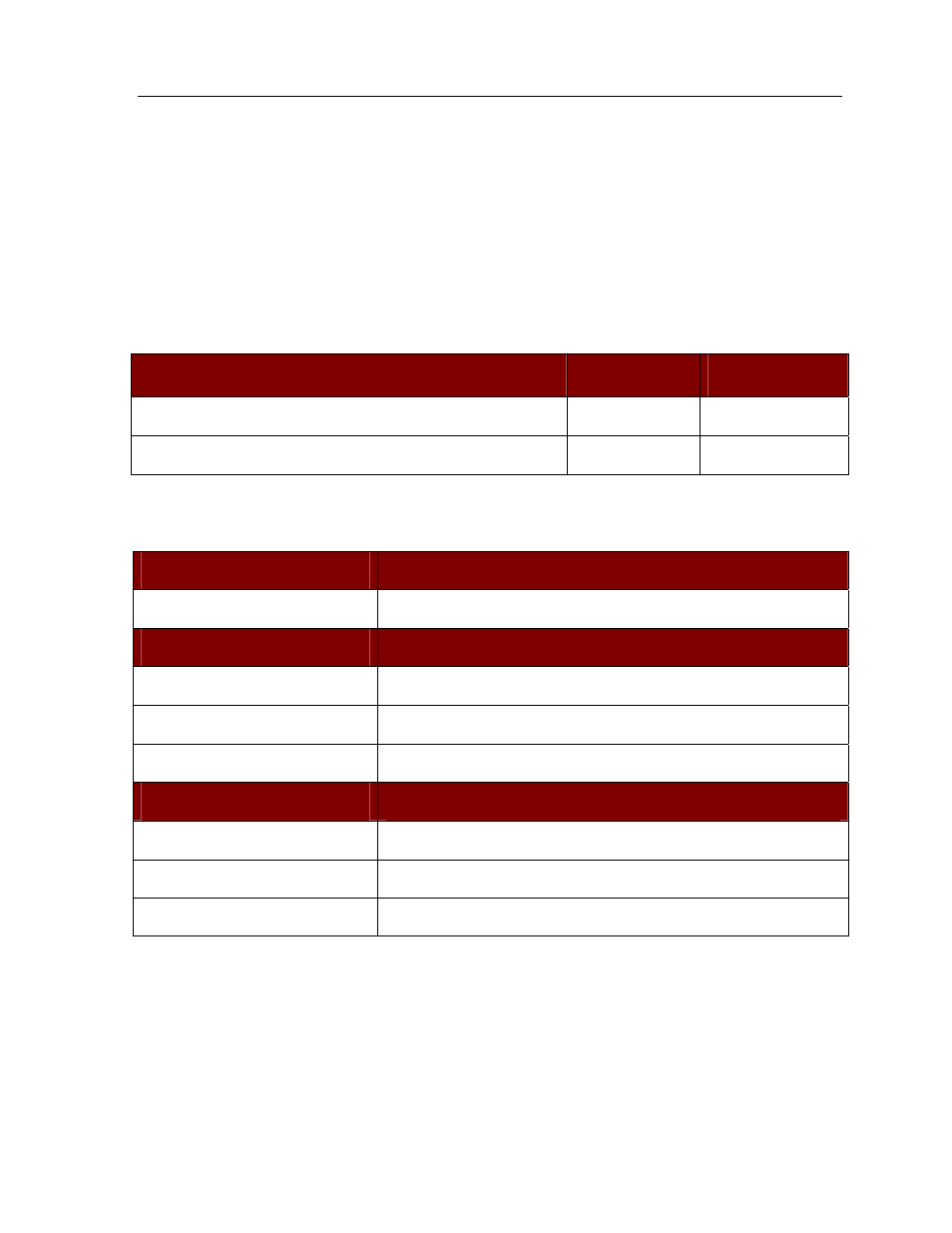
C
HAPTER
7: P
ARAGON
S
ECURITY
: G
ROUP
ID S
ETTINGS
81
C
HAPTER
7: P
ARAGON
S
ECURITY
: G
ROUP
ID
S
ETTINGS
The default group ID setting for all connected users and computers is a Group ID of “00”. These IDs
are called Group IDs because each user ID number can have one or more users belonging to it, and
each computer ID number can have one or many computers belonging to it. Paragon’s system
security features enable assignment of group IDs from 00 to 99 to both users and computers to limit
access throughout the system.
U
SER
G
ROUPS
:
C
OMPUTER
G
ROUPS
:
Available Group IDs for Assignment
00 – 99
00 – 99
Maximum Number of Group IDs Which Can Be Assigned
5
8
Users and computers communicate according to the following Group ID access rules:
G
ROUP
ID F
OR
U
SERS
:
C
AN
A
CCESS
C
OMPUTERS
W
ITH
G
ROUP
ID
S
:
00
00 through 99 (all computers)
For IDs 01 through 09:
0X through 0X
00, 0X; and X0, X1, X2, X3, X4, X5, X6, X7, X8, and X9
For example:
05
00, 05; and 50, 51, 52, 53, 54, 55, 56, 57, 58, and 59
For IDs 10 through 99:
X0 through X9
00, 0X, and exact same computer ID# as the user’s ID#
For example:
98
00, 09 and 98
