Figure 6 gbic models – Nortel Networks 1000BASE-SX User Manual
Page 34
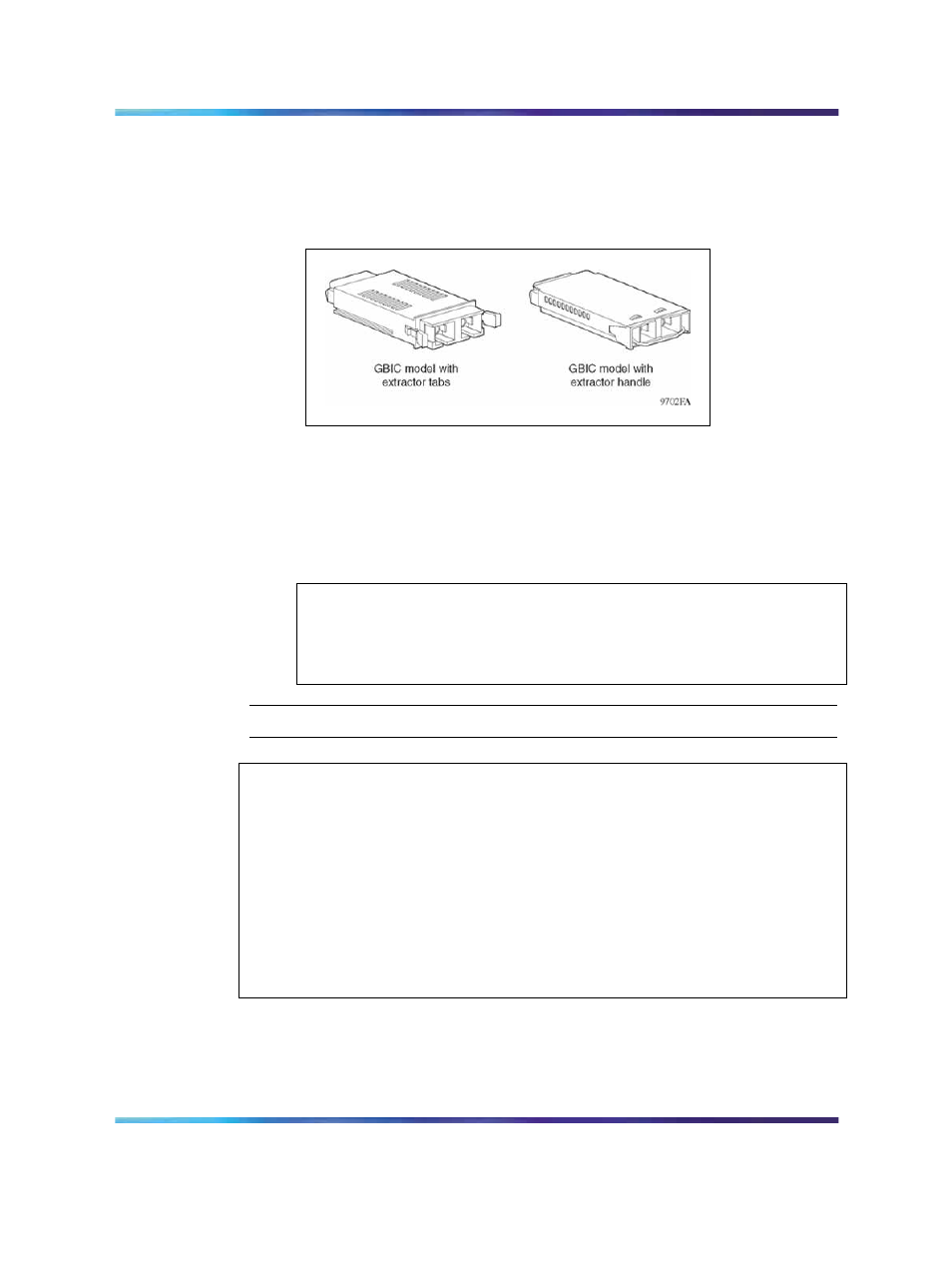
34
Gigabit interface converters
3
Depending on your GBIC model, grasp the extraction tabs located
on either side of the GBIC with your thumb and forefinger, or lift the
extractor handle attached to the GBIC.
Figure 6
GBIC models
4
Slide the GBIC out of the Gigabit Ethernet module slot.
If the GBIC does not slide easily from the module slot, use a gentle
side-to-side rocking motion while firmly pulling the GBIC from the
slot.
5
Store the GBIC in a safe place until needed.
ATTENTION
If you discard the GBIC, be sure to dispose of it according to all national
laws and regulations.
—End—
ATTENTION
When you contact a Nortel service representative for troubleshooting purposes,
you must have the following information available:
•
Nortel serial number
•
Manufacturer’s code
•
Interface type
•
GBIC part number
Nortel Metro Ethernet Routing Switch 8600
Installation — SFP, XFP, GBIC, and OADM Hardware Components
NN46220-301
01.01
Standard
5.0
1 May 2008
Copyright © 2008, Nortel Networks
.
