Cleaning duplex sc connectors, Cleaning receptacles – Nortel Networks 1000BASE-SX User Manual
Page 15
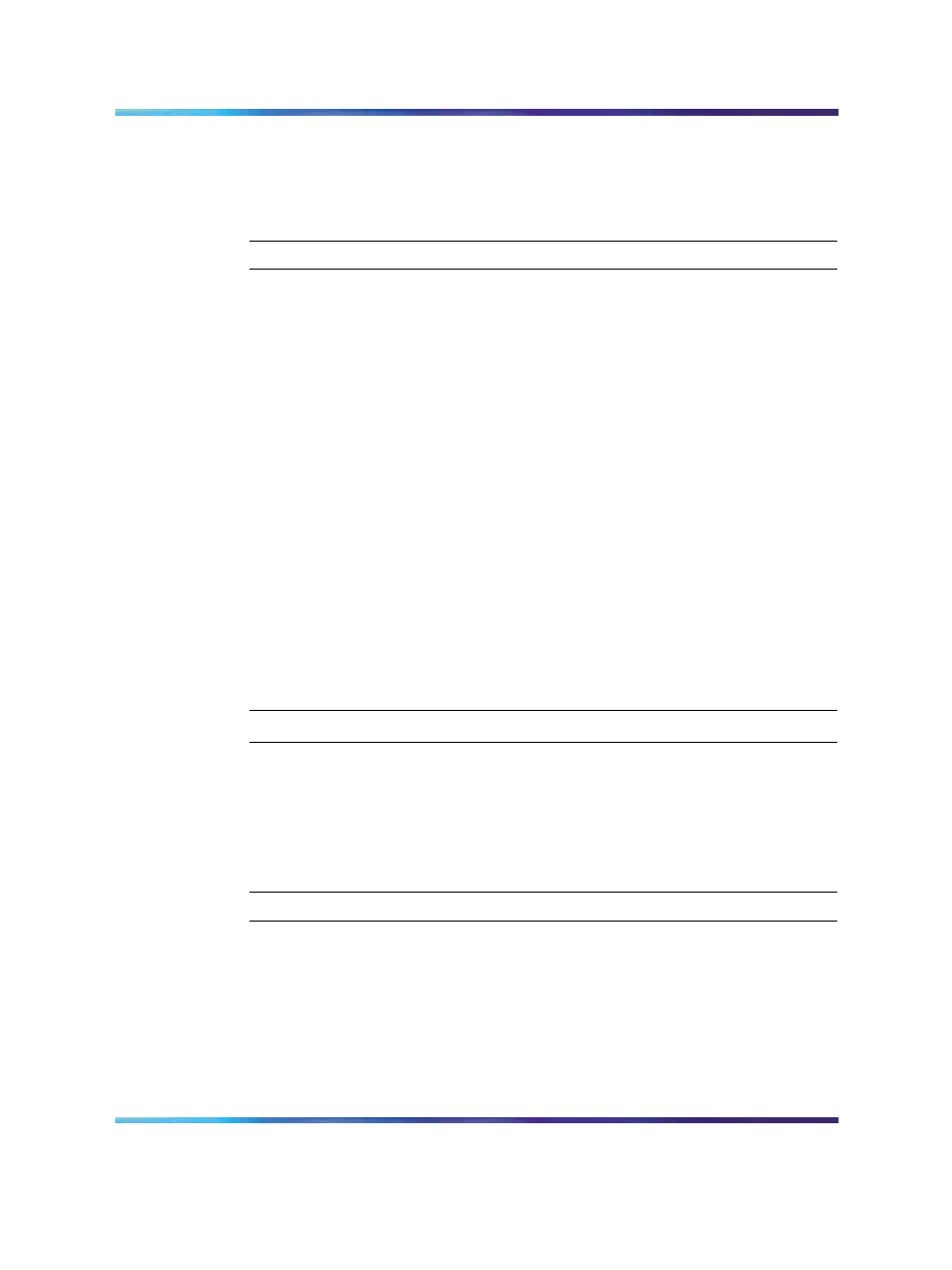
Care of fiber optic equipment
15
Cleaning duplex SC connectors
Clean connectors so that the optical signal is minimally attenuated by the
connector.
Procedure steps
Step
Action
1
To remove or retract the shroud, do one of the following.
•
On removable shroud connectors, hold the shroud on the top and
bottom at the letter designation, apply medium pressure, and pull
it free from the connector body. Do not discard the shroud.
•
On retractable shroud connectors, hold the shroud in its retracted
position.
2
Remove dust or debris from the ferrules and connector face with the
canned air duster.
3
Gently wipe the cylindrical and end-face surfaces of both ferrules
using a wipe saturated with optical-grade isopropyl alcohol.
4
Gently wipe the cylindrical and end-face surfaces of the connector
with Texwipe cloth (or dry lint-free tissue).
5
Blow dry the connector surfaces with canned air.
6
Using care to not touch the clean ferrules, gently push the shroud
back onto the connector until it seats and locks in place.
—End—
Cleaning receptacles
Clean connector receptacles or ports so that the optical signal is minimally
attenuated by the connection.
Procedure steps
Step
Action
1
Remove dust or debris by blowing canned air into the optical port of
the device using the canned air extension tube.
2
Clean the optical port by inserting a small dry swab into the
receptacle and rotating it.
Each cleaning wand should only be used to clean one optical port.
3
Reconnect the optical connector and check for proper function.
Nortel Metro Ethernet Routing Switch 8600
Installation — SFP, XFP, GBIC, and OADM Hardware Components
NN46220-301
01.01
Standard
5.0
1 May 2008
Copyright © 2008, Nortel Networks
.
