Removing an sfp – Nortel Networks 1000BASE-SX User Manual
Page 28
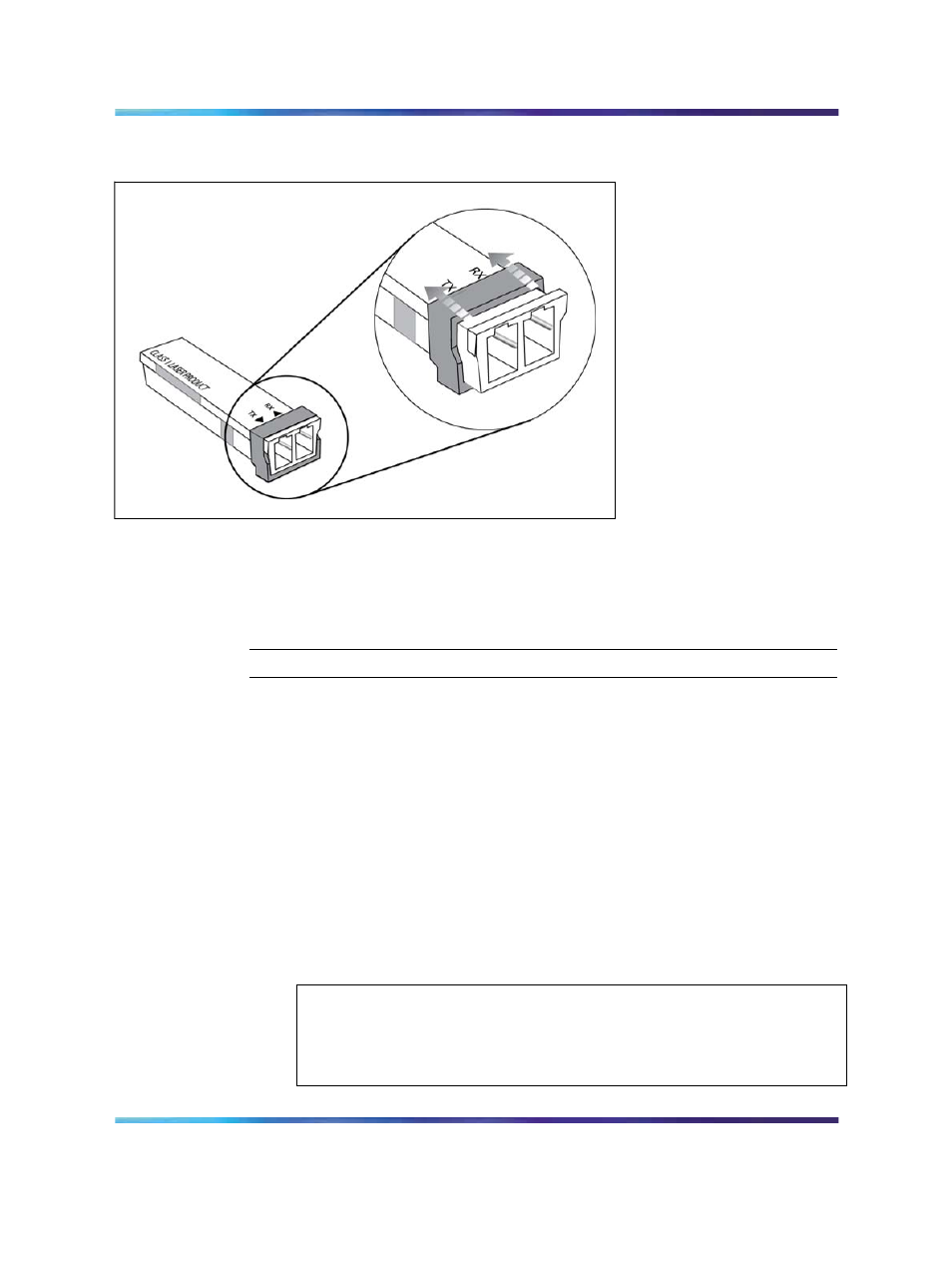
28
Small form factor pluggable transceivers
Figure 4
Wrap-around latch-type extraction mechanism
Removing an SFP
Remove an SFP to replace it or to commission it elsewhere.
Procedure steps
Step
Action
1
Disconnect the network fiber cable from the SFP connector.
2
Affix dust covers over the fiber optic bore and connector.
3
Depending on your SFP model, to release the SFP, press the
locking/extractor mechanism.
Your SFP locking/extractor mechanism can be different than the
models shown.
4
Slide the SFP out of the module SFP slot.
If the SFP does not slide easily from the module slot, use a gentle
side-to-side rocking motion while firmly pulling the SFP from the slot.
5
Store the SFP in a safe place until needed.
ATTENTION
If you discard the SFP, be sure to dispose of it according to all national
laws and regulations.
Nortel Metro Ethernet Routing Switch 8600
Installation — SFP, XFP, GBIC, and OADM Hardware Components
NN46220-301
01.01
Standard
5.0
1 May 2008
Copyright © 2008, Nortel Networks
.
