NEC Express 320Lc-R User Manual
Page 73
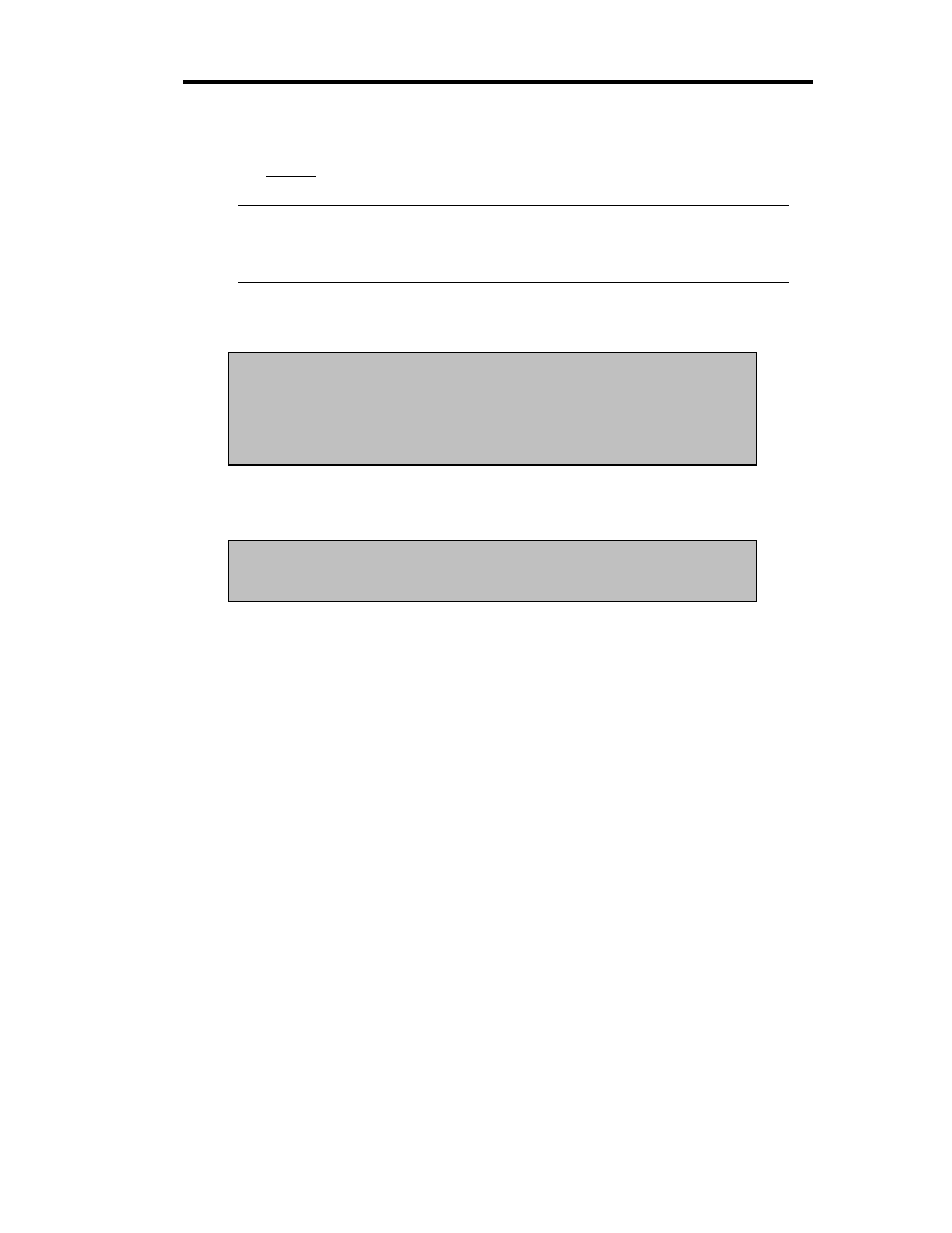
Windows Setup 4-29
40. After restarting, the [Welcome to the Windows Setup Wizard] screen will appear.
Click [Next>] and follow the instruction of the wizard. After completing operations in the
wizard, the NEC Express5800/ft series will be restarted automatically.
IMPORTANT:
Read [License Agreement] thoroughly.
If you agree, click [I accept this agreement.] and click [Next>].
If you do not agree, click [I don’t accept this agreement.] and click [Next>].
If you do not agree, the setup will be terminated and Windows will not be installed.
41. After restarting, the following message appears and the NEC Express5800/ft series setup is
continued. Press any key to continue the process.
42. The following message will appear. Follow the instruction in the screen and insert the NEC
EXPRESSBUILDER CD-ROM into the drive, and then press any key.
***********************************************************
NEC Express5800/ft series clear installation processing...
Please follow the instructions which appear on the screen.
***********************************************************
Strike a key when ready . . .
Insert the NEC EXPRESSBUILDER CD-ROM into CD-ROM drive.
Strike a key when ready . . .
