NEC Express 320Lc-R User Manual
Page 64
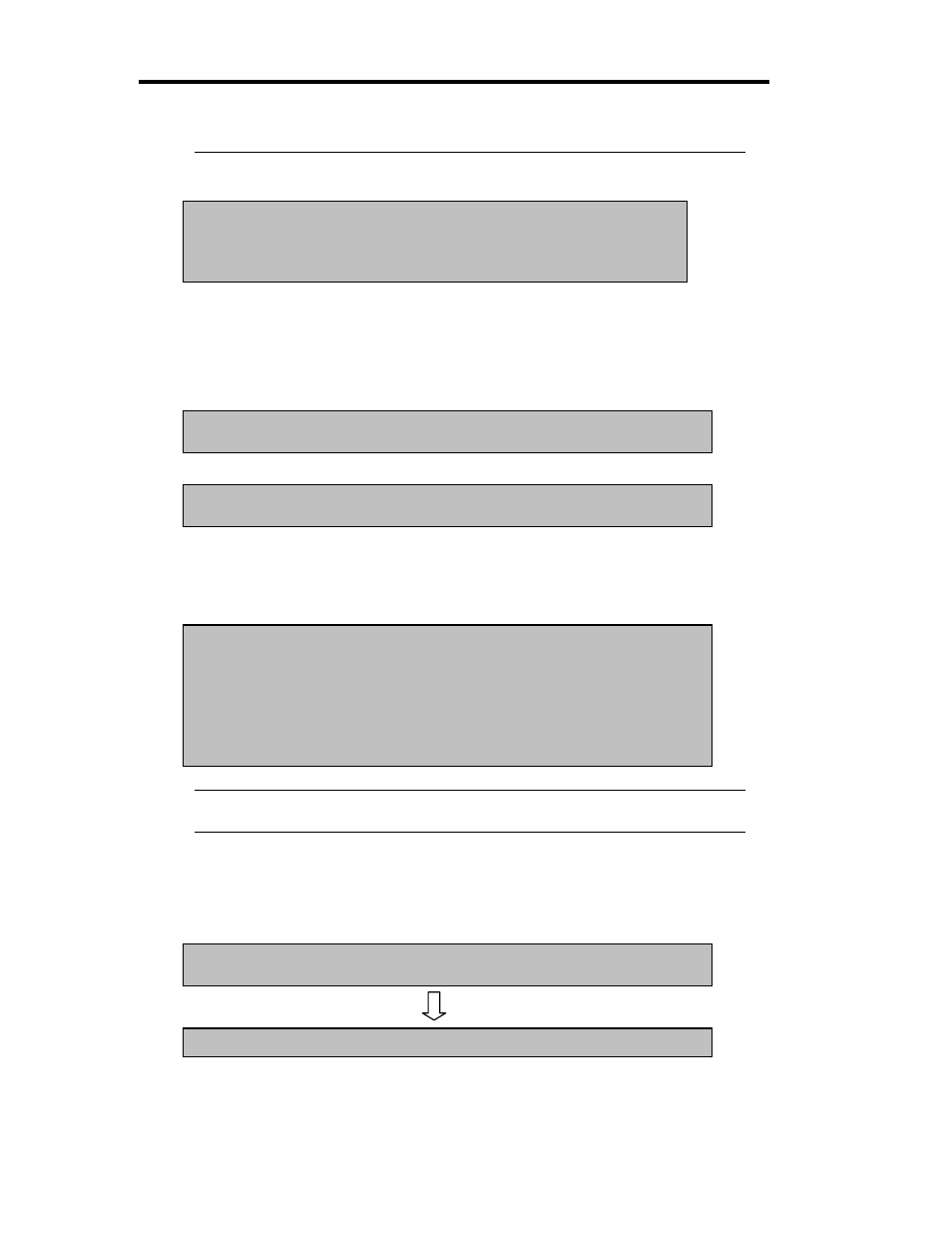
4-20 Windows Setup
The additional ft Update CD will be used. Are you sure [Y,N]?
The additional ft Update CD will not be used. Are you sure [Y,N]?
If you have an additional ft Update CD and wish to use it,
insert the CD-ROM into the CD-ROM drive.
Use an additional ft Update CD [Y,N]?Y
The additional ft Update CD will be used. Are you sure [Y,N]?Y
Insert the ft Update CD into the CD-ROM drive and press ENTER.
CD-ROM and NEC EXPRESSBUILDER will be started.
13. After the system is restarted, the following message will appear:
If you have “NEC Express5800/ft series ft Update CD” handy, enter “Y”.
If you do not have “NEC Express5800/ft series ft Update CD” handy and perform
installation using “NEC EXPRESSBUILDER” only, enter “N”.
14. A message for reconfirming usage of the “NEC Express5800/ft series ft Update CD” will
appear. Enter “Y” if the selection is correct. Enter “N” if it is wrong.
Or
15.
The message below will appear. Insert ft Update CD into CD-ROM drive and press Enter
key.
IMPORTANT:
When the usage of the “NEC Express5800/ft series ft Update CD” is
not selected, the above message will not appear. Go on to 11.
16.
The message below will appear. Wait about 3 minutes until copying is completed.
Copying necessary NEC Express5800/ft series system software to the
system drive... Approximately 3 minutes.
Necessary NEC Express5800/ft series software has been copied.
If you have an additional ft Update CD and wish to use it,
insert the CD-ROM into the CD-ROM drive.
Use an additional ft Update CD [Y,N]?
