NEC Express 320Lc-R User Manual
Page 108
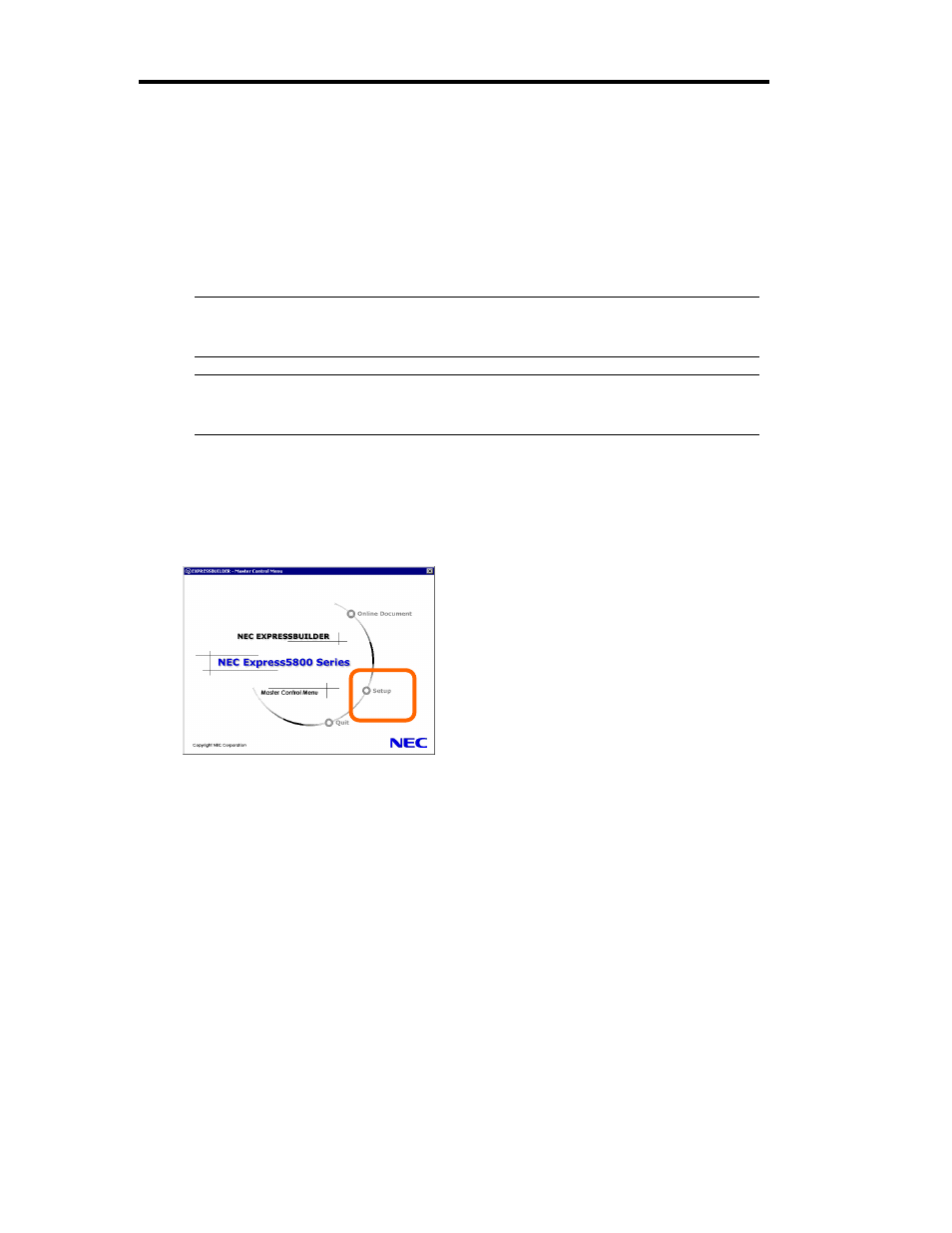
5-6 Procedures after Completion of Installation
Installation
NEC ESMPRO Agent is automatically installed together with the installation or re-installation of
the NEC Express5800/ft series. NEC ESMPRO Agent may be installed manually on the master
control menu of NEC EXPRESSBUILDER as follows:
1. Login to the system with user name “Administrator.”
2. Insert CD-ROM "NEC EXPRESSBUILDER" into the CD-ROM drive.
TIPS:
The CD-ROM drive may be either the drive connected to the system or any drive
located on the network and connected by the LAN Manager. (These are collectively
called CD-ROM drive hereafter).
IMPORTANT:
To use a CD-ROM drive on the network, assign the network driver to
the drive and then execute MC\1ST.EXE of the drive. Do not start the CD-ROM drive
from the network computer in Windows Explorer.
The autorun function automatically displays the master control menu of NEC
EXPRESSBUILDER.
3. Click [NEC ESMPRO] in [Setup].
The NEC ESMPRO setup is started to display the main menu.
