NEC Express 320Lc-R User Manual
Page 134
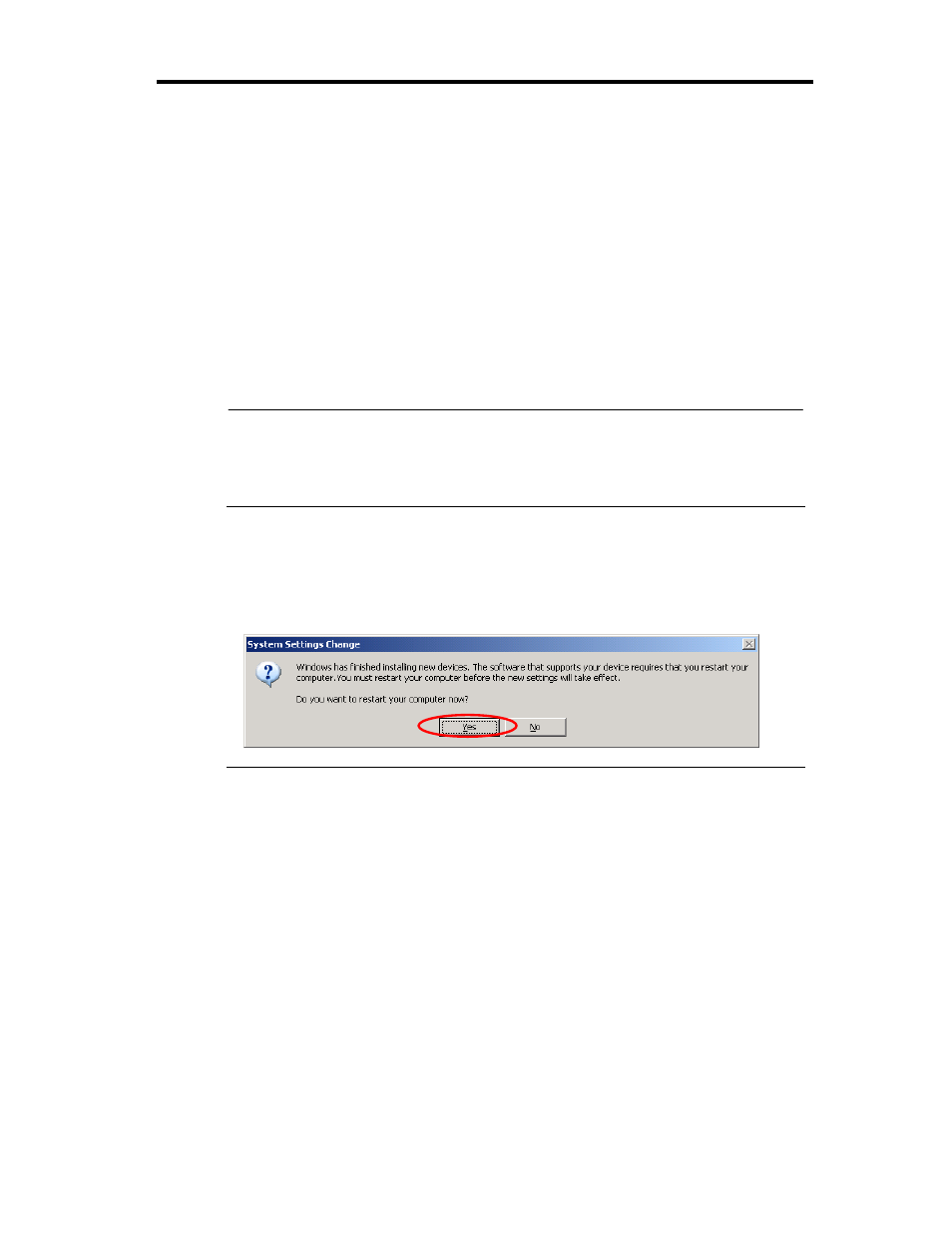
Troubleshooting 6-15
of machine. (See page 4-9 for details.)
- If PCI module (for Group2)’s POWER switch is lit green,
unplug the power cord connected to “AC inlet A (for Group 2)” on the rear
of machine. (See page 4-9 for details.)
4)
Check that the POWER switch of the other PCI module is lit green.
If it is not lit green, do the procedures from b) again.
5)
Plug the power cord which was unplugged in c) again.
6)
Make sure that the two BMC Status LEDs of the PCI modules (for Group1/for
Group2) are turned off, and proceed to g).
While the BMC Status LED is red blinking, do not perform g) and the following.
Otherwise the BMC firmware may become damaged.
7)
Press the POWER switch of PCI module which is lit green. Then, power on the
system.
8. Check disk mirroring.
If the disk mirroring is disabled, enable the mirroring again. For the method to check disk
mirroring, see “Step 6: Set Dual Disk Configuration”.
IMPORTANT:
During disk re-synchronization, do not shut down the system until the
resynchronization is completed.
If the following dialog appears, confirm that the disk is mirrored and click [Yes] to
restart the system.
