To datafill the s1000 main office settings panel – Nortel Networks SRG50 User Manual
Page 46
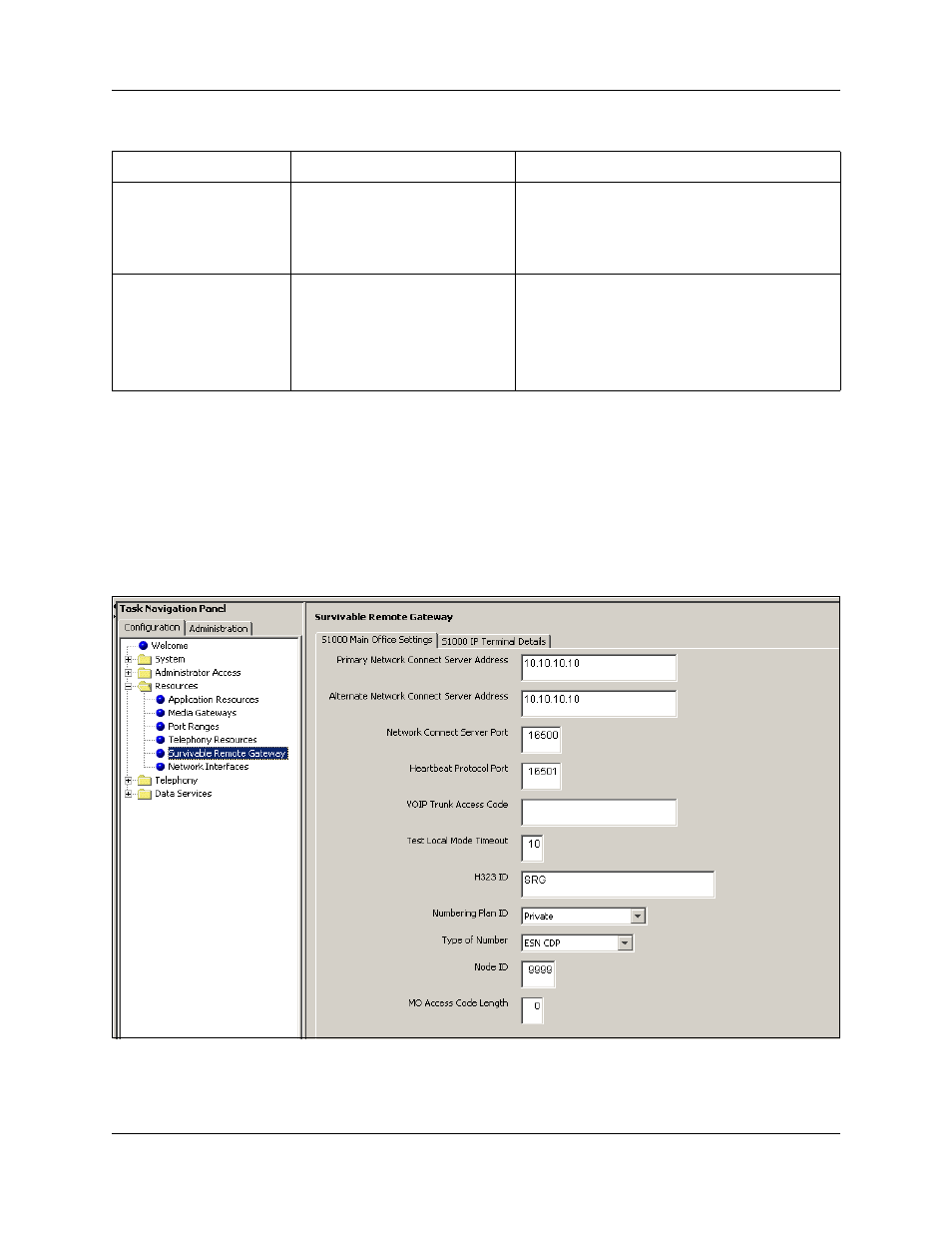
46
Chapter 4 CS 1000 considerations
NN40140-500
NN40140-500
To datafill the S1000 Main Office Settings panel
1
In Element Manager, navigate to Configuration > Resources > Survivable Remote Gateway
(see the figure
S1000 Main Office Settings panel
2
Select the S1000 Main Office Settings tab.
3
Enter the information in the appropriate fields.
Figure 5 S1000 Main Office Settings panel
Node ID
9999 (default)
Range: 0 to 9999
Automatically written to the IP telephone firmware
when the IP telephone registers with the main
office.
Used to identify the node on the main office
associated with the IP telephone DN.
MO Access Code Length
For CDP dialing plans: set to 0
For UDP dialing plans: set to
length of line pool access code or
destination code in front of LOC.
Range: 0 to 34
The number of digits to add to the BUID (DN) so
the main office system can determine if the
incoming call is valid.
Table 8 S1000 Main Office Settings (Sheet 3 of 3)
Field
Values
Description
- N300 (72 pages)
- Nortel Network VPN Router and Client Workstation 7.11 (67 pages)
- VT100 (97 pages)
- BSR222 (42 pages)
- COMMUNICATION SERVER 1000 NN43021-110 (70 pages)
- Circuit Card 311 (1134 pages)
- Media Dependent Adapters 302403-G (32 pages)
- Server 1005r (54 pages)
- 9115 (252 pages)
- CallPilot (2 pages)
- CTA 500dm (86 pages)
- CallPilot NN44200-700 (150 pages)
- NB5PLUS4/W (112 pages)
- Application Server 53r 5300 00 (124 pages)
- BayStack 893-862-B (12 pages)
- CWDM SFP (34 pages)
- NN43011-110 (48 pages)
- 9150 (562 pages)
- 5380 (7 pages)
- Server 600r (52 pages)
- Meridian 1 PC Console Interface Unit (4 pages)
- ROADSTER 56K (20 pages)
- Remote Gateway 50 (260 pages)
- Nortel Backbone Link Node Router 5030 (12 pages)
- Media Dependent Adapter (17 pages)
- 312865-A (18 pages)
- Meridian 11CM (4 pages)
- BSG12ew (66 pages)
- Passport ARN Routers (166 pages)
- Nortel Business Services Gateway BSG8ew (12 pages)
- WAG54G (100 pages)
- CALLPILOT 555-7101-215 (64 pages)
- 553-3901-200 (48 pages)
- NN44200-313 (66 pages)
- NN43021-110 (74 pages)
- WEB OS 212777 (482 pages)
- CTA 150i (2 pages)
- 2332 (102 pages)
- 8000 (486 pages)
- NN43001-318 (108 pages)
- HotWire 8600 (62 pages)
- 2330 (40 pages)
- Mediant TP-1610 SIP (280 pages)
- NN46110-602 (230 pages)
- Circuit Card (908 pages)
