Cs 1000 information for the srg, S1000 main office settings panel, Internal reference – Nortel Networks SRG50 User Manual
Page 44
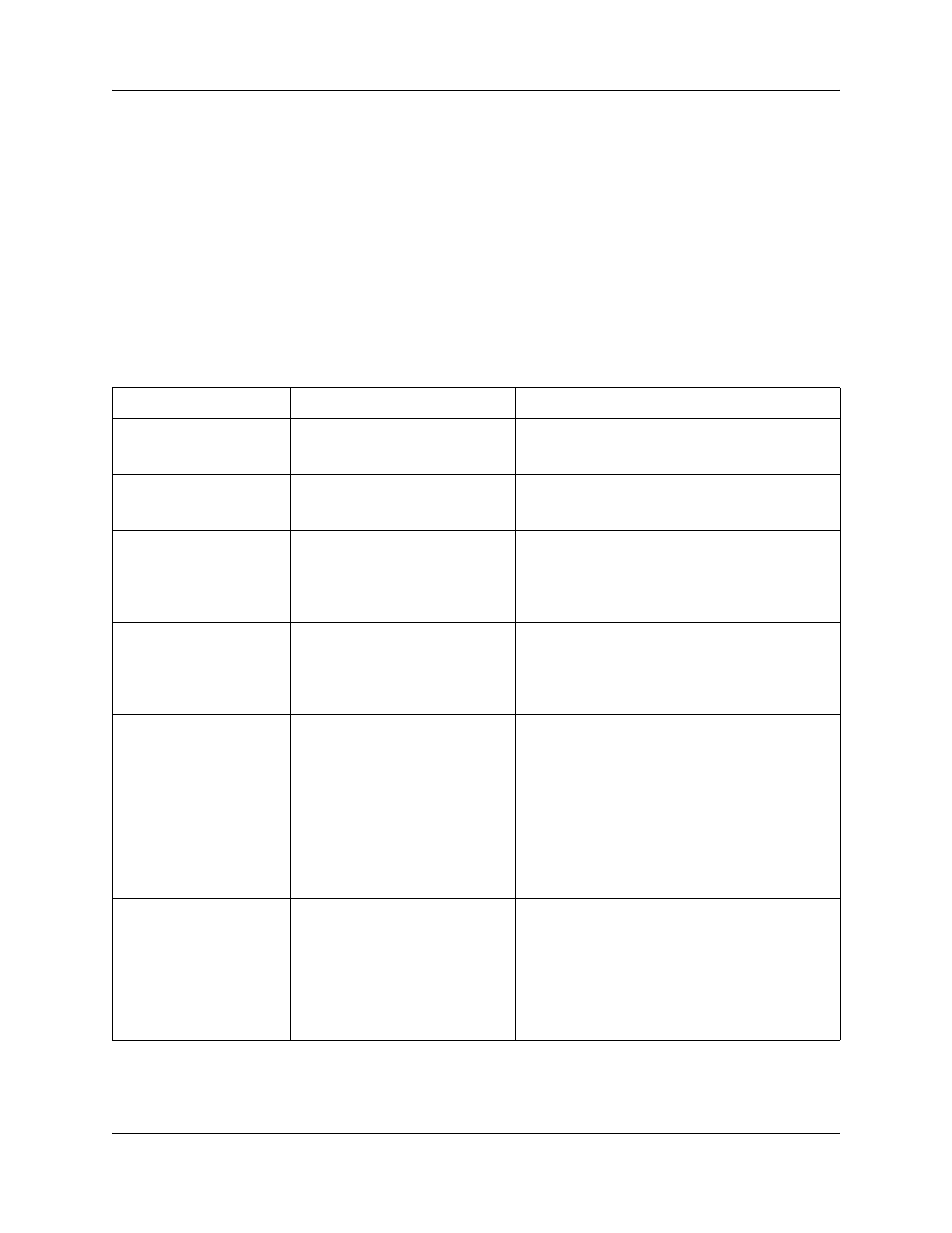
44
Chapter 4 CS 1000 considerations
NN40140-500
NN40140-500
CS 1000 information for the SRG
In order to redirect IP telephones and forward calls to the main office (Call Forward All Calls
feature), the SRG requires information about the main office network environment. This
information is recorded through Element Manager on the S1000 Main Office Settings panel.
S1000 Main Office Settings panel
The table
on page 44 lists and describes each field of the S1000 Main
Office Settings panel. Record the actual value in the Values column to facilitate configuration and
provide a record of the datafill.
Table 8 S1000 Main Office Settings (Sheet 1 of 3)
Field
Values
Description
Primary Network
Connect Server Address
IP address of the primary NCS.
Alternate Network
Connector Server
Address
IP address of the alternate NCS, if deployed. If not,
enter the same address as for Primary Network
Connect Server Address.
Network Connect Server
Port
16500 (default)
Range: 0 to 65535
Port on the SRG used to connect to the NCS.
Heartbeat Protocol Port
16501 (default)
Range: 0 to 65535
Port on the SRG that the SRG uses to monitor the
status of the connection with the main office
terminal proxy server (that is, to confirm
connectivity with the main office)
VOIP Trunk Access Code
Access code for the main office VoIP trunk.
Required for UDP dialing plan only. Ignored for
CDP dialing plan, field can be left blank.
VOIP Trunk Access Code = Destination code for
VoIP trunks* = AC1**
* Destination code for VoIP trunks is entered during
configuration for advanced routing. see
calls configuration” on page 74
** For a UDP dialing plan, AC1 is the access code
in the digit string
Test Local Mode Timeout 10 minutes (default)
Range:
2 to 10 minutes
Period that an IP telephone remains in local mode
after being set in local mode manually. Telephone
returns to normal mode automatically at the end of
the time-out.
Local mode can be invoked by the Test Local Mode
button on the telephone or by command from the
main office.
