Install the element manager applications – Nortel Networks NN43001-315 User Manual
Page 82
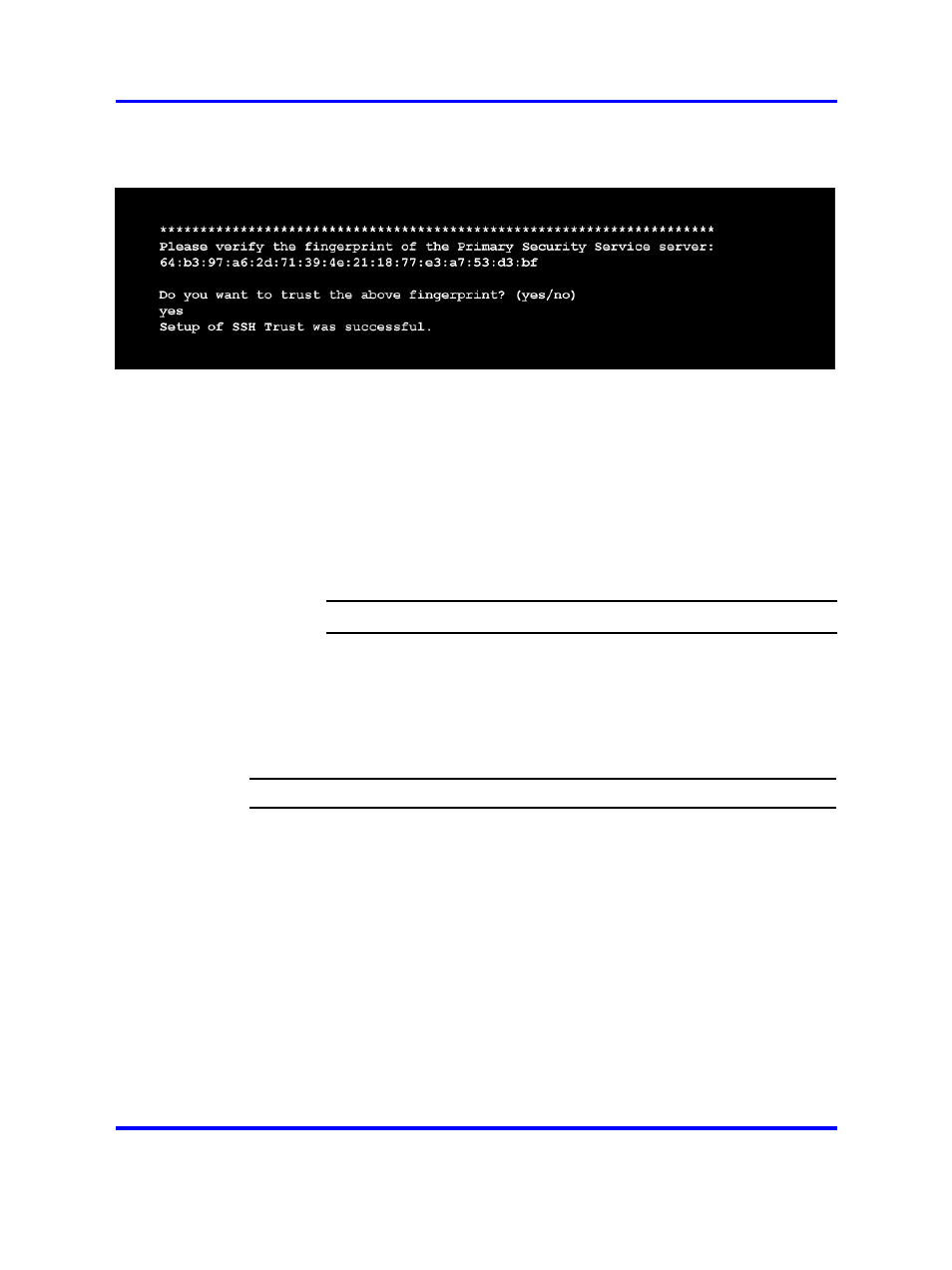
82
Installation and configuration of applications on Linux base
Figure 73
Primary Security Service fingerprint window
12
The nortel password screen appears. Type the password of the
nortel account and press Enter. The connection to the Primary
Security Service server is complete.
The installation takes approximately 30 minutes to complete.
After the installation is complete the disk automatically ejects
from the drive and a summary of the installation is shown on the
screen.
For detailed information about NRS, see Network Routing
Service Installation and Commissioning (NN43001-564) () .
--End--
Install the Element Manager applications
Use this procedure to run the application DVD after the reboot is complete
for the Linux base install.
Installing the Primary Security Service and Element Manager
Step
Action
1
Log on to the server using the nortel account.
2
Insert the MGMT DVD in the DVD tray.
3
Enter the
appinstall
CLI command.
4
At the prompt, enter the root account password.
The system then prompts you to check the media.
5
Enter Y to check the media, or N to proceed without checking the
media, and press Enter.
6
The Application Installation screen appears, as shown in
Figure 74 "Application Installation window" (page 83)
. From the
Application installation window select 1 to install the Primary
Security Service with Element Manager. The appropriate
packages are installed to the hard drive.
Nortel Communication Server 1000
Linux Platform Base and Applications Installation and Commissioning
NN43001-315
02.09
29 October 2008
Copyright © 2007–2008 Nortel Networks
.
