Nortel Networks NN43001-315 User Manual
Page 32
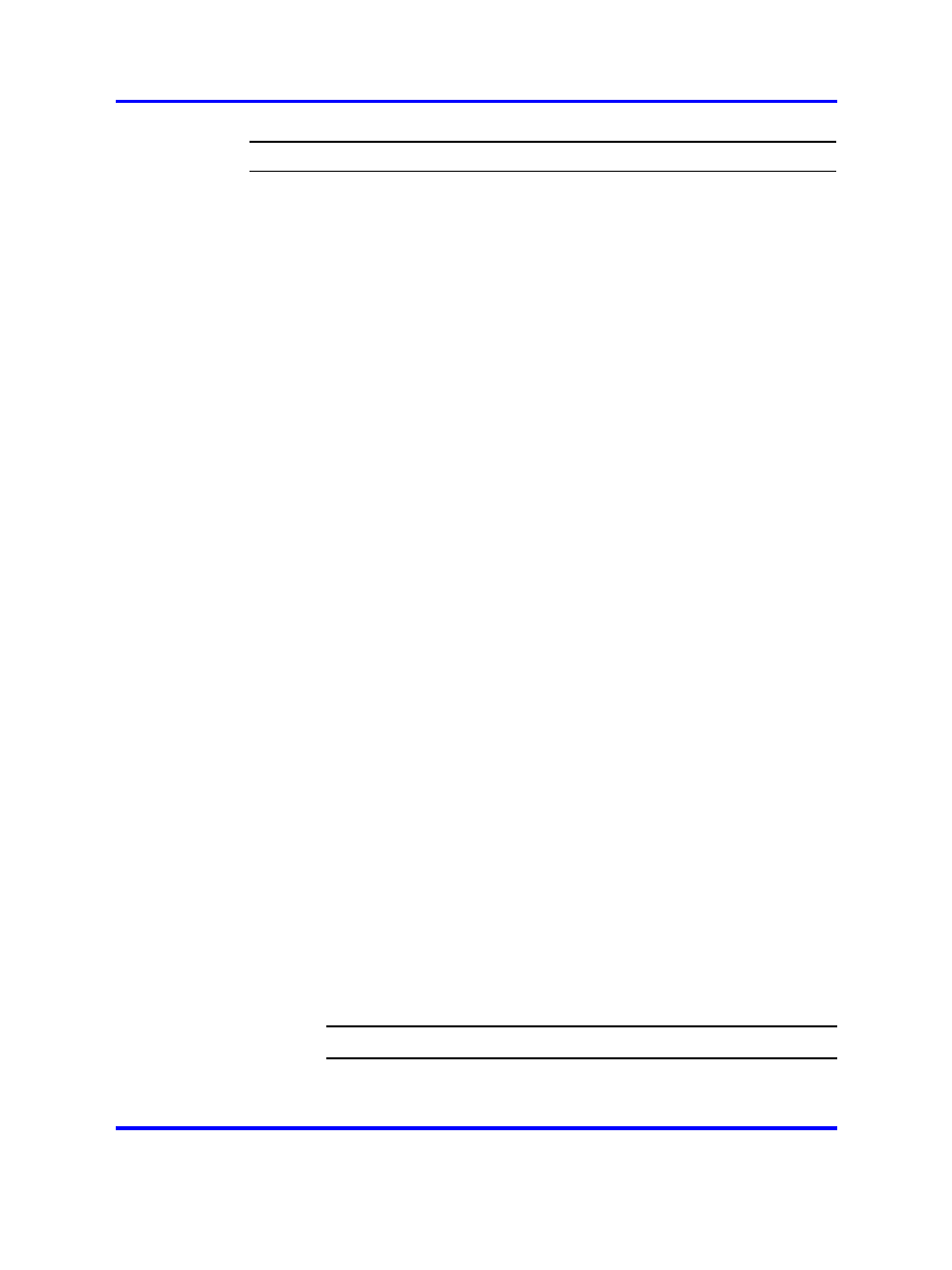
32
Linux base and applications installation and upgrade task flow
Step
Action
Prior to upgrading the Backup ECM Security server, the Primary ECM Security
server must be upgraded using one of the previous Upgrade a Primary ECM
Security server procedures.
1
Open a command line interface session to the Primary ECM
Security Server through the serial port with the nortel account.
2
Perform a backup of the Backup ECM Security server data using
the command
sysbackup –b
3
Perform a fresh install of the Nortel Linux base software using
the procedures in
“Install Nortel Linux base ” (page 35)
4
Install the CS1000 application software using the procedures
described in
“Install the CS 1000 applications” (page 70)
.
5
Install the following patches onto the Primary ECM Security
server using the
“Patching Operation” (page 106)
procedure:
•
MPLR25520
•
MPLR25521
6
Open a command line interface session to the Primary ECM
Security Server through the serial port with the nortel account.
7
Switch user to the root account by typing
SU
and press
8
Enter the root user password when prompted.
9
Execute the following script:
/opt/nortel/isclient/setup_ssha.sh deconfig
10
Open a command line interface session to the Primary ECM
Security Server through the serial port with the nortel account.
11
In the command line interface, perform a restore of the ECM
data that was backed up in Step 2, using the command
sysrestore
.
12
Switch user to the root account by typing
SU
and press
13
Enter the root user password when prompted.
14
Execute the following script:
/opt/nortel/linuxTrustMgmt/setupNonCA.sh
This script prompts for certificate parameters to create a new
certificate for the Backup ECM Security server.
This script includes re-enabling of the High Availability mode;
therefore, there is no need to perform this separately.
--End--
Nortel Communication Server 1000
Linux Platform Base and Applications Installation and Commissioning
NN43001-315
02.09
29 October 2008
Copyright © 2007–2008 Nortel Networks
.
