Figure 26 "ntp clock source – Nortel Networks NN43001-315 User Manual
Page 46
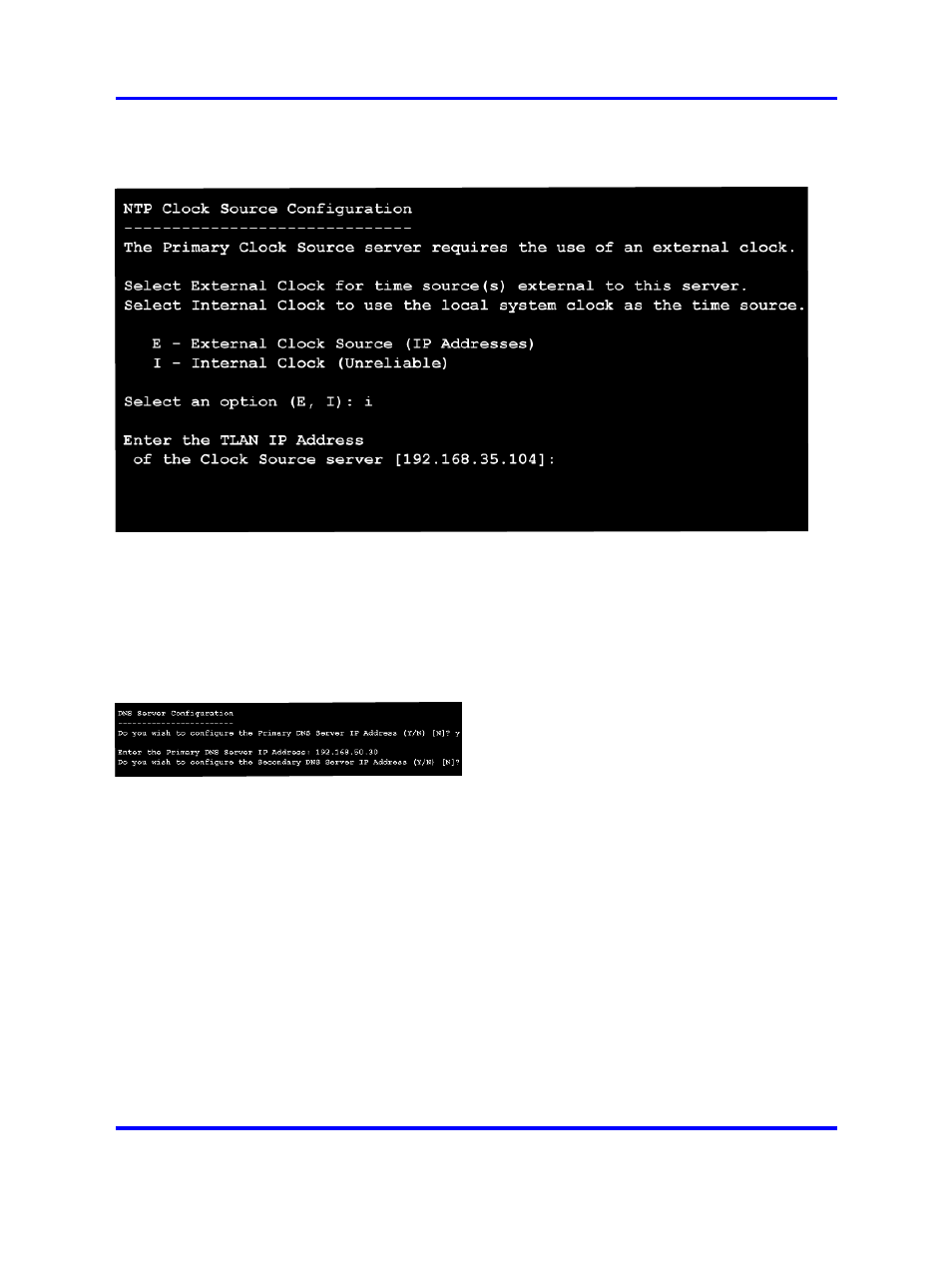
46
Install Nortel Linux base
Figure 26
NTP clock source configuration window
Press Enter to continue.
17
At the prompt, configure the primary DNS server IP address as
shown in
Figure 27 "DNS server configuration window" (page
.
Figure 27
DNS server configuration window
Type Y to configure and N if you do not wish to configure and
then press Enter. If you selected Y , enter the IP address for the
Primary DNS server at the prompt. The default for the Primary
DNS server is N.
18
In the Configuration Validation 2 screen, type Y if the
information is correct and press Enter, as shown in n the
Figure 28 "Configuration Validation 2 window" (page 47)
. If the
information is incorrect, type N, make the required changes, and
then press Enter.
Note: The CLI command
hostconfig
can be used to modify
the static lookup table for host names. For a list of Nortel
Linux base CLI commands see
Nortel Communication Server 1000
Linux Platform Base and Applications Installation and Commissioning
NN43001-315
02.09
29 October 2008
Copyright © 2007–2008 Nortel Networks
.
