Disabling transfer options – Nortel Networks Attendant Console User Manual
Page 22
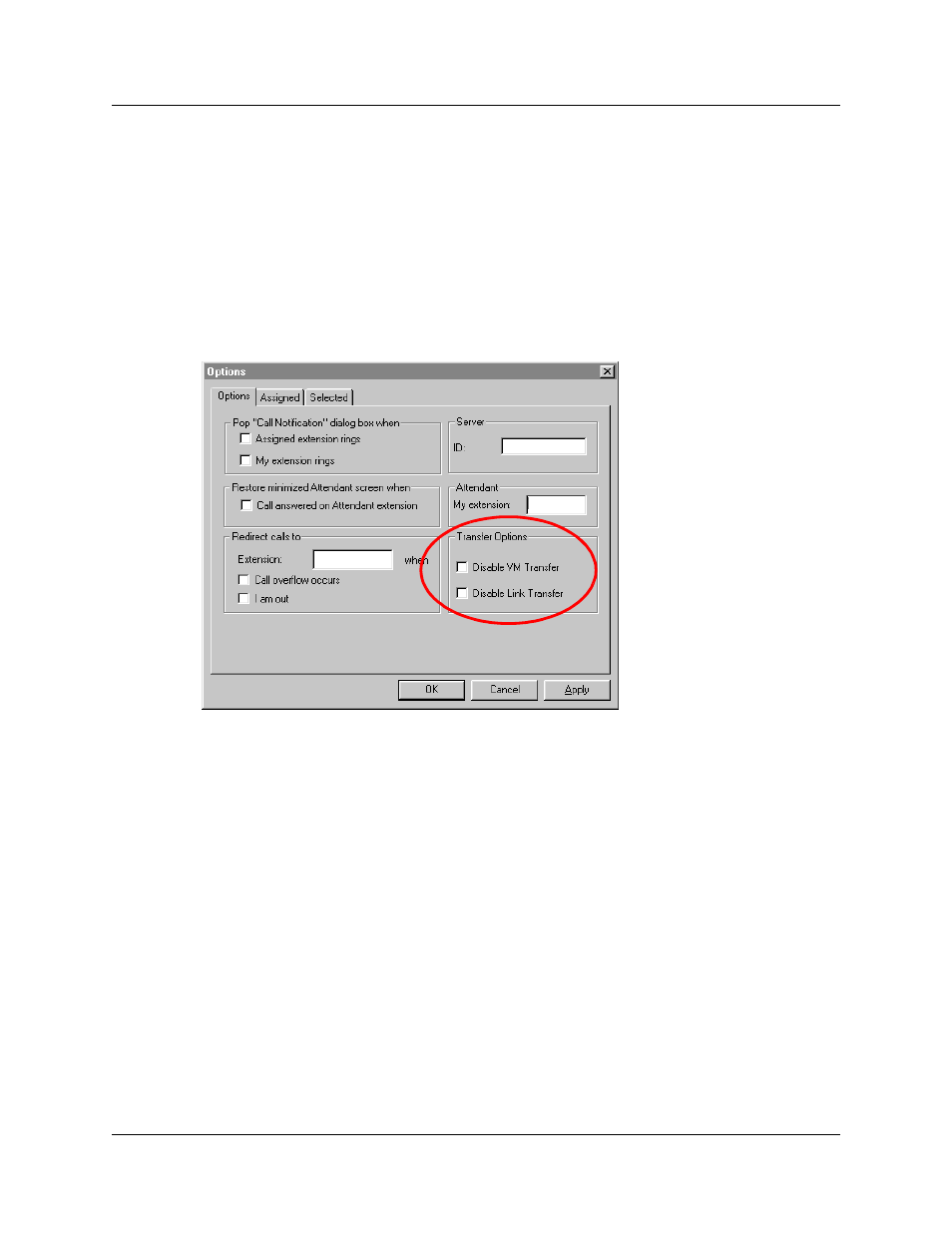
22 Chapter 2 Getting started
P0936572 02
Disabling Transfer options
If your Business Communications Manager 2.5 system is not connected to a Centrex switch or is
not connected to CallPilot, you can disable the Link Transfer or VM Transfer buttons on the
Attendant Console window.
To disable the Transfer Options
1
On the Tools menu click Options.
The Options dialog box appears with the Options tab displayed.
The Transfer Options are in the bottom right of the dialog box.
2
Select the Disable VM Transfer check box to disable the VM Transfer button
or
select the Disable Link Transfer check box to disable the Link Transfer button.
If they are disabled the buttons appear dimmed on the Attendant Console window. You can
re-enable the buttons by clearing the check mark from the appropriate check box.
